Connect Shopify and Mailchimp integrations
Trusted by thousands of fast-scaling organizations around the globe

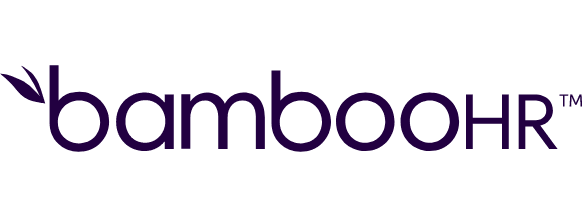


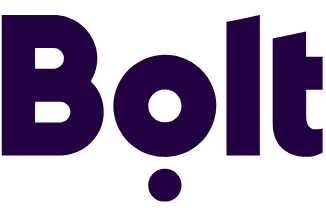

Automate your work. Build something new.
Just drag and drop apps to automate existing workflows or build new complex processes. Solve problems across all areas and teams.
Build your Shopify and Mailchimp integrations.
Integrate Shopify as a trigger with Mailchimp as an action to automate your e-commerce operations effectively. With this setup, customer purchase information from Shopify triggers actions in Mailchimp, such as adding or updating customer mailing lists, sending personalized marketing emails, or creating abandoned cart reminders. This ensures your email marketing campaigns are always up-to-date with the latest customer data, improving engagement and increasing sales. Experience the power of automation as Shopify drives real-time updates in Mailchimp without any coding required.
Accepts a cancellation request for an assigned fulfillment order by its ID.
Accepts a fulfillment request and updates the assigned fulfillment order by its ID.
Adds a new member to a static segment.
Adds a new event to the member.
Adds or removes tags from a list member.
Adds or updates a list member.
Adds an email address to a subscriber list.
Adjusts the inventory level of an inventory item at a single location.
Cancels an assigned fulfillment order by its ID.
Connect any app with Shopify and Mailchimp
Popular Shopify and Mailchimp workflows.
Achieve ecommerce success by automating Shopify and Mailchimp. From customer sync to targeted remarketing, streamline your marketing efforts with ease.
Create a Mailchimp campaign from a new Shopify product
Every time a new Shopify product is created, Make will automatically create a Mailchimp campaign.
TRY IT ->Create (or update) a Mailchimp subscriber from a new paid Shopify order
Every time a new paid Shopify order is placed, Make will automatically add (or update) a Mailchimp subscriber.
TRY IT ->Create (or update) a tagged Mailchimp subscriber from an abandoned Shopify checkout
Use this template to create (or update) a tagged Mailchimp subscriber when an abandoned Shopify checkout is registered.
TRY IT ->Create (or update) a Mailchimp subscriber from a new Shopify order (with a NeverBounce email address validation)
Every time a new Shopify order is created, Make will automatically verify the customer's email address and if it isn't invalid, it will create a Mailchimp subscriber.
TRY IT ->Unsubscribe a Mailchimp subscriber from a new paid Shopify order
Every time a new paid Shopify order is placed, Make will automatically unsubscribe a Mailchimp subscriber.
TRY IT ->Create Mailchimp subscribers from abandoned Shopify checkouts
This template allows you to retrieve the abandoned cart customers from your Shopify store and add them to a Mailchimp email list so you can re-market to them and convince them to complete their purchase.
TRY IT ->Delete 'Abandoned Cart' Subscriber When Purchase Made
This template allows you to retrieve all orders from your Shopify store and make sure that the customers are not subscribers of a Mailchimp 'Abandoned Cart' list. If they are, then they will be automatically deleted.
TRY IT ->Add new Shopify customers to a Mailchimp mailing list
Every time a new customer is created in Shopify, Make will automatically add that contact to a selected Mailchimp list.
TRY IT ->Generate high-converting descriptions for Shopify products using OpenAI
Boost your Shopify store's sales with AI-powered high-converting product descriptions, crafted to attract more customers and improve online visibility, while saving time.
TRY IT ->
How to setup Shopify and Mailchimp in 5 easy steps
Select the app to connect
Start by choosing either Shopify or Mailchimp to add to your Make scenario, setting the foundation for your automation.
Begin the connection process
Click 'Add' in the connection area, which will initiate linking your chosen application to Make.
Customize your Shopify connection
For Shopify, decide between using a store subdomain or opting for a more customized setup through a private app connection.
Set up your Mailchimp connection
Open the Mailchimp module in Make, and give your connection a specific name for easier identification.
Authorize and confirm access
Log in to your selected app and confirm Make's access to your data for integration and operation.
Improve marketing efficiency by integrating Shopify and Mailchimp
Integrating Shopify with Mailchimp improves your marketing efforts through automated customer data syncing, simplified campaign creation, and targeted remarketing strategies for abandoned cart recovery.
Automatically sync new Shopify customers with Mailchimp lists for effective email marketing.
Instantly generate a Mailchimp campaign whenever a new Shopify product is launched.
Re-engage abandoned cart users by adding them to targeted Mailchimp email lists.
Easily create or update Mailchimp subscribers with every new paid Shopify order.
FAQ
How it works
Traditional no-code iPaaS platforms are linear and non-intuitive. Make allows you to visually create, build, and automate without limits.


