Connect Slack and Gmail integrations
Trusted by thousands of fast-scaling organizations around the globe






Automate your work. Build something new.
Just drag and drop apps to automate existing workflows or build new complex processes. Solve problems across all areas and teams.

Build your Slack and Gmail integrations.
Experience the power of integration with Make, enabling seamless workflows between Gmail and Slack. Notifications from Gmail can automatically trigger emails through Slack, ensuring important communications are never missed. Connect Gmail as a trigger and Slack as an action to streamline your workflow, keeping your team effortlessly in the loop. Try Make today to integrate Gmail and Slack, and supercharge your productivity with automated processes.
Adds a reaction to an item.
Adds a star to a channel.
Archives a channel.
Completes a reminder.
Copies an email or a draft into a selected folder.
Creates a channel.
Creates a new draft and adds it to a selected folder.
Creates a message.
Creates a reminder.
Popular Slack and Gmail workflows.
Discover the Top Benefits of Integrating Slack and Gmail: Automatic Summarization, Real-Time Alerts, and Boosted Team Collaboration! Enhance productivity and streamline communication with ease.
Summarize emails with Gmail and OpenAI then send it on Slack
Leverage OpenAI technology to simplify email content, enabling quick overviews and easy sharing with your team on Slack for better communication and improved productivity.
TRY IT ->Send Slack messages for new Gmail emails matching specified criteria
Every time you receive a Gmail email matching specified criteria Make will automatically post it on Slack.
TRY IT ->Summarize emails with Gmail and Eden AI then send it on Slack
Easily condense crucial email information using Gmail and Eden AI integration, and share summarized data on Slack to enhance team communication and productivity.
TRY IT ->Extract data from resumes received on Gmail with Eden and get notified on Slack
Use this template to extract data from resumes you receive on Gmail. Created by [email protected]
TRY IT ->Automatically translate new Gmail emails with Eden AI and send messages to Slack
Every time you receive a new email, Make will automatically translate a text into another language by Eden AI and send a message to Slack. Created by [email protected]
TRY IT ->Automatically translate new Gmail emails with DeepL and send messages to Slack
Every time a new email is received in your Gmail inbox, Make will automatically translate it into the language you want using DeepL. The translated text will be then sent to a Slack channel of your choice.
TRY IT ->

+1
Multi channel weekly report of Omise open disputes
Send a weekly report of your Omise open disputes to a variety of channels: Gmail, Slack, Telegram. Gain a weekly overview of your open disputes and share them with different channels.
TRY IT ->Add attachments received by Gmail to a Shufflrr Folder and notify by a Slack message
Every time a new email is received to your Gmail, Make will automatically iterate through the attachments of that email, upload it to a Shufflrr folder, and send a new message in Slack.
TRY IT ->Send Slack and email notifications for new records in Airtable
Whenever there are new records in Airtable, Make will automatically retrieve the records and send Slack and email notifications to the specified recipients.
TRY IT ->
How to setup Slack and Gmail in 5 easy steps
Log in to Make
Start by logging into your Make account to access and set up your scenarios.
Add a Slack Module
Add a Slack module to your scenario to integrate Slack with Make.
Authenticate Slack
Sign in with your Slack account and grant Make the necessary permissions.
Enable Gmail API
In Google Cloud Console, enable the Gmail API for your project.
Connect Gmail to Make
Add a Gmail module to your scenario in Make and authenticate using your Google account.
Enhance Workflow with Slack and Gmail Integration Using Make Automation
Integrate Slack and Gmail using Make to auto-summarize emails, get real-time alerts, process resumes, and enhance team collaboration with shared content.
Automatically summarize Gmail emails using OpenAI and share insights on Slack.
Receive instant notifications on Slack for Gmail emails that match specific criteria.
Extract data from resumes received on Gmail and notify your team via Slack in real-time.
Get simultaneous Slack and email alerts for new Airtable records, ensuring no important updates are missed.
FAQ
How it works
Traditional no-code iPaaS platforms are linear and non-intuitive. Make allows you to visually create, build, and automate without limits.








