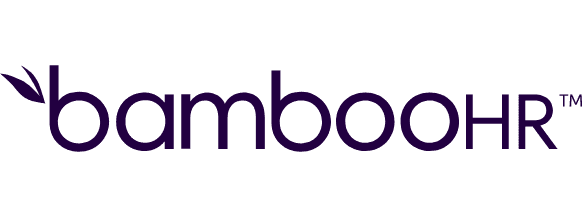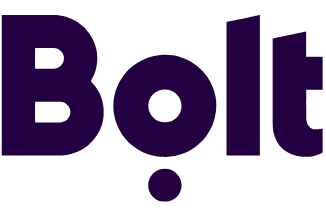Connect Trello and Google Calendar integrations
Transform Trello tasks into actionable Google Calendar events, ensuring effective project and time management. Stay on schedule with automatic synchronization and eliminate manual data entry for improved workflow efficiency.
Trusted by thousands of fast-scaling organizations around the globe
Automate your work. Build something new.
Just drag and drop apps to automate existing workflows or build new complex processes. Solve problems across all areas and teams.

Build your Trello and Google Calendar integrations.
Integrate Trello and Google Calendar with Make to enhance your workflow. Set Trello as a trigger to automatically create or update Google Calendar events based on task deadlines. This synchronization ensures you stay on top of your schedule without manual data entry, transforming Trello tasks into actionable calendar events. Experience effective project and time management by linking Trello tasks with Google Calendar.
Adds an existing label to a card.
Adds a selected member to a card.
Adds an attachment to a card.
Archives or unarchives a board.
Archives or unarchives a card.
Archives or unarchives a specific list.
Assigns a specific member to a board.
Clears a primary calendar. This operation deletes all events associated with the primary calendar of an account.
Creates a CSV export for a workspace and returns a ZIP file in the response. Is not available on the free plan.
Popular Trello and Google Calendar workflows.
Improve efficiency with Trello and Google Calendar integration! Automate tasks, increase productivity, and enhance collaboration. Experience centralized task management and real-time updates in one unified space.
How to setup Trello and Google Calendar in 5 easy steps
Get started with Make
Begin by logging into your Make account to start connecting your apps.
Connect Trello
Add a Trello module to your scenario and authorize Make to access Trello by logging in and allowing access.
Customize Trello connection
Optionally, give your Trello link a name for identification in your Make scenarios.
Connect Google Calendar
Integrate a Google Calendar module and sign in with your Google account to set up the connection.
Customize Google Calendar connection
Optionally, name your Google Calendar connection for better organization in Make.
Improve productivity with Trello and Google Calendar integration
Integrate Trello and Google Calendar to automate workflows, centralize tasks, and ensure real-time updates, improving productivity and collaboration within your team.
Automatically track tasks by linking Trello cards with Google Calendar events.
Save time by eliminating the need to manually input data into each platform.
View all project-related tasks and events in one place for better organization.
Ensure all team members have access to updated schedules and task lists instantly.
FAQ
How it works
Traditional no-code iPaaS platforms are linear and non-intuitive. Make allows you to visually create, build, and automate without limits.