Connect Tools and Google Gemini AI integrations
Connect Tools and Google Gemini AI with any of your favorite apps in just a few clicks. Design, build, and automate anything for your work by integrating apps like Tools and Google Gemini AI to create visual automated workflows. Choose from thousands of ready-made apps or use our no-code toolkit to connect to apps not yet in our library.
Trusted by thousands of fast-scaling organizations around the globe






Automate your work. Build something new.
Just drag and drop apps to automate existing workflows or build new complex processes. Solve problems across all areas and teams.

Build your Tools and Google Gemini AI integrations.
Create custom Tools and Google Gemini AI workflows by choosing triggers, actions, and searches. A trigger is an event that launches the workflow, an action is the event.
Generates bundles with their own structure.
Composes a string for easier mapping of scenarios.
Converts a text from one codepage to another.
Creates a completion for the provided prompt or chat.
Get values of a previously stored variables.
Get the value of a previously stored variable.
Returns a value of 1 after first run. Every subsequent run will increment the returned value by 1.
Performs an arbitrary authorized API call.
Applies the aggregate function to selected rows.
Popular Tools and Google Gemini AI workflows.
Looking to get more out of Tools and Google Gemini AI? With Make you can visually integrate Tools and Google Gemini AI into any workflow to save time and resources — no coding required. Try any of these templates in just a few clicks.
Find YouTube videos in a channel, summarize with ChatGPT, and email results
Discover YouTube videos within a specific channel, get concise summaries with ChatGPT, and receive the results via email. This streamlined process ensures you quickly access valuable information in an easy and informative format, enhancing your productivity and decision-making.
TRY IT ->Sync Facebook Ads data to Google Sheets
Simplify your marketing analytics workflow with our automated solution that transfers your Facebook Ads data to Google Sheets daily. Gain a consolidated view of your campaigns' performance and budget allocations every morning at 8:00 AM, using the previous day's data. Customizable scheduling is available to fit your reporting routine—adjust the time settings in the first module with a click.
TRY IT ->Find YouTube videos by keywords, summarize with ChatGPT, and email results
Discover relevant YouTube videos using keyword search, get concise summaries with ChatGPT, and receive the results via email. This streamlined process ensures you quickly access valuable information in an easy and informative format, enhancing your productivity and decision-making.
TRY IT ->

+2
Generate Gmail Draft from Harmonic Saved Search
This make.com scenario will grab Harmonic company search results on a regular cadence, retrieve details on each company, get contact information from a founder, generate an email, and save it as a draft within Gmail.
TRY IT ->Filter and aggregate text data from Google Sheets and send replies via Telegram
Periodically search and filter Google Sheets data, aggregate text, generate responses with ChatGPT, and send replies via Telegram for streamlined communication.
TRY IT ->Send automated email responses using ChatGPT and trigger new emails (seconds delay included)
Automatically respond to emails using ChatGPT and trigger new emails. Enhance communication by sending AI-generated responses and initiating follow-up emails. Ensures the ChatGPT process completes before replying.
TRY IT ->Export designs from Canva to Dropbox and upload large files
Automatically export your Canva designs to Dropbox and handle large file uploads with ease using Make's powerful integration.
TRY IT ->Search Google Calendar events and send SMS notifications with Twilio
Automatically search Google Calendar events and send SMS notifications via Twilio. Keep your team informed about upcoming events with timely alerts.
TRY IT ->Parse phone numbers from Facebook Lead Ads and send data to your system
Automatically parse phone numbers from new Facebook Lead Ads and send the data to your system using phone number, Switch, and the HTTP module.
TRY IT ->
FAQ
How it works
Traditional no-code iPaaS platforms are linear and non-intuitive. Make allows you to visually create, build, and automate without limits.






