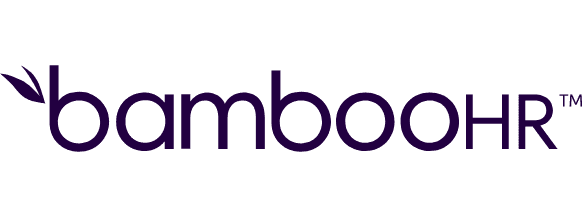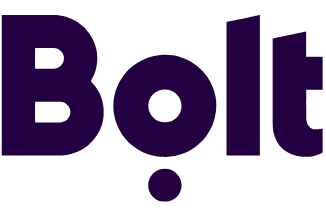Connect Tools and Google Sheets integrations
Connect Tools and Google Sheets with any of your favorite apps in just a few clicks. Design, build, and automate anything for your work by integrating apps like Tools and Google Sheets to create visual automated workflows. Choose from thousands of ready-made apps or use our no-code toolkit to connect to apps not yet in our library.
Trusted by thousands of fast-scaling organizations around the globe
Automate your work. Build something new.
Just drag and drop apps to automate existing workflows or build new complex processes. Solve problems across all areas and teams.

Build your Tools and Google Sheets integrations.
Create custom Tools and Google Sheets workflows by choosing triggers, actions, and searches. A trigger is an event that launches the workflow, an action is the event.
Creates a new conditional format rule at the given index. All subsequent rules' indexes are incremented.
Appends a new row to the bottom of the table.
Adds a new sheet.
Generates bundles with their own structure.
Appends multiple rows to the bottom of the table.
Updates multiple rows.
Clears a specified range of values from a spreadsheet.
Clears a specific cell.
Clears values from a specific row.
Popular Tools and Google Sheets workflows.
Looking to get more out of Tools and Google Sheets? With Make you can visually integrate Tools and Google Sheets into any workflow to save time and resources — no coding required. Try any of these templates in just a few clicks.
FAQ
How it works
Traditional no-code iPaaS platforms are linear and non-intuitive. Make allows you to visually create, build, and automate without limits.