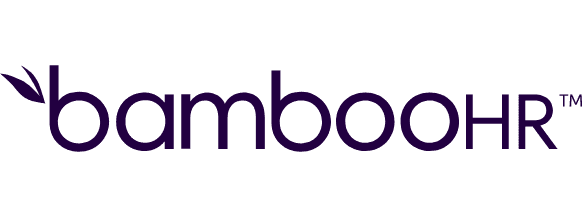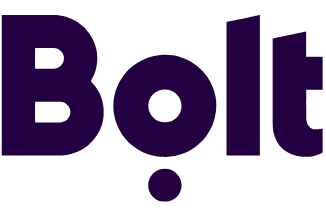Connect WooCommerce and Microsoft 365 Email (Outlook) integrations
Effortlessly automate your WooCommerce orders and customer emails with Microsoft 365 Email (Outlook) using the Make platform, elevating your e-commerce efficiency and customer engagement without lifting a finger.
Trusted by thousands of fast-scaling organizations around the globe
Automate your work. Build something new.
Just drag and drop apps to automate existing workflows or build new complex processes. Solve problems across all areas and teams.

Build your WooCommerce and Microsoft 365 Email (Outlook) integrations.
Experience seamless automation with the Make platform by integrating Microsoft 365 Email (Outlook) as a trigger and WooCommerce as an action. Automatically sync your Microsoft 365 Email (Outlook) store data to send order confirmations, follow-ups, and customer communications through WooCommerce without manual intervention. Enhance your e-commerce operations and improve customer interactions with these powerful automated workflows. Try Make now to revolutionize your business management.
Adds a large attachment to an email.
This module helps you to batch create multiple attribute terms.
This module helps you to batch create multiple attributes.
This module helps you to batch create multiple products.
This module helps you to create a new coupon.
This module helps you to create a new customer.
Creates a new draft email.
This module helps you to create a new product.
Creates a new product attribute.
Popular WooCommerce and Microsoft 365 Email (Outlook) workflows.
Discover the power of integrating WooCommerce and Microsoft 365 Email (Outlook) for automated efficiencies and seamless data flow. Enhance customer engagement and optimize marketing effortlessly.
How to setup WooCommerce and Microsoft 365 Email (Outlook) in 5 easy steps
Log in to WooCommerce
Access your WooCommerce store through WordPress to open the dashboard.
Enable API Access
Turn on API access in the WooCommerce settings and create your API keys.
Add WooCommerce Module in Make
In Make, add the WooCommerce module and start a new connection.
Enter WooCommerce Details
Use the API keys and shop URL to connect WooCommerce in Make.
Add Microsoft Email Module
Add the Microsoft 365 Email module in Make, and authenticate if needed.
Boost Efficiency with WooCommerce and Microsoft 365 Email (Outlook) Integration
Integrate WooCommerce with Microsoft 365 Email (Outlook) to automate coupon distribution, enhance customer engagement, save time, and optimize marketing campaigns through seamless data flows.
Streamline the process of creating and sending coupons to customers directly from your Microsoft 365 Excel worksheet.
Effortlessly send personalized offers and promotions to your HubSpot CRM contacts through Outlook emails.
Reduce manual tasks by automating the creation and delivery of WooCommerce coupons through scheduled workflows.
Ensure accurate and up-to-date customer information by integrating Microsoft 365 and WooCommerce data flows.
FAQ
How it works
Traditional no-code iPaaS platforms are linear and non-intuitive. Make allows you to visually create, build, and automate without limits.