Connect Zoho Creator and ClickUp and Slack integrations
Connect Zoho Creator and ClickUp and Slack with any of your favorite apps in just a few clicks. Design, build, and automate anything for your work by integrating apps like Zoho Creator and ClickUp and Slack to create visual automated workflows. Choose from thousands of ready-made apps or use our no-code toolkit to connect to apps not yet in our library.
Trusted by thousands of fast-scaling organizations around the globe

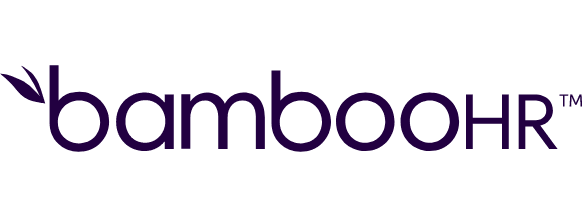


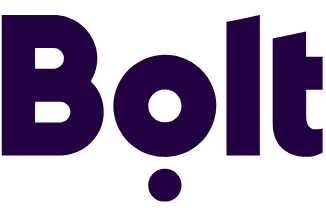

Automate your work. Build something new.
Just drag and drop apps to automate existing workflows or build new complex processes. Solve problems across all areas and teams.
Popular Zoho Creator and ClickUp and Slack workflows.
Looking to get more out of Zoho Creator and ClickUp and Slack? With Make you can visually integrate Zoho Creator and ClickUp and Slack into any workflow to save time and resources — no coding required. Try any of these templates in just a few clicks.
Watch ClickUp tasks and send updates to Slack messages
Stay updated on ClickUp tasks by automatically sending task details to Slack messages. Perfect for teams needing real-time task tracking and communication.
TRY IT ->Create ClickUp tasks from new Slack group messages
Streamline your project management by automatically creating tasks in ClickUp whenever a new message is posted in your Slack group. This template ensures that important discussions and action items are captured efficiently, allowing your team to stay organized and focused on their goals. With this integration, you can enhance collaboration and productivity by transforming Slack conversations into actionable tasks in ClickUp without any manual effort.
TRY IT ->Create an Airtable record, a ClickUp task, and send a Slack notification from new Typeform responses
This automation instantly receives responses from a Typeform form. This automation can be used if a manager wants to inform HR about things like a new promotion etc. All the information is added to Airtable for record purposes and a ClickUp task is created automatically for the assigned person to attend to. Lastly, a Slack notification is also sent to the person or channel so that no form submissions are missed.
TRY IT ->Create a ClickUp task from a new Salesforce opportunity and send a Slack notification
Use this template to automatically create a ClickUp task and send a Slack notification when a new Salesforce opportunity is created.
TRY IT ->Send Slack messages when tasks are created or updated in ClickUp
Whenever you create new tasks or existing ones in ClickUp, Make will automatically send Slack messages with the names and descriptions of the tasks.
TRY IT ->Create ClickUp tasks from new Google Drive uploads and send a Slack message
Every time a new file is added to your Google Drive, Make will automatically create a new task in a ClickUp list of your choice and upload the file to Slack.
TRY IT ->Retrieve all tasks from a list in ClickUp and send it via Slack
Every time the scenario runs, the tasks from a list in ClickUp are retrieved and sent as a Slack message to the intended person/channel.
TRY IT ->Set a status in Slack with number of your tasks and subtasks in ClickUp
In specified intervals Make retrieves the number of tasks and subtasks in your ClickUp and set ups the number as your status in Slack.
TRY IT ->Add new messages in a Slack channel to ClickUp as tasks
Every time a new message is posted in Slack, Make will automatically create a new task in a ClickUp list of your choice.
TRY IT ->
Build your Zoho Creator and ClickUp and Slack integrations.
Create custom Zoho Creator and ClickUp and Slack workflows by choosing triggers, actions, and searches. A trigger is an event that launches the workflow, an action is the event.
Adds tag to a task.
Adds time tracked to a task.
Adds a dependency to a task.
Adds a reaction to an item.
Adds a new record.
Adds a star to a channel.
Archives a channel.
Completes a reminder.
Creates a channel.
FAQ
How it works
Traditional no-code iPaaS platforms are linear and non-intuitive. Make allows you to visually create, build, and automate without limits.
