Connect Zoom Administration and Google Sheets integrations
Revolutionize your workflow with Make: Seamlessly integrate and automate Zoom Administration with Google Sheets, effortlessly updating details and generating reports based on real-time data.
Trusted by thousands of fast-scaling organizations around the globe





Automate your work. Build something new.
Just drag and drop apps to automate existing workflows or build new complex processes. Solve problems across all areas and teams.
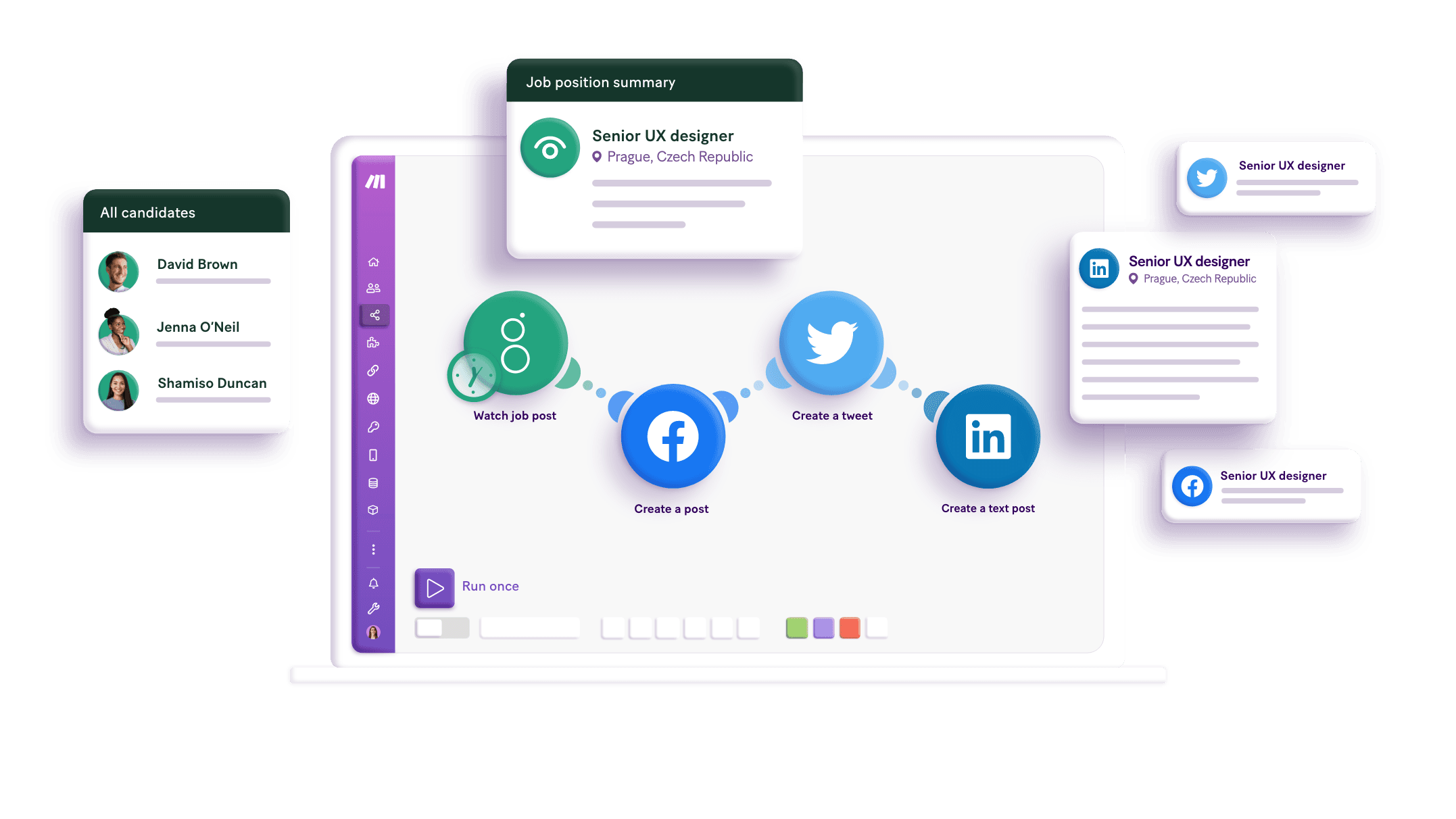
Build your Zoom Administration and Google Sheets integrations.
Make enables seamless integration and automation of Google Sheets with Zoom Administration, enhancing your productivity. Use Google Sheets as a trigger to automatically update details or generate reports in Zoom Administration based on new entries. Create workflows that connect these applications, gaining full control over your meetings by linking Google Sheets to real-time data tracking in Zoom Administration. Try Make today to revolutionize your workflow with this powerful integration.
Registers multiple panelists for a webinar.
Creates a new conditional format rule at the given index. All subsequent rules' indexes are incremented.
Registers a participant for a meeting.
Appends a new row to the bottom of the table.
Adds a new sheet.
Registers a participant for a webinar.
Appends multiple rows to the bottom of the table.
Updates multiple rows.
Clears a specified range of values from a spreadsheet.
Popular Zoom Administration and Google Sheets workflows.
Discover the power of integrating Zoom Administration with Google Sheets using Make. Unlock automated data sync, effortless registrant management, and seamless meeting creation for a streamlined workflow.
Add info and links of Zoom recordings to a Google Sheet and upload to Google Drive
When a recording is completed on Zoom, this scenario instantly receives the details, adds the info and the recording's link to a Google Sheet and uploads the file to Google Drive. This template uses this [Google Sheet example.](https://docs.google.com/spreadsheets/d/1JinW-f-vyF2Hsi8-7ZWhvxCPKIbElU-4ETrYke_TEPU/edit?usp=sharing)
TRY IT ->Add new Zoom registrants to a Google Sheet
When you have new registrants for a Zoom meeting, the details of the registrants are instantly received in this scenario and added to a Google Sheet.
TRY IT ->Add registrants to Zoom meetings from a Google Sheet
When you update a Google Sheet with new registrants, the scenario will retrieve the registrants and add them to a Zoom meeting.
TRY IT ->Add the details of Zoom meetings to a Google Sheet
When you have new Zoom meetings, the details of the meetings will be received instantly and added to a Google Sheet.
TRY IT ->Create Zoom meetings from new rows on a Google Sheet
Use this automation to watch for new rows of data on a Google Sheet and create Zoom meetings with the data. The scenario then updates the sheet with the Join and Share URLs. This automation uses this [Google Sheet example.](https://docs.google.com/spreadsheets/d/1FipHbhc8KWkjcIHEhNqk3pbdHjNxjoR5bX9do7vM5TQ/edit?usp=sharing)
TRY IT ->Add Zoom Webinar registrants from new rows on a Google Sheet
This automation adds registrants to a Zoom webinar automatically from the details entered on a Google Sheet.
TRY IT ->Add new Zoom chat messages to a Google Sheet
This scenario uses a Webhook to instantly receive new chat events in Zoom and add the details to a Google Sheet.
TRY IT ->Add new Zoom chat channel events to a Google Sheet
When you have a new Zoom chat channel event, this scenario instantly receives the details and adds it to a Google Sheet.
TRY IT ->Generate ChatGPT Completions from Google Sheets Rows
Effortlessly enhance your content creation process by integrating ChatGPT with Google Sheets. This powerful template allows you to automatically generate relevant completions, ranging from SEO keywords to custom responses, boosting productivity and content quality with ease. [Learn more](https://community.make.com/t/getting-started-with-openai-gpt-3-and-make/7796?utm_source=make&utm_medium=in-app&utm_campaign=template)
TRY IT ->
How to setup Zoom Administration and Google Sheets in 5 easy steps
Log in to Make
Start by logging into your Make account to access the platform's features.
Set Up Zoom Connection
Add a Zoom module to your scenario and click on 'Create a connection' to start.
Authenticate Zoom
Authorize access to your Zoom account when prompted.
Link Google Sheets
Add a Google Sheets module to your scenario and create a connection.
Authorize Google
Sign in with your Google account and confirm access to link Google Sheets.
Maximize Efficiency: Integrate Zoom Administration with Google Sheets Today
Automate data sync, effortlessly manage registrants, and streamline meeting creation by integrating Zoom Administration with Google Sheets, ensuring up-to-date and accurate information for smarter planning.
Keeps Zoom recording details and meeting information up-to-date in Google Sheets without manual entry.
Automatically adds new Zoom registrants to Google Sheets, ensuring accurate and timely data for analysis.
Creates Zoom meetings from new Google Sheet rows, streamlining the setup process and ensuring all necessary details are captured.
Provides immediate update of meeting details and registrant data in Google Sheets for real-time access and planning.
FAQ
How it works
Traditional no-code iPaaS platforms are linear and non-intuitive. Make allows you to visually create, build, and automate without limits.








