Add new Jotform submissions as rows in Microsoft Excel
Add new Jotform submissions as rows in Microsoft Excel
Get this templateApps used in template
About
Streamline your data collection process by automatically transferring JotForm submissions to Microsoft Excel. With this template, every time a new submission is received in JotForm, Make will seamlessly add a new row to your Excel spreadsheet, ensuring that your data is organized and easily accessible for analysis and reporting. Say goodbye to manual data entry and enhance your productivity with this efficient workflow.
Trusted by thousands of fast-scaling organizations around the globe

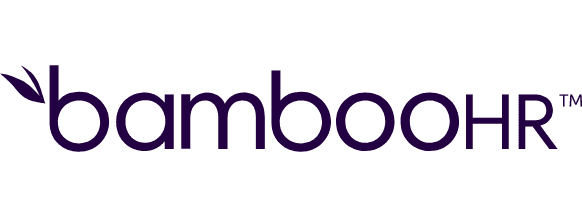


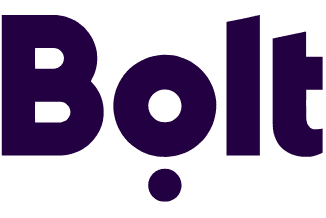
Create your own workflow
Create custom workflows by choosing triggers, actions, and searches. A trigger is an event that launches the workflow, an action is the event.
Adds questions to the specified form.
Adds a new table.
Adds a new table column.
Adds a new table row.
Adds a new worksheet to a workbook.
Adds a new worksheet row.
Add new forms with questions, properties and email settings.
Deletes a table.
Deletes a worksheet row.
FAQ
How it works
Traditional no-code iPaaS platforms are linear and non-intuitive. Make allows you to visually create, build, and automate without limits.
