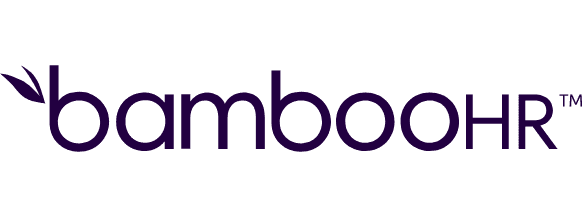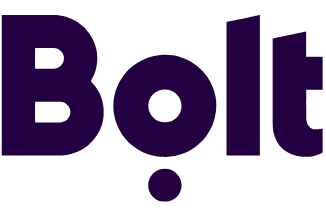Add new Gravity Forms entries as rows in Microsoft Excel
Add new Gravity Forms entries as rows in Microsoft Excel
Get this template
Apps used in template
About
Streamline your data collection process by automatically transferring new entries from Gravity Forms to Microsoft Excel. With this template, every time a new form submission is received in Gravity Forms, Make will seamlessly add a new row to your Excel worksheet, ensuring your data is organized and easily accessible for analysis. This integration eliminates manual data entry, saving you time and reducing the risk of errors. Perfect for managing responses, feedback, or any other data collected through your forms.
Trusted by thousands of fast-scaling organizations around the globe
Similar templates for inspiration
Looking to get more out of your apps? With Make, you can visually integrate any app into any workflow to save time and resources - no coding required. Try any of these templates in just a few clicks.
Create your own workflow
Create custom workflows by choosing triggers, actions, and searches. A trigger is an event that launches the workflow, an action is the event.
Adds a new table.
Adds a new table column.
Adds a new table row.
Adds a new worksheet to a workbook.
Adds a new worksheet row.
Deletes a table.
Deletes a worksheet row.
Downloads the content of a specified Excel workbook.
Aggregates results (entry counts) of a form.
FAQ
How it works
Traditional no-code iPaaS platforms are linear and non-intuitive. Make allows you to visually create, build, and automate without limits.