Template-Based Support Email Response Generator for GMAIL
Template-Based Support Email Response Generator for GMAIL
Get this templateApps used in template
About
This scenario works with Gmail (company or personal accounts). It processes incoming emails, generates support team replies using HARPA AI Command (https://harpa.ai/library/template-based-support-email-response-generator/679d1b3a202cae245c437fbc), and saves responses as drafts in your inbox. This allows you to manually review and send responses to clients later.
First, you need to set up your Harpa Grid Node: https://harpa.ai/grid/browser-automation-node-setup
Next, import this command: https://harpa.ai/library/template-based-support-email-response-generator/679d1b3a202cae245c437fbc
Run it once so it prompts you to submit Email Templates for analysis (you can compile your top 100 or more support email responses into a single text).
Trusted by thousands of fast-scaling organizations around the globe

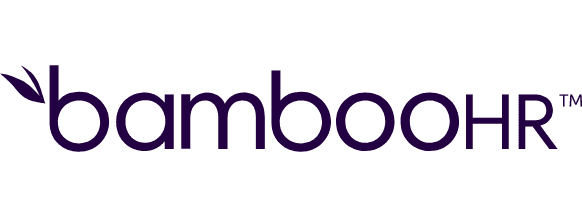


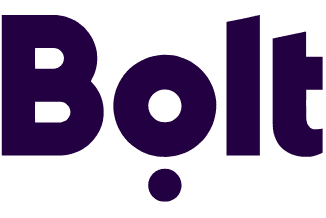
Create your own workflow
Create custom workflows by choosing triggers, actions, and searches. A trigger is an event that launches the workflow, an action is the event.
Copies an email or a draft into a selected folder.
Creates a new draft and adds it to a selected folder.
Removes an email or a draft from a selected folder.
Iterates through received attachments.
Performs an arbitrary authorized API call.
Marks an email or a draft in a selected directory as read by setting the "Read" flag.
Marks an email or draft in a selected directory as unread by setting the "Unread" flag.
Modifies labels on the specified email message.
Moves a chosen email or a draft to a selected folder.
FAQ
How it works
Traditional no-code iPaaS platforms are linear and non-intuitive. Make allows you to visually create, build, and automate without limits.
