Harmoniq [Step 1]: Launch Transcription from Google Drive
Harmoniq [Step 1]: Launch Transcription from Google Drive
Get this template
Apps used in template
About
Use this template to start a transcription task and validate your Harmoniq setup before building full automations.
This lightweight scenario: – Sends a Google Drive video to Harmoniq for transcription – Returns a task ID and confirmation – Triggers your webhook to deliver the result in a second scenario
Perfect for debugging, testing output formats, and saving tokens before deploying complex flows.
⚙️ Requires: – Harmoniq connection – Public Google Drive video link (edit access required) – Language parameter (e.g., en, ru) – Webhook module in your second scenario to catch the result
Learn more at https://www.kihedi.com
Trusted by thousands of fast-scaling organizations around the globe

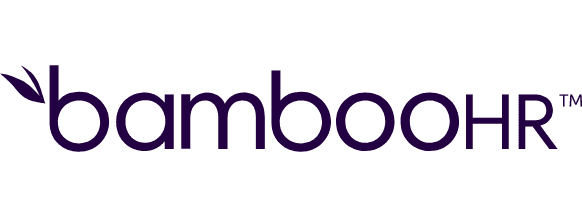


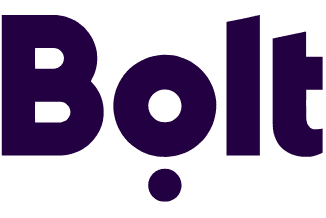
Create your own workflow
Create custom workflows by choosing triggers, actions, and searches. A trigger is an event that launches the workflow, an action is the event.
Generates bundles with their own structure.
Composes a string for easier mapping of scenarios.
Converts a text from one codepage to another.
Get values of a previously stored variables.
Get the value of a previously stored variable.
Returns a value of 1 after first run. Every subsequent run will increment the returned value by 1.
Performs an arbitrary authorized API call.
Applies the aggregate function to selected rows.
Run the task of creating a target language dubbing from the marked-up text (SSML).
FAQ
How it works
Traditional no-code iPaaS platforms are linear and non-intuitive. Make allows you to visually create, build, and automate without limits.
