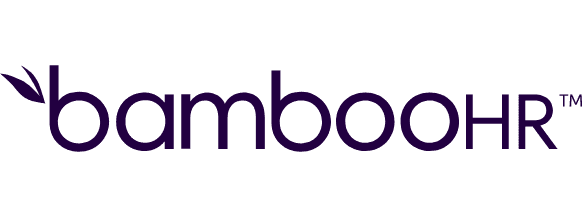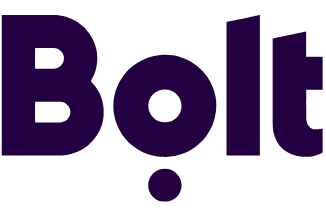Traffic Funnel: Multiplatform Video Publishing & Traffic Automation (Short version)
Traffic Funnel: Multiplatform Video Publishing & Traffic Automation (Short version)
Get this template
Apps used in template
About
This scenario is the first part of a powerful automation system for video creators, marketers, and social media managers. It handles the full pre-publishing cycle of your video content — from raw footage to SEO-optimized posts — and works with any platform that supports video content. ✅ What this scenario does: • Takes a video from Google Drive, no size or format restrictions. • Runs an automated transcription via the Harmoniq module. • Extracts key moments, timestamps, and converts them into platform-ready shorts. • Automatically generates: o SEO titles o Descriptions with CTAs o Hashtags and keywords o Platform-specific formatting • Publishes videos (or Shorts) with correct timing, captions, and descriptions to any platform, including: o YouTube o Instagram o TikTok o Facebook o LinkedIn o Telegram o VK, Pinterest, and more 📊 The entire flow is managed via a Google Sheet interface, so you stay in control without doing the manual work.
🌍 Why it matters: This scenario is not just about automation — it's about freeing your time, scaling your reach, and unifying your content pipeline across all major video and social platforms. You no longer have to write separate descriptions, tailor hashtags, or publish manually — Harmoniq does it for you.
🔗 Get both parts and full documentation at: 👉 https://kihedi.com
Trusted by thousands of fast-scaling organizations around the globe
Similar templates for inspiration
Looking to get more out of your apps? With Make, you can visually integrate any app into any workflow to save time and resources - no coding required. Try any of these templates in just a few clicks.
Create your own workflow
Create custom workflows by choosing triggers, actions, and searches. A trigger is an event that launches the workflow, an action is the event.
Creates a new conditional format rule at the given index. All subsequent rules' indexes are incremented.
Appends a new row to the bottom of the table.
Adds a new sheet.
Adds files to a specified vector store or, if not specified, creates a new vector store based on the configuration.
Analyzes images according to specified instructions.
Appends multiple rows to the bottom of the table.
Updates multiple rows.
Cancels an "in-progress" batch. The batch will be in status "cancelling" for up to 10 minutes, before changing to "cancelled", where it will have partial results (if any) available in the output file.
Clears a specified range of values from a spreadsheet.
FAQ
How it works
Traditional no-code iPaaS platforms are linear and non-intuitive. Make allows you to visually create, build, and automate without limits.