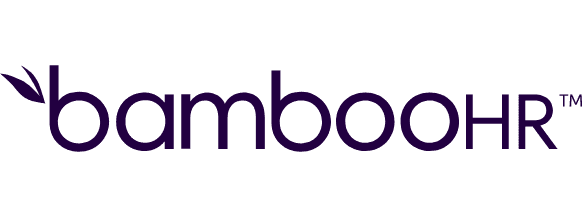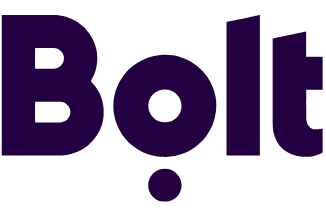Gravity Forms Integration to KlickTipp
Gravity Forms Integration to KlickTipp
Get this template
Apps used in template
About
This scenario listens for new submissions from a specified Gravity Form and automatically creates a new contact in KlickTipp. It maps user inputs such as first name, last name, email address, mobile number, birthday, LinkedIn profile URL, webinar date, rating and feedback comments into the corresponding contact fields in your KlickTipp account. The integration applies data transformation rules to ensure that dates follow the correct format and that numeric responses are converted into the appropriate type before they reach your contact database.
With this template in place, you can segment contacts based on the timing of their webinar participation and the qualitative insights they provide in their feedback. You can trigger personalized follow-up sequences such as thank-you emails, satisfaction surveys or invitations to upcoming events. This level of automation allows you to deliver timely and highly targeted marketing messages without any manual data handling.
Trusted by thousands of fast-scaling organizations around the globe
Similar templates for inspiration
Looking to get more out of your apps? With Make, you can visually integrate any app into any workflow to save time and resources - no coding required. Try any of these templates in just a few clicks.
Create your own workflow
Create custom workflows by choosing triggers, actions, and searches. A trigger is an event that launches the workflow, an action is the event.
Adds a new contact. If a contact with the same email already exists, it will be updated.
Creates a new manual tag
Deletes a contact
Deletes a tag
Returns the complete data of a contact
Gets the ID and the name of a data field
Aggregates results (entry counts) of a form.
Returns the complete data of an opt-in process
Returns the name and description of a tag
FAQ
How it works
Traditional no-code iPaaS platforms are linear and non-intuitive. Make allows you to visually create, build, and automate without limits.