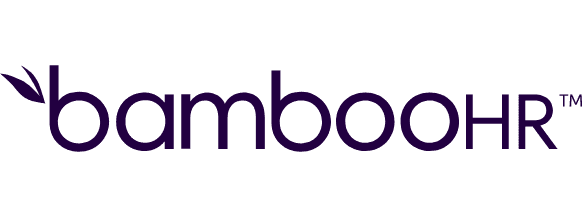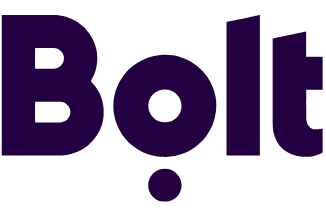Transfer Stripe link payments to KlickTipp
Transfer Stripe link payments to KlickTipp
Get this template
Apps used in template
About
This Make scenario connects Stripe and KlickTipp to automatically send an order confirmation email after a successful purchase via a Stripe payment link.
When a payment event is triggered, the scenario retrieves product data via the Payment Link ID, aggregates the line item descriptions, and sends the data to KlickTipp. The contact is either created or updated with key details like product name, total amount, and order number – stored in the corresponding custom fields.
A dynamic tag based on the product name can be assigned to trigger an email campaign in KlickTipp automatically.
This template is ideal for course creators, coaches, or digital product providers who want to streamline their checkout and post-purchase communication.
No coding required – just configure the modules and connect your accounts. Perfect for marketers looking to automate sales confirmations and email workflows effortlessly.
Trusted by thousands of fast-scaling organizations around the globe
Similar templates for inspiration
Looking to get more out of your apps? With Make, you can visually integrate any app into any workflow to save time and resources - no coding required. Try any of these templates in just a few clicks.
Create your own workflow
Create custom workflows by choosing triggers, actions, and searches. A trigger is an event that launches the workflow, an action is the event.
Adds a new contact. If a contact with the same email already exists, it will be updated.
Cancels a payment intent by its ID. For payment intents with status ’requires_capture’, the remaining capturable amount will automatically be refunded.
Cancels a previously created payout.
Captures an existing uncaptured payment intent by its ID.
Confirms a payment intent by its ID. Upon confirmation, the payment intent will attempt to initiate a payment.
Creates a new manual tag
Creates a new customer object.
Creates a Payment Intent.
FAQ
How it works
Traditional no-code iPaaS platforms are linear and non-intuitive. Make allows you to visually create, build, and automate without limits.