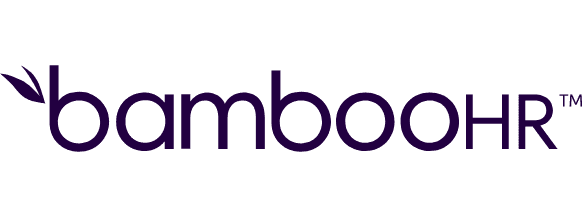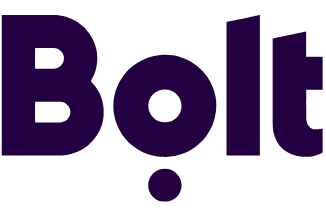Create and assign meeting tasks from MeetGeek to ClickUp based on project context
Create and assign meeting tasks from MeetGeek to ClickUp based on project context
Get this template
Apps used in template
About
Automatically detect tasks discussed during meetings using OpenAI, assign them to the right team members, and organize them in the correct ClickUp project and folder.
This Make template connects meeting tools (like MeetGeek or any webhook-compatible source) with OpenAI to extract task details, assignees, and due dates from meeting transcripts. The AI identifies who’s responsible for each task using participant emails or defaults to the meeting host. It also determines which project and list in ClickUp the task belongs to based on meeting context and folder IDs.
If assignee or folder information is unclear, fallback logic ensures tasks still get created and can be reassigned later. This allows teams to save time, reduce manual entry, and keep ClickUp project spaces automatically updated after every meeting.
🔧 Apps used: MeetGeek (or webhook input), OpenAI, ClickUp 📦 Features: dynamic task creation, assignee mapping, fallback logic, project/folder routing
This template was created by MeetGeek. Questions? Reach us at [email protected].
Trusted by thousands of fast-scaling organizations around the globe
Similar templates for inspiration
Looking to get more out of your apps? With Make, you can visually integrate any app into any workflow to save time and resources - no coding required. Try any of these templates in just a few clicks.
Create your own workflow
Create custom workflows by choosing triggers, actions, and searches. A trigger is an event that launches the workflow, an action is the event.
Adds tag to a task.
Adds time tracked to a task.
Adds a dependency to a task.
Adds files to a specified vector store or, if not specified, creates a new vector store based on the configuration.
Analyzes images according to specified instructions.
Cancels an "in-progress" batch. The batch will be in status "cancelling" for up to 10 minutes, before changing to "cancelled", where it will have partial results (if any) available in the output file.
Adds new checklist to a specific task.
Creates an item in a checklist.
Creates new folder for specific space.
FAQ
How it works
Traditional no-code iPaaS platforms are linear and non-intuitive. Make allows you to visually create, build, and automate without limits.