Execute a Cloud BOT from an email containing a specific text in Gmail
Execute a Cloud BOT from an email containing a specific text in Gmail
Get this templateTrusted by thousands of fast-scaling organizations around the globe

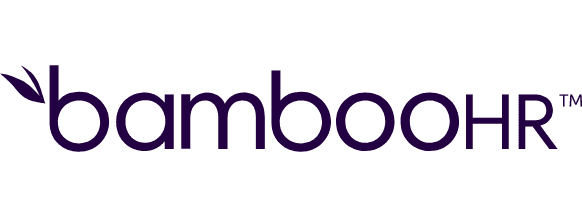


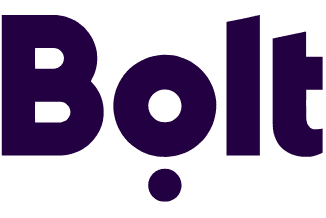
Create your own workflow
Create custom workflows by choosing triggers, actions, and searches. A trigger is an event that launches the workflow, an action is the event.
Copies an email or a draft into a selected folder.
Creates a new draft and adds it to a selected folder.
Removes an email or a draft from a selected folder.
Download a file. You can set file ref and get file contents.(The API must be enabled on Cloud BOT website.)
Execute your BOT. You can set specific input values for your BOT. (The API must be enabled and the BOT must be published on Cloud BOT website.)
Iterates through received attachments.
Performs an arbitrary authorized API call.
Marks an email or a draft in a selected directory as read by setting the "Read" flag.
Marks an email or draft in a selected directory as unread by setting the "Unread" flag.
FAQ
How it works
Traditional no-code iPaaS platforms are linear and non-intuitive. Make allows you to visually create, build, and automate without limits.





