Convert OneDrive files in Aspose and upload them back
Convert OneDrive files in Aspose and upload them back
Get this templateTrusted by thousands of fast-scaling organizations around the globe

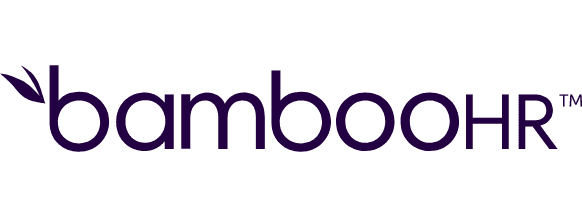


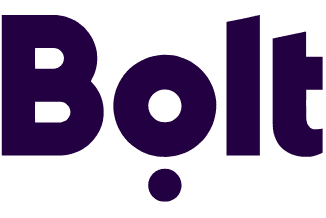
Create your own workflow
Create custom workflows by choosing triggers, actions, and searches. A trigger is an event that launches the workflow, an action is the event.
Converts an external file and optionally stores it to a specified path at the cloud storage.
Converts a document in cloud storage to the specified format.
Copies a file into new folder location.
Creates a new folder.
Deletes a file or folder.
Downloads a specified file.
Gets the metadata of a specified file.
Gets a new share link for a specified file.
List drives of a specific site.
FAQ
How it works
Traditional no-code iPaaS platforms are linear and non-intuitive. Make allows you to visually create, build, and automate without limits.
