Upload a new user into LinkedIn Matched Audiences from a new booking in ScheduleOnce
Upload a new user into LinkedIn Matched Audiences from a new booking in ScheduleOnce
Get this templateApps used in template
About
Every time a new booking is added in ScheduleOnce, a new user will be instantly uploaded to LinkedIn Matched Audiences.
For the best performance, your contacts should have these fields filled out:
- Name
Trusted by thousands of fast-scaling organizations around the globe

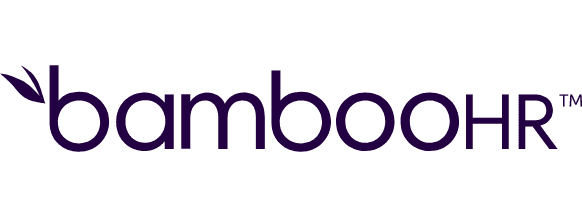


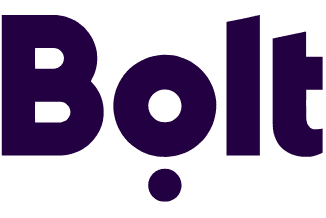
Create your own workflow
Create custom workflows by choosing triggers, actions, and searches. A trigger is an event that launches the workflow, an action is the event.
Adds companies to an audience by their names.
Adds users to an audience by their IDs.
Attaches an uploaded list file to a list upload audience.
Creates a new list upload audience.
Creates a new audience.
Deletes an audience by its ID.
Retrieves the details of an audience by its ID.
Removes companies from an audience by their IDs.
Removes users from an audience by their IDs.
FAQ
How it works
Traditional no-code iPaaS platforms are linear and non-intuitive. Make allows you to visually create, build, and automate without limits.





