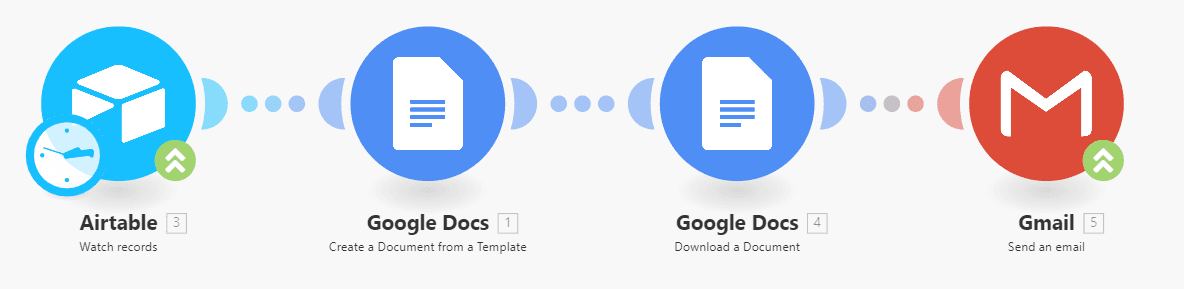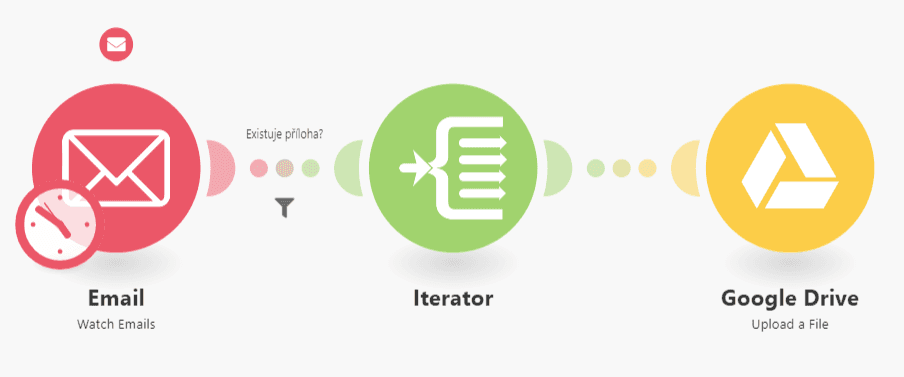Jan 8, 2024 | 7 minutes
What is Document Control: How to leverage document control systems with automation
What is document control? What is a document control system? Can document control be automated? Find the answers to these questions in this article.
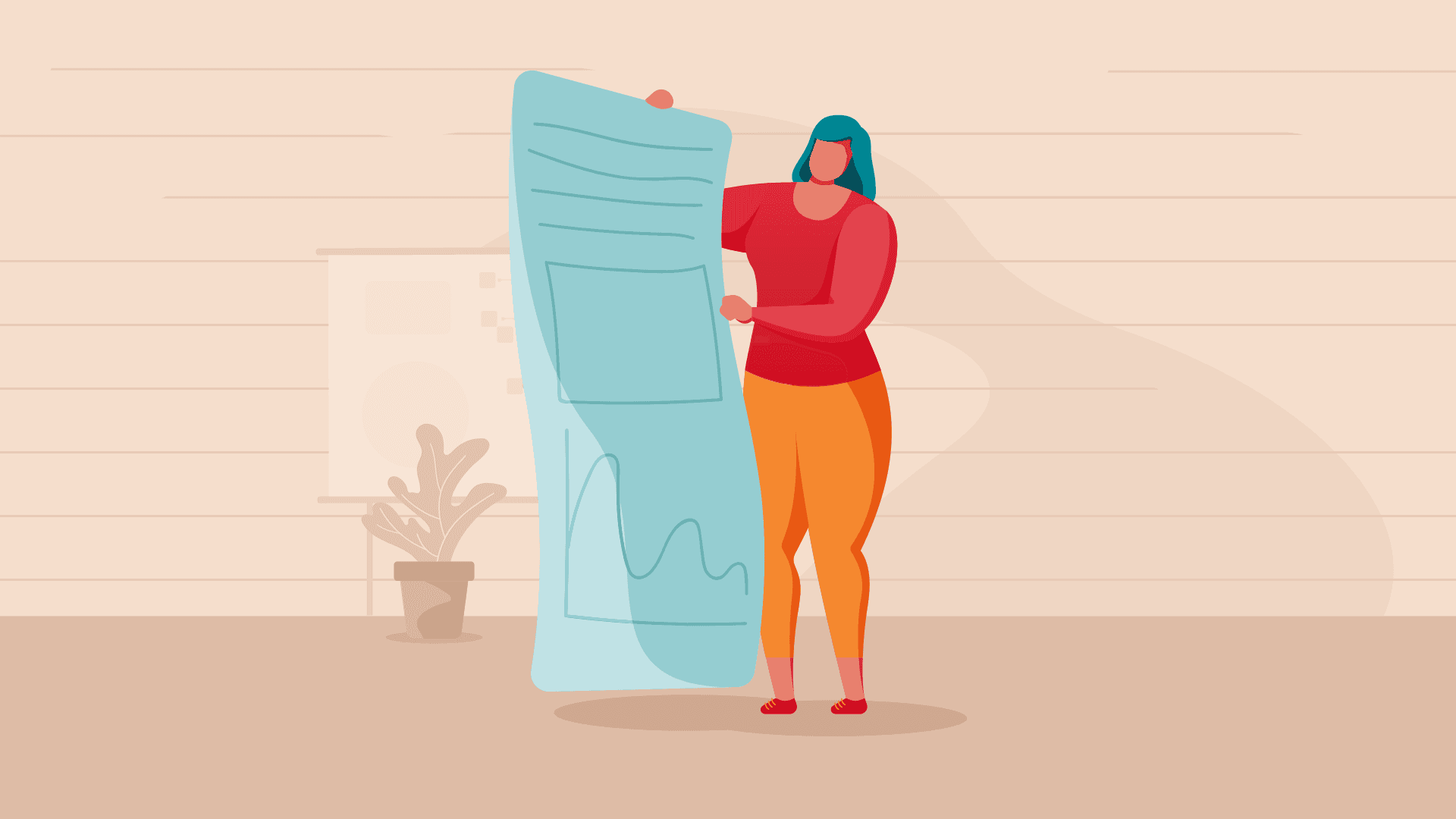
What is document control?
Document control is the process of maintaining a document from its origination, tracked through edits and revisions, until it’s distributed or deleted.
Document control was a literal paper trail: document control examples date all the way back to the Jemdet Nasr period in Mesopotamia. Today, teams across every industry manage their documents digitally, either through manual processes, software, or automation. Electronic document management systems (EDMS) help companies achieve ISO standards and automation is expanding the possibilities of what document control systems are capable of.
Read on to learn more about document control systems and how automation can enhance the process:
What are document control systems?
How does a document system work?
What you should look for in document control system software
Can document control systems be automated?
What are document control systems?
Document control aims to create, review, distribute, and dispose of documents in a systematic, verifiable manner. Document control systems are tools designed to enable this process and act as proof that an organization complies with quality control and regulation requirements.
For example, the ISO 9001:2015 standard requires organizations to establish a formal operational procedure to control the lifecycle of a document, including:
Identification
Storage
Protection
Retrieval
Retention
Approval
Disposition
Legibility
Change tracking
Document control system examples
Some of the most commonly used document control systems tend to be electronic storage systems at their core, such as:
Google Drive
Dropbox
Adobe Document Cloud
Microsoft OneDrive & SharePoint
Egnyte
DocuWare
eFileCabinet
Citrix ShareFile
It’s important to remember that an electronic document management system is not identical to a content management system (CMS). A CMS like WordPress or HubSpot may facilitate document storage and organization like an EDMS, but a CMS’s utility is found in creating, hosting, and publishing content. Most CMS software isn’t designed to achieve the document control procedure examples that ISO standards require, while many EDMS specialize in document control.
Difference between Document Control Systems & Document Management Systems
The biggest difference between a document control system and a document management system? A document management system is a general term that describes the ways in which a document is managed in an enterprise; document control is the specific ways in which a document management system protects the integrity of the document.
How does a document system work?
A document system works by providing an organization with a way to manage the lifecycle of a document while complying with all regulatory requirements or legal requirements. These software programs allow for both manual and automated processes to function across an enterprise, granting access only to authorized individuals and preserving the integrity of the data.
Google Docs offer a simple document control procedure example.
One user can create a document that lives on the company’s Google Drive account. That user can grant or restrict permissions to other users, such as by allowing anyone with a link to view and edit the document or limit the document’s access to only select users. Users, if granted the necessary access, can manipulate the document manually. The document controller can also integrate automation to leverage the way the document is controlled.
For instance, Google Workspace is now using generative AI experience capabilities in Gmail and Google Docs; Make can also facilitate AI integration by allowing you to link your document control management system to other systems your organization relies on, such as your CMS.
What is a document controller?
Also known as a document control specialist, the document controller is the person responsible for ensuring document control procedures.
An internal employee can hold this role, but more often than not, document controllers work for external certification bodies to help multiple companies comply with ISO standards and attain certifications. If an organization does onboard a document controller onto their internal team, the individual must have technical expertise in document management, security, and control.
Why should your company use document control systems?
Document control systems create fluidity in your organization’s document management and security. Using a document control system isn’t only about maintaining an unpublished document today; it’s about maintaining a detailed history of the document from its origination and safeguarding the document’s integrity as it advances through every stage of revision up to and after its release.
Document control systems:
Accommodate and limit control of a document across the spectrum of your organization.
Protect the data so that it complies with all ethical, legal and regulatory standards.
Enables your team to collaborate seamlessly while providing the document controller oversight of the document’s management throughout its lifecycle.
Preserve the document even in times of accidental or unexpected data loss.
Allow these processes to grow and scale appropriately with the company’s workflows and organizational structures.
Documentation control is a necessity in every organization; document control systems improve both the level of control and quality of control. The more versatile the document control system, the easier it is to meet ISO standards and allow the document to live in your company’s databases.
ISO standards must be reviewed every three years for a company to retain its ISO certification status. By hiring experienced document controllers, establishing clear procedures, and leveraging the best document control system software, your organization can prepare for ongoing recertification.
What you should look for in document control system software
There is no single document control system software that outperforms its competitors in every application. The best document control system software is dependent upon your organization’s needs. Instead, we advise companies to identify their own present and future needs to determine which software is ideal for their operations.
For example, Document Locator is a Windows-integrated system, which may not be applicable for companies operating on MacOSS systems. Monday.com doesn’t have an electronic signature feature, while isoTracker QMS doesn’t have a mobile application.
There are benefits and drawbacks to each document control system software, but don’t feel like you’re forced to rely on a single product. Think of Make as the glue that lets you connect separate, siloed softwares together for cross-program compatibility.
Uncertain which document control system software is right for your needs? Look to resources like Capterra and G2Crowd which offer ratings and reviews for document control software.
Can document control systems be automated?
Document control automation is available, although not every aspect of the process can be automated. The ISO standards, for instance, should always receive manual review.
But routine processes that consume hours of time day after day? Those are easily automated using Make and the existing software tools you rely on week after week.
Document creation and routing
Document templates can assist you with tasks reporting; automation can streamline it further.
With Make, you can automate the creation of documents from spreadsheet data from Airtable, Excel, or Google Sheets and send it to the other users for review. Make’s template is particularly useful for automating processes that require recurring reporting of dynamic data like sales data.
Electronic document storage and tracking
Document control is difficult even for small organizations. With subpar document control procedures in place, it’s easy to let things like documents attached to emails fall through the cracks.
Make lets you solve this problem with an easy solution: automatically saving email attachments to a document control system like Dropbox or Google Drive. That way, you can guarantee proper storage and traceability to any document sent through any of your organization’s email accounts.
Document backup and protection
Many organizations already rely on document management systems and are hesitant to switch to another software, even if that software has obvious benefits.
The reluctance to pivot allows small hindrances to grow into widespread problems: imagine having multiple document management systems yet none of them have a comprehensive backup of the organization’s documents.
With Make, you can automate the creation of backup documentation across multiple EDMS. For instance, you can use a template to create copies of Google Drive files in Egnyte, a service that has been noted for its high-security standards. Make helps you create a process that automatically backups your documents on your desired schedule without the need for manual execution.
With Make, automated document management processes enhance document control
Document management involves both routine and repetitive tasks as well as individual modifications to specific files. Manual processes are tedious and time consuming; two factors that open the potential for mistakes. When your company must meet legal and regulatory requirements, mistakes aren’t acceptable.
Automating document control processes allows you to execute countless functions on a set schedule or when specifically prompted, all without manual interaction. You’ll still retain full document control and the ability to manage these processes manually when needed, allowing you to make necessary adjustments with ease.
Don’t let short attention spans or inadequate document control procedures jeopardize your credentials or data security. Let Make help you centralize your document control systems and integrate automation solutions into your workflow.