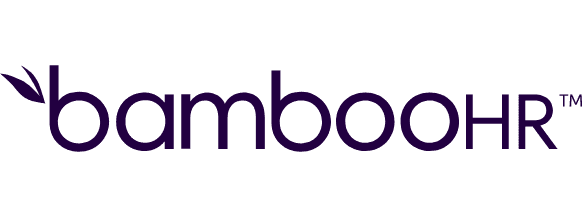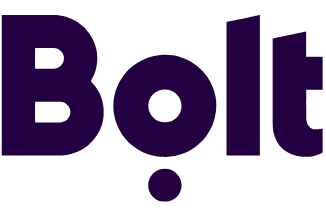Connect YouTube and Google Drive integrations
Easily automate your digital workflow by integrating YouTube with Google Drive in Make, streamlining content management, ensuring your videos are always backed up, accessible, and organized across all devices.
Trusted by thousands of fast-scaling organizations around the globe
Automate your work. Build something new.
Just drag and drop apps to automate existing workflows or build new complex processes. Solve problems across all areas and teams.

Build your YouTube and Google Drive integrations.
Unlock the full potential of your digital workflow by integrating Google Drive as a trigger and YouTube as an action with Make. Easily automate tasks such as uploading Google Drive videos directly to your YouTube, creating backups of your video content, or automatically saving favorite playlists. This integration streamlines content management, ensuring videos are never lost and always accessible across devices. Try Make today to revolutionize how you integrate Google Drive and YouTube, keeping your digital workspace organized and your content readily available.
Adds a video to the playlist by its ID.
Makes a copy of an existing file.
Creates a file from a text plain.
Creates a new file or folder shortcut.
Creates a new folder.
Creates a new playlist in a channel of the authorized account or on behalf of a content owner or their channel, if specified.
Creates a new shared drive.
Deletes a file's revision.
Permanently deletes a file or folder owned by the user without moving it to the trash.
Popular YouTube and Google Drive workflows.
Unlock Efficiency with Automated YouTube and Google Drive Integration
How to setup YouTube and Google Drive in 5 easy steps
Log in to Your Make Account
Access your Make dashboard by logging into your Make account.
Set Up YouTube Connection
Add a YouTube module to your scenario and authorize access to your YouTube account with your Google credentials.
Set Up Google Drive Connection
Add a Google Drive module to your scenario and authorize access to your Google Drive with your Google credentials.
Confirm Access Permissions
Complete the authentication process to ensure Make can access your YouTube and Google Drive data.
Customize Your Automation
Edit and enhance your scenario by adding more modules to automate your tasks using the connections you've established.
Streamline Content with YouTube and Google Drive Integration Benefits
Integrate YouTube and Google Drive on Make to automate video uploads, enhance video SEO with AI-generated metadata, and streamline your content management and distribution process.
Seamlessly upload videos to YouTube and share them on LinkedIn, enhancing your online presence automatically.
Boost video rankings with AI-generated descriptions and tags sourced directly from Google Drive.
Simplify content management by automating video uploads and metadata handling.
Increase your video's discoverability with accurate, AI-generated tags and descriptions.
FAQ
How it works
Traditional no-code iPaaS platforms are linear and non-intuitive. Make allows you to visually create, build, and automate without limits.