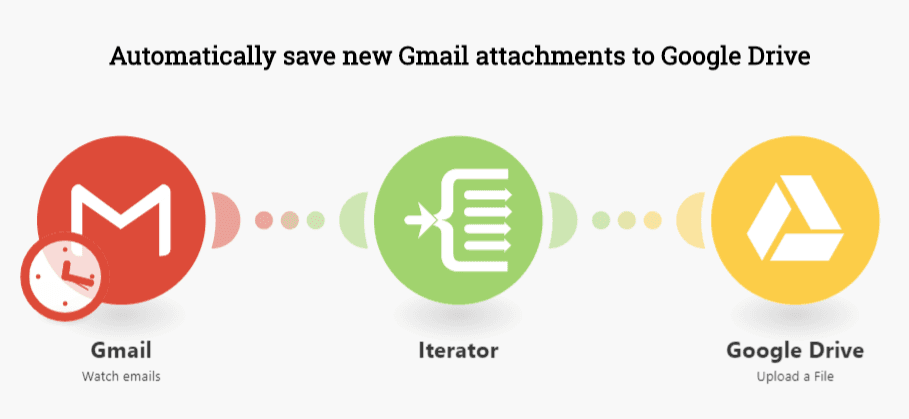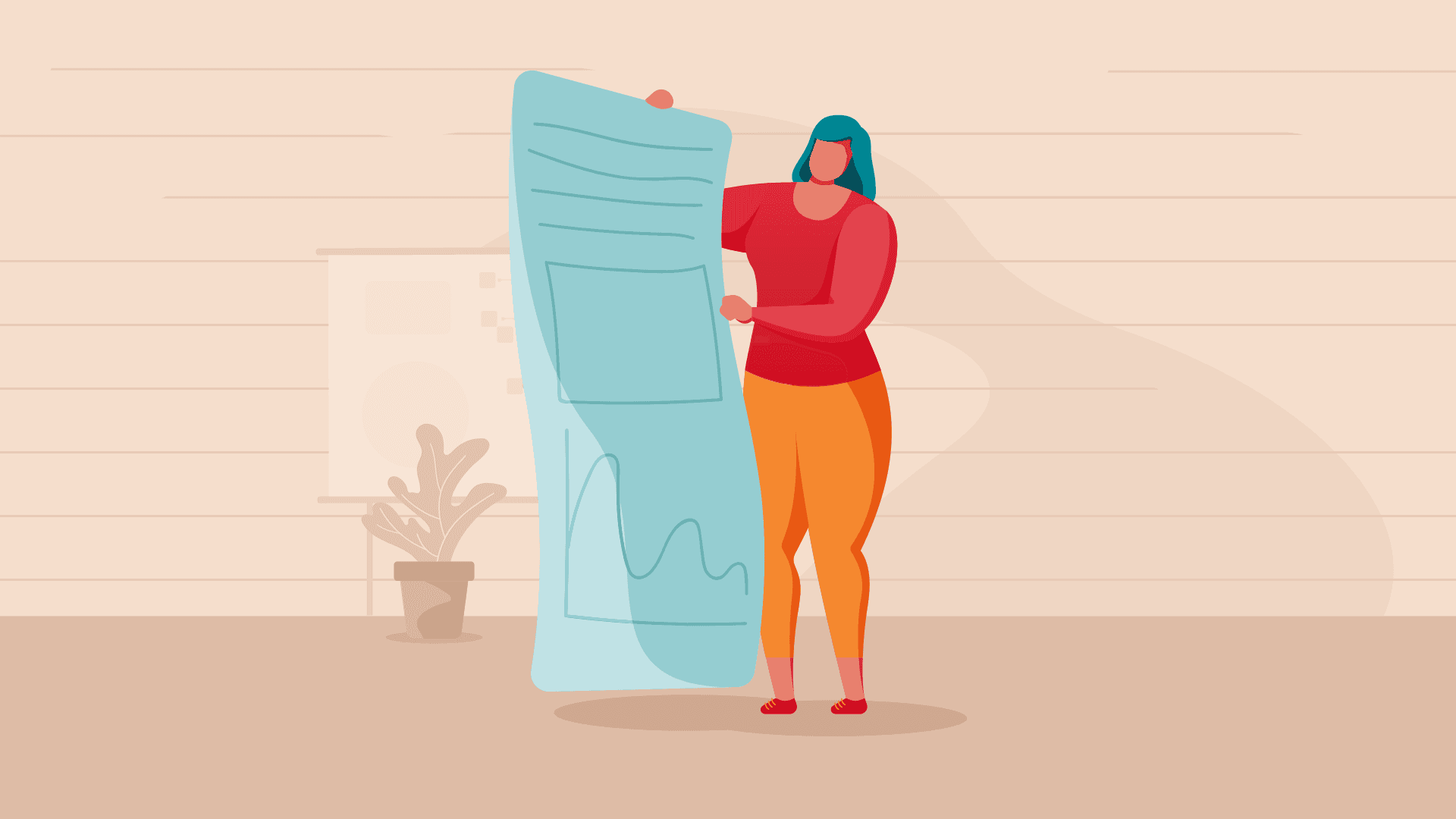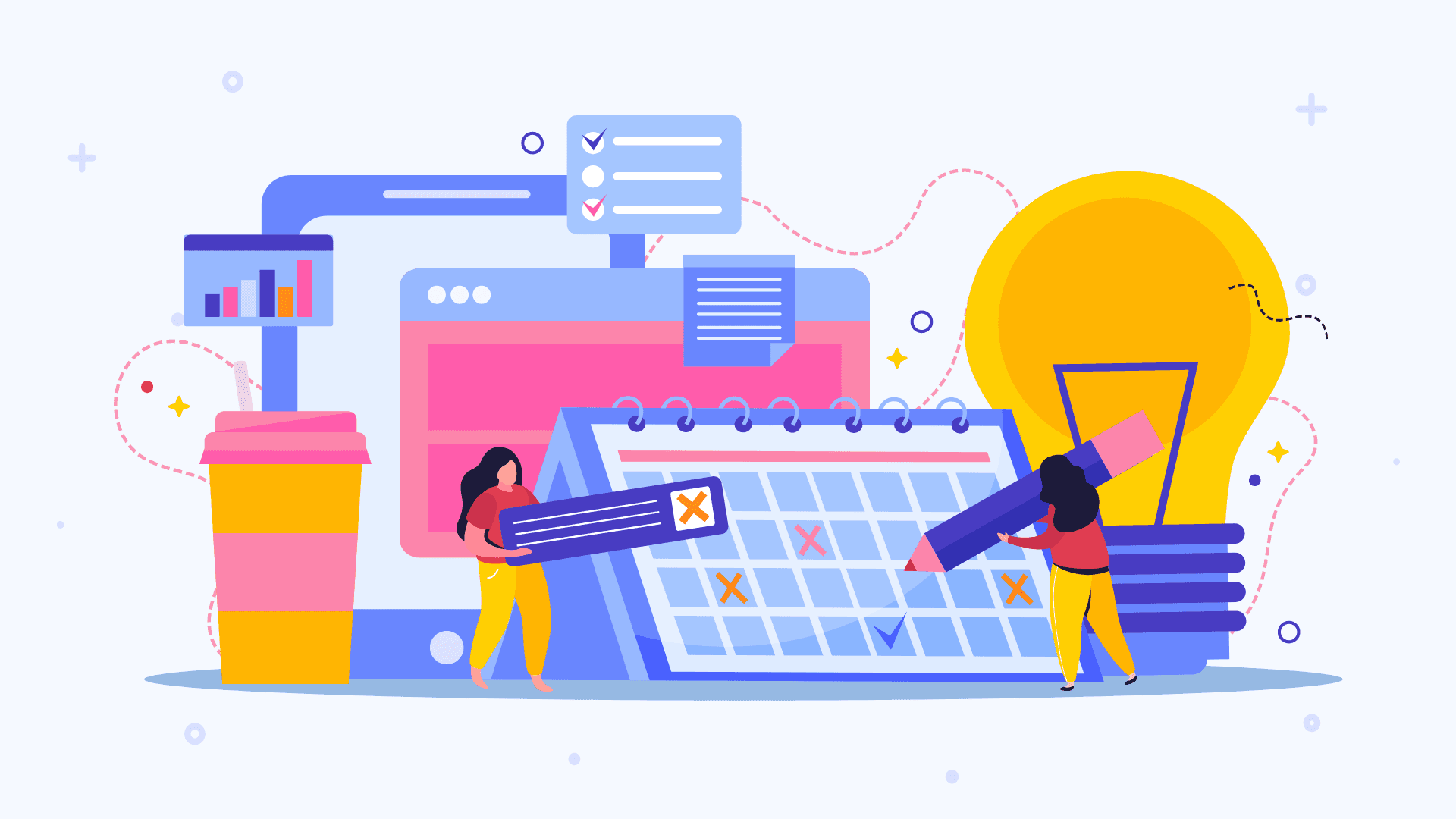Feb 9, 2024 | 10 minutes
A Complete Guide to EDMS (Electronic Document Management System)

What is an EDMS?
EDMS, or “Electronic Document Management System,” is infrastructure for storing and keeping electronic documents in order. These documents could be anything from PDF copies of invoices and contracts, to Word documents of article drafts, or even MP4 videos.
EDMSs often include features for:
Storing electronic documents in the cloud.
Searching for specific electronic documents.
Managing which users can (and cannot) access various electronic documents.
Integrating with other apps for automating workflows.
Let’s look at some examples of EDMSs, the benefits of using them, and other EDMS issues to consider if you’re investing in one for your organization.
What other terms are used to refer to an EDMS?
EDMSs are commonly also referred to as:
Document management systems
Record management systems
Electronic records management systems
File management systems
Document control systems
Document tracking systems and services
File storage systems
Each of these terms has its corresponding abbreviation. For example, “DMS” is short for “document management system.”
Some people use these terms interchangeably with “EDMS,” but there may be some differences between an EDMS and the system they’re talking about. Let’s use DMSs as an example.
EDMS vs. DMS: Is there a difference?
While there technically is a difference between EDMSs and DMSs, the two terms have a similar meaning nowadays.
EDMSs strictly refer to systems that help manage electronic documents, while DMSs could refer to such systems and systems that help manage non-electronic documents.
That’s because “DMS” simply means “document management system,” without requiring the documents it manages to be created or stored in any specific format. So, a labeled metal filing cabinet that stores written documents would count as a DMS but not an EDMS, for example.
But with many documents now being created and used electronically, without being printed, people have also started using the term “DMS” to refer to EDMSs (and vice versa). As a result, the difference between the two terms has become less significant over time.
Examples of EDMSs
There are lots of EDMS solutions in the market, including products like Egnyte, Revver, DocuWare, and LogicalDOC.
Platforms like Google Drive, Microsoft OneDrive, and Dropbox can also be considered EDMSs. While they may not have the sophisticated version controls and other enterprise-level features found in conventional EDMSs, they do offer many core EDMS features. We’ll cover these features in more detail later.
These platforms are also very popular. For example, Google Workspace - Google’s suite of productivity apps which includes Google Drive - had more than 3 billion global users in 2021. We can expect this number to have only grown since then.
Who uses EDMSs?
Most organizations, including smaller businesses, brick-and-mortar stores, and solopreneurs, use an EDMS - whether they realize this is what it’s called or not. As long as an organization has to manage documents (which almost all of them do), it will usually have implemented an EDMS in some form or another.
That said, certain organizational profiles rely on EDMSs more than others. These include:
Large and medium-sized businesses, whose larger sizes often mean having larger volumes of documents to manage, and more confidentiality requirements, than smaller businesses.
Government agencies, where proper document management is key for the efficient running of government processes and maintaining public accountability.
Non-profit organizations and non-governmental organizations, which need to maintain detailed records of donations and ensure these funds are used for their intended purposes.
Media organizations, which need to carefully track and store media assets, as these are their core product.
What are the benefits of using an EDMS?
The main benefit of using an EDMS is that it keeps documents organized, accessible, and safe.
It also helps with employee productivity. For example, three out of four American employees surveyed by Adobe reported having difficulty working effectively due to poor digital organization of their files.
Specific problems they faced include:
Finding it challenging to quickly find documents (48%). Some even reported spending two to three hours looking for a document!
Needing to recreate a document after being unable to find it (64%).
Having difficulty integrating documents across different platforms (22%).
Investing in a good EDMS, setting up robust processes, plus training employees on how to use it, can help resolve these issues. Employees will be able to spend their time using the documents they need to do their job well instead of trying to get hold of them in the first place.
What are the potential drawbacks of using an EDMS?
Document safety may be a concern when you’re using an EDMS. Cybercriminals may resort to nefarious methods to hack into your EDMS and steal copies of your electronic documents - especially those containing sensitive commercial information.
In contrast, it’s generally difficult for anyone to get hold of paper documents if they’re stored in a sturdy cabinet under lock and key.
One solution is to use an EDMS that has top-notch security features to keep files safe. (We’ll explore some of these features below.)
EDMS users may also face compatibility issues when using the documents stored in their EDMS. That’s because some EDMS platforms may require you to first download a file from the EDMS for use elsewhere, which can be tedious and troublesome.
EDMSs try to bridge this gap by offering platform integrations. For instance, DocuWare natively integrates with around 500 apps, including Outlook, QuickBooks, and NetSuite.
What’s more, even if a platform doesn’t have a built-in integration with your EDMS, you’ll still be able to integrate the two if both of them are compatible with Make. We’ll also share more on this later.
Core EDMS features and components
Essential EDMS features include:
Storage and content management
Capturing and imaging
Structuring and organizing
Search and retrieval
Distribution, sharing, and version control
Security
Integrations
Here’s a deeper look at each of these and their relevance when evaluating an EDMS.
Storage and content management
Without storage, there is no EDMS. EDMSs provide the crucial digital space organizations will use to store their documents, with the amount of storage they need depending on:
The types of files the organization wants to store.
Each file’s size.
How often the organization will produce files, and how many of them.
Assuming they don’t contain many images, documents created in Microsoft Word or Google Docs formats usually tend to occupy little space. In contrast, image and video files are generally much larger and take up more storage space as a result.
EDMSs also need to offer a method of managing the content they store. This often comes in the form of folder creation, where users can organize their files into folders, subfolders, sub-subfolders, and so on, and name each folder appropriately.
Capturing and imaging
Capturing and imaging refers to the processes of creating a digital image of a hard-copy document using devices like scanners, or optical character recognition software like Google Cloud Vision.
These processes are essential for organizations that keep archives of paperwork and want to digitize these to protect them from destruction. These organizations include:
Courts of justice
Museums
Government agencies
After all, unlike paper documents, there is no chance of an electronic document being torn into pieces by a rogue employee or burned to ashes in a fire, or getting smudged after someone spills water on it.
Structuring
Structuring is the process of organizing files within an EDMS to help users find or manage them. This can involve features like:
Folder creation so that users can store files according to a certain hierarchy. For example, creating a “Black Friday 2024 campaign” folder that contains a “Marketing assets” folder, in which all of the organization’s marketing assets for its Black Friday 2024 campaign will be stored.
Indexing, where the EDMS creates a directory of all files stored in it. This helps the EDMS quickly pull up documents a user is searching for.
Metadata creation, or the creation of data that provides additional information about a file. Such information could be its file name, the name of the user who uploaded it to the EDMS, its upload date and specific tags. For example, a news organization might tag video clips with the names of the people they feature. This metadata not only provides more context on the file, but can also be useful for tracking its use.
Search and retrieval
Search and retrieval is what makes your documents accessible after you’ve stored your documents in the EDMS. By typing keywords relating to your document’s name or using search filters, you should be able to get a list of documents relevant to your search query and find what you’re looking for.
Not every EDMS is great at searching for and retrieving documents, so try to test how easily you can locate sample documents in an EDMS before you commit to using it. Remember that the more documents (and document types you add), the stronger your search and retrieval tools will need to be to avoid you having to search for exactly the right file.
Poor search and retrieval capabilities can have devastating effects on your organization’s productivity levels. That’s because if you need something you can’t find, you’ll either have to continue looking for it or recreate it - and both options can be time-consuming.
Distribution, sharing, and version control
These features describe an EDMS’ ability to share files with other users while keeping track of the files’ different versions as users work on them over time. We’ve grouped these features together because they are closely related and cater to similar needs.
An EDMS’ sharing and collaboration features let us easily manage tasks that involve several users working on the same document. For instance, we can grant edit access to a user in charge of preparing the document, and view access to users who might need to read it (but are not authorized to edit it).
Some EDMSs will also offer complementary features like commenting and message notifications, which facilitate remote working and asynchronous communications among distributed teams.
Meanwhile, version control helps users retain previous copies of documents - think contracts, blog post drafts, and so on - before others edited them on certain dates. This allows you to keep track of the edits made to a document.
The ability to restore previous versions will prove a lifesaver if a user needs to check what a document’s contents looked like before someone else updated it. For example, an editor may want to compare the previous and current versions of a draft to review a writer’s changes to it.
Security
In its broad definition, sensitive information refers to:
“Data that must be protected from unauthorized access to safeguard the privacy or security of an individual or organization.”
While every organization is likely to possess sensitive documents and files, not every organization deals with the same amount of sensitive documentation, nor with the same type of it.
In any case, it’s good to have an EDMS with strong security features, including:
A sound permission/authorization system for accessing documents (e.g., allowing access based on user roles)
Standard or advanced encryption
Two-factor login authentication
For example, Egnyte offers features like two-factor login authentication, AES-256 file encryption for stored files, and biometric access controls for the data centers in which its customers’ data is stored.
If you’re storing sensitive information, you should pay particular attention to access management. The most sophisticated EDMSs will allow you strict control over who can access each document, how they can access them, who else they can grant access to, and even allow you to see the exact times at which someone accessed a document.
While security features may not prevent an organization from the occasional human error (that’s usually where the money is for bad actors), they will play a strong role in keeping your documents safe and sound.
EDMS integrations
Integrations are software connections that let platforms send data to and from each other. They’re a vital aspect of EDMSs as they help:
Facilitate communication and collaboration by means of automated document sharing and notifications.
Fast-track the production and management of documents by allowing for the automatic creation of documents with dynamic incoming data.
Automate processes like file conversion, backup, upload, and download.
For example, you could have an integration that automatically saves new Gmail attachments to your Google Drive EDMS.
This is just a sneak peek at the power of integrations in document management. We’ll cover this topic in more detail below.
How to choose the right EDMS for your needs
If you’re in the market for a new EDMS, look for one that:
Offers the features you need: At the minimum, your EDMS should have the core features we’ve listed above. But if you need certain more niche features, your EDMS should support these as well. For example, if you need your EDMS to recognize barcodes, then Google Drive - which can’t do so - likely isn’t the best EDMS for you. You may have to choose an EDMS like DocuWare instead.
Is easy to use: Since you’ll be heavily relying on your EDMS to store your documents, you should find it easy to navigate. Using its search and retrieval features to find documents should also be a breeze.
Is affordable: While some EDMSs like Google Drive and Microsoft OneDrive can be used for free, others like Egnyte are paid solutions. So, see if the EDMS’s pricing plans should meet your budget. Depending on the EDMS you’re eyeing, you may need to get in touch with its sales team for a custom quote.
Is suitable for your current and future ambitions: Establishing proper document management practices often overlooked early in an organization’s growth. But fixing sloppy document storage practices, and moving to a more suitable EDMS, is much more painful than setting out with good intent. Consider where your organization is going in future, and make sure your selected EDMS and business processes leave room for growth.
Integrates with your apps: As mentioned, integrations help speed up your document management and collaboration efforts. Check if the EDMS can integrate with the other apps your organization uses, whether via a native integration or via a third-party integration platform like Make - which is what we’ll talk about next.
EDMS integrations
Integrations are the key to automated processes and improved workflows. If your EDMS natively integrates with your app, you’ll be able to connect your app with your EDMS directly from your EDMS’s settings or app center.
To connect the Zoom app to the Dropbox EDMS, for example, you can navigate to the Zoom app in the Dropbox App Center and then click the Connect button.
This could be used to set up an automation that will automatically store recordings of Zoom calls in your EDMS.
Another method is to connect your app via your EDMS’s API. This method assumes that your EDMS has made its API available, and will also require you (or your team) to use code to build the integration.
Instead of relying on your EDMS’s API, however, we recommend using our Make platform to integrate your EDMS with your apps. It supports over 1,600 apps and makes developing integrations as simple as connecting pre-configured app modules together.
Generally, no code is needed - and in many cases, you don’t even need to connect the modules yourself. We’ve already done so for you in the form of providing integration templates. You just need to copy the templates to your account and customize them with your preferred settings.
Popular EDMSs that Make supports include:
Google Drive
Microsoft OneDrive
Egnyte
DocuWare
ShareFile
Dropbox
Box
Make also supports various apps that are complementary to EDMSs, and can therefore help automate many related processes. These apps include:
CloudConvert, for zipping files.
Google Cloud Speech-to-Text, for transcribing speech in an audio file.
Eledo PDF, for converting files to PDF format.
CSV, for generating CSV files of your data.
With these, you can create countless integrations to improve your document management workflows. Let’s look at one simple example.
Automatically zip email attachments and upload them to your EDMS
This integration is useful for those who regularly receive files over email and need to upload them to a specific repository.
It watches for new emails in Gmail and uses CloudConvert to automatically create a zip file of each email’s attached files (if present), then upload the zip file to Dropbox.
We’ve provided a template for this integration below, and you can modify it to use your preferred apps. For example, you can replace the Gmail modules with their Outlook equivalents, and the Dropbox module with its corresponding Google Drive one.
[Embed template: Auto zip email attachments and send them to Dropbox]
Manage your documents right
Unless your organization relies solely on hardcopy documents, it’s virtually unavoidable that it will need an EDMS. If you’re thinking of using one (or replacing an existing one), ask yourself questions like:
How do you organize documents?
What types of documents do you rely on?
How much time does your team spend searching for documents?
Are your file access permissions as flexible as you need them to be?
Is document collaboration a challenge?
Your answers to these questions will determine whether you need an EDMS (if you don’t already have one) or whether your current EDMS meets your needs (if you’re looking at replacing it).
You should also remember that an EDMS alone can’t fix all your problems: everyone collaborating on documents in your organization will need to agree to consistent practices to keep your EDMS secure and organizedMapping out all your processes that involve documents, and evaluating how you could improve them, is helpful for this.
A proper document management policy, along with a good EDMS, is by far one of the easiest productivity boosters an organization can implement.
Just take it from the Missouri State Government, which overhauled its personal protective equipment (PPE) ordering system using Make and other inexpensive, readily available tools.
The Missouri authorities automated a key workflow that required documents to move down its ordering pipeline fast. Having this improved ability to request and receive PPE was vital at the start of the COVID-19 pandemic, when the demand for PPE was high.
Sign up for a free Make account to see how you can likewise improve your document management workflows in your EDMS.