Connect HARPA AI Web Browser Agent and ClickUp integrations
Connect HARPA AI Web Browser Agent and ClickUp with any of your favorite apps in just a few clicks. Design, build, and automate anything for your work by integrating apps like HARPA AI Web Browser Agent and ClickUp to create visual automated workflows. Choose from thousands of ready-made apps or use our no-code toolkit to connect to apps not yet in our library.
Trusted by thousands of fast-scaling organizations around the globe





Automate your work. Build something new.
Just drag and drop apps to automate existing workflows or build new complex processes. Solve problems across all areas and teams.
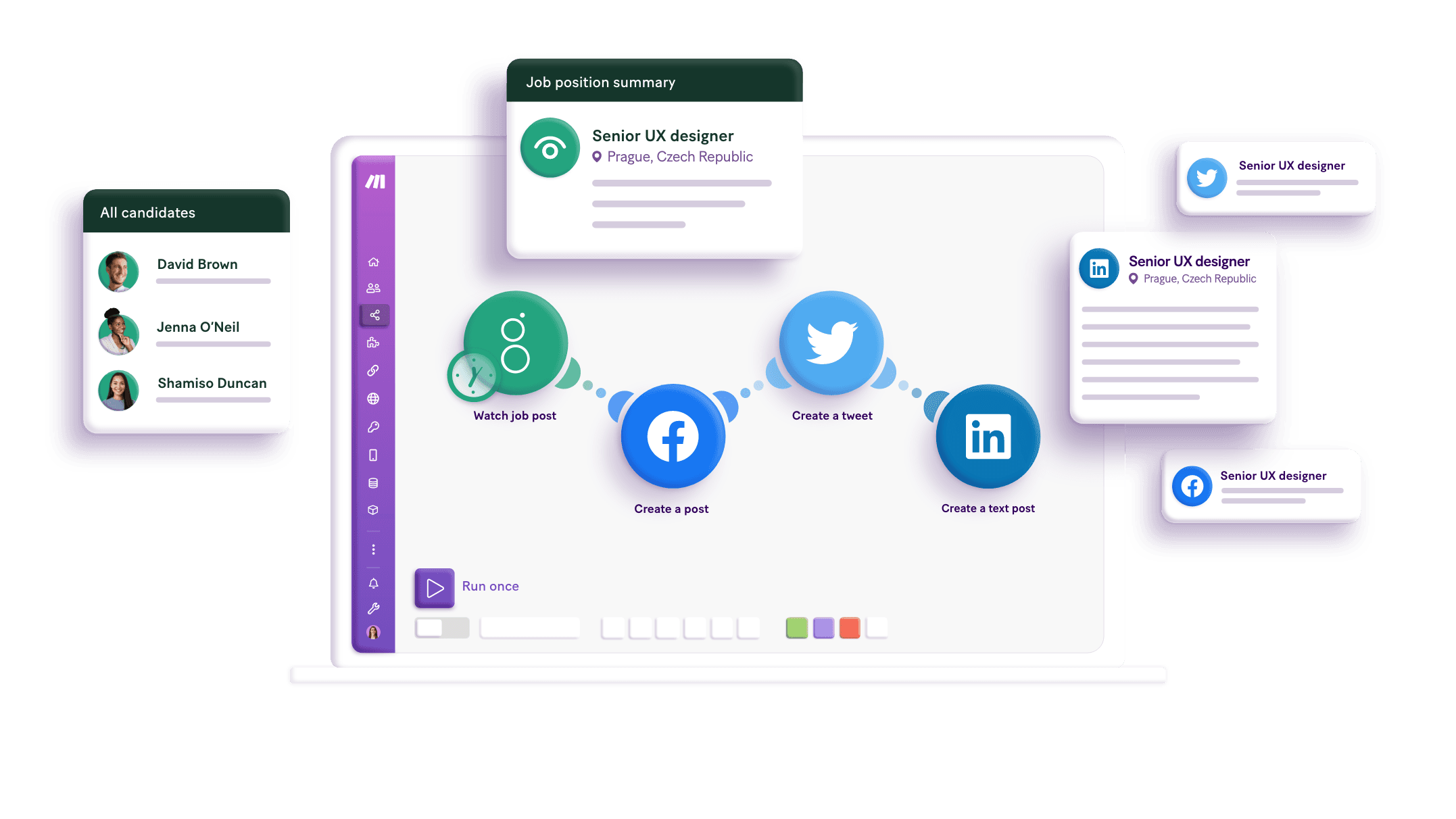
Build your HARPA AI Web Browser Agent and ClickUp integrations.
Create custom HARPA AI Web Browser Agent and ClickUp workflows by choosing triggers, actions, and searches. A trigger is an event that launches the workflow, an action is the event.
Adds tag to a task.
Adds time tracked to a task.
Adds a dependency to a task.
Adds new checklist to a specific task.
Creates an item in a checklist.
Creates new folder for specific space.
Creates a folderless list.
Creates new workspace goal.
Creates new list for specific folder.
Popular HARPA AI Web Browser Agent and ClickUp workflows.
Looking to get more out of HARPA AI Web Browser Agent and ClickUp? With Make you can visually integrate HARPA AI Web Browser Agent and ClickUp into any workflow to save time and resources — no coding required. Try any of these templates in just a few clicks.
Create a task in ClickUp from a Plumsail form submission
Automatically create a task in ClickUp from new Plumsail form submissions. The task is populated with the submission data.
TRY IT ->Create ClickUp tasks from new Google Sheets spreadsheet rows
Automatically create new tasks in ClickUp every time there is a new row in Google Sheets. Use this [example spreadsheet](https://bit.ly/2JqTH7q) for a quick and simple setup.
TRY IT ->Turn Any Webpage or YouTube video into a WordPress Blog Draft
Convert any webpage or YouTube video into a WordPress blog draft with a single click. Simple one-time setup, works consistently every time. Full Guide: https://harpa.ai/grid/wordpress-1-click-post-draft Scenario Features: - Convert any webpage or YouTube video into a WordPress blog draft with a single click. - Your draft will be automatically sent to your WordPress. If you want to publish the post immediately, simply specify this during scenario setup. - One-time basic setup takes ~5 min: customize your style, markup (HTML or Markdown) and enter your Webhook URL. You can change settings anytime. HARPA AI Command: Autopost to WordPress in 1 Сlick - https://harpa.ai/library/autopost-to-word-press-in-1-%D1%81lick-(webhook)/67d3fe70eea5a983d4452507
TRY IT ->Daily WordPress blogging: automate your posts with Google Sheets + HARPA
This scenario automates content posting to your WordPress website. It requires minimal setup and runs using an existing HARPA AI Command. To use it, simply add useful article links to a Google Sheet. The script will run at set intervals, pick an unprocessed article, rewrite it, and post it to your WordPress blog or website. This lets you automate daily content publishing without constant monitoring. AI Command: https://harpa.ai/library/word-press-blog-writer/67c052c183301be3e7101ef1 Google Sheet Template: https://docs.google.com/spreadsheets/d/1z0SbkzbNLP8Rz8tYKlGdlnUV_Dwgx7b-ApKncXNWS4Q/edit?usp=sharing
TRY IT ->LinkedIn Search Results or Employees Export & Data Enrichment
LinkedIn lead generation workflow using HARPA and Make.com that collects leads from searches or company employees and enriches your database with profile information. Complete guide: https://harpa.ai/grid/linkedin-lead-generation-and-data-enrichment All collected data is stored in a Google Sheet. You can connect it to your CRM, database, Airtable or other systems.
TRY IT ->AI-Powered Email Campaign using a Name-Email Database
This HARPA AI + MAKE.COM scenario enriches your name-email database and creates personalized outreach emails to promote your offerings. You only need a name-email database that works with Google Sheets. Don't have one? You can export contacts from services like Hunter.io, Tomba.io, Dropcontact.io, findymail.com, or Instantly. If Google Sheets isn't your preferred tool, feel free to use Airtable or another CRM solution. Here's how it works: - HARPA scans company websites after receiving an email to gather targeting data - Updates information in your Google Sheets - Creates a personalized email message - Sends through your email service of choice (works with Mailgun, Gmail and most providers) Required AI Commands to import into your HARPA: 1. Cold Outreach Email Generator: https://harpa.ai/library/cold-outreach-email-generator/67a22cb61a57f0776dfdfc6d 2. Database Enrichment: https://harpa.ai/library/database-enrichment/6728a09322b006c16f7f43e3
TRY IT ->LinkedIn Group Members Export & Data Enrichment
LinkedIn lead generation workflow using HARPA and Make.com that collects leads from LinkedIn Groups and enriches your database with profile information. Complete guide: https://harpa.ai/grid/linkedin-lead-generation-and-data-enrichment You can also extract employee data and profiles from LinkedIn Search results. All collected data is stored in a Google Sheet. You can connect it to your CRM, database, Airtable or other systems.
TRY IT ->Versatile Template-Based Support Email Response Generator
Monitors support emails 24/7 and drafts responses using your templates. Works with Gmail, Fastmail, Outlook or any email service that provides API / OAuth access via Make.com. It processes incoming emails, generates support team replies using HARPA AI Command (https://harpa.ai/library/template-based-support-email-response-generator/679d1b3a202cae245c437fbc), and saves responses as drafts in your inbox. This allows you to manually review and send responses to clients later. First, you need to set up your Harpa Grid Node: https://harpa.ai/grid/browser-automation-node-setup Next, import this command: https://harpa.ai/library/template-based-support-email-response-generator/679d1b3a202cae245c437fbc Run it once so it prompts you to submit Email Templates for analysis (you can compile your top 100 or more support email responses into a single text).
TRY IT ->Template-Based Support Email Response Generator for GMAIL
This scenario works with Gmail (company or personal accounts). It processes incoming emails, generates support team replies using HARPA AI Command (https://harpa.ai/library/template-based-support-email-response-generator/679d1b3a202cae245c437fbc), and saves responses as drafts in your inbox. This allows you to manually review and send responses to clients later. First, you need to set up your Harpa Grid Node: https://harpa.ai/grid/browser-automation-node-setup Next, import this command: https://harpa.ai/library/template-based-support-email-response-generator/679d1b3a202cae245c437fbc Run it once so it prompts you to submit Email Templates for analysis (you can compile your top 100 or more support email responses into a single text).
TRY IT ->
FAQ
How it works
Traditional no-code iPaaS platforms are linear and non-intuitive. Make allows you to visually create, build, and automate without limits.






