AnnounceKit
With AnnoucneKit modules in Make, you can:
watch posts, comments, reactions, subscribers, and posts
create, retrieve, search, and delete posts, update and delete post's locale
execute a graphql query
To get started with AnnoucneKit, create an account at Zendesk.com.
Connect AnnounceKit to Make
To connect AnnoucneKit app:
Log in to your Make account, insert an AnnoucneKit module scenario, and click the Add button next to the Connection field.
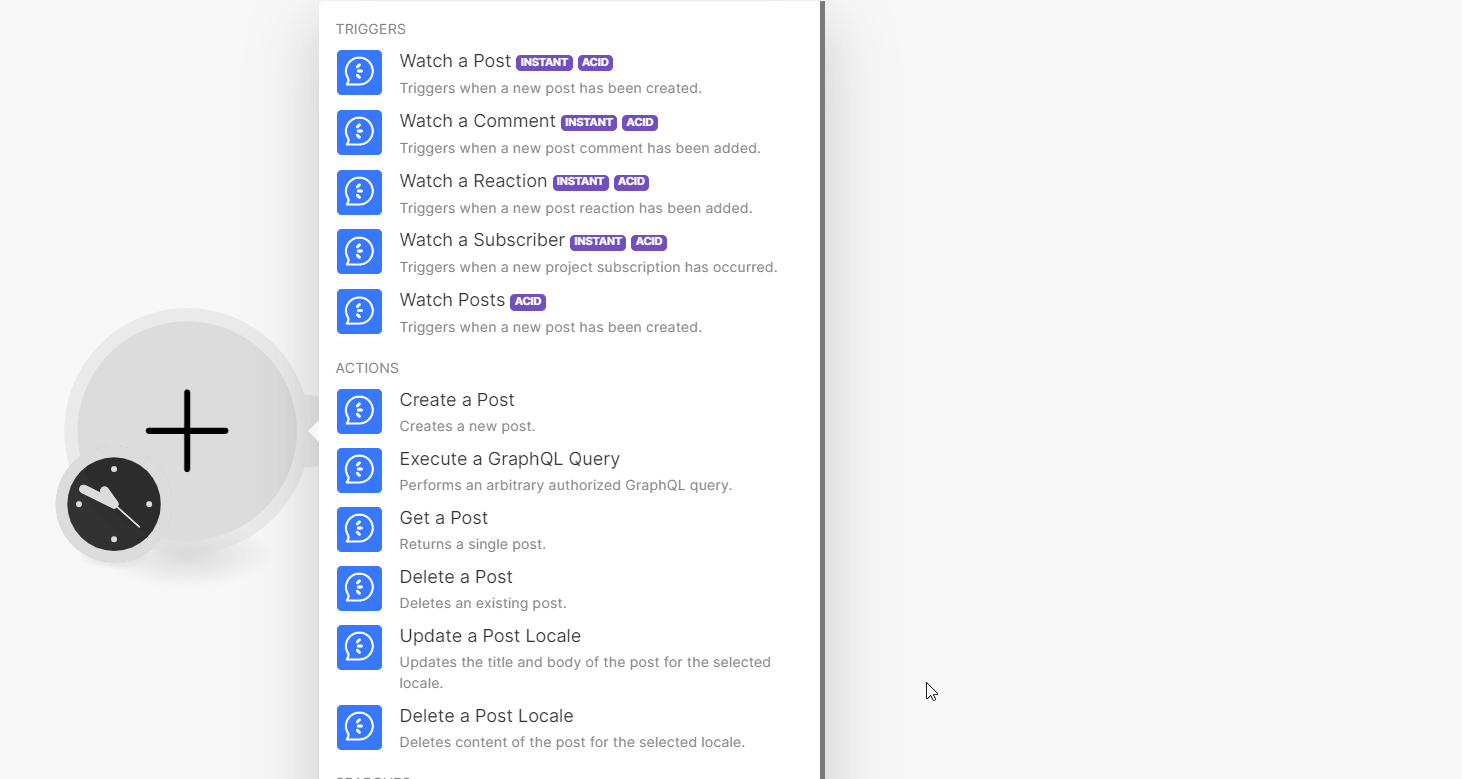
In the Connection name field, enter a name for the connection.
In the Username and Password fields, enter your AnnoucneKit account credentials and click Save.
You have successfully connected the AnnoucneKit app and can now build scenarios.
Triggers
You can watch posts, comments, reactions, subscribers, and posts using the following modules.
Note
Make automatically creates a webhook in Announcekit once you add an instant trigger to your scenario.
Triggers when a new post has been created.
Webhook name | Enter a name for the webhook. |
Connection | |
Project ID | Select or map the Project ID whose posts you want to watch. |
Triggers when a new post comment has been created.
Webhook name | Enter a name for the webhook. |
Connection | |
Project ID | Select or map the Project ID whose comments you want to watch. |
Triggers when a new post reaction has been created.
Webhook name | Enter a name for the webhook. |
Connection | |
Project ID | Select or map the Project ID whose reactions you want to watch. |
Triggers when a new project subscription has occurred.
Webhook name | Enter a name for the webhook. |
Connection | |
Project ID | Select or map the Project ID whose subscribers you want to watch. |
Triggers when a new post has been created.
Connection | |
Limit | Set the maximum number of posts Make will return during one execution cycle. The default value is 5. |
Project ID | Select or map the Project ID whose posts you want to watch. |
Actions
You can create, retrieve, and delete posts, update, and delete post locale, and execute a graphql query using the following modules.
Creates a new post.
For field descriptions, see the AnnounceKit Triggers API reference.
Performs an arbitrary authorized GraphQL query.
Connection | |
Method | Select or map the method you want to execute. For example, |
Query | Enter the query to execute. For example, |
For field descriptions, see the AnnounceKit Triggers API reference.
Returns a single post.
Connection | |
Project ID | Select or map the Project ID whose posts you want to retrieve. |
Post ID | Select or map the Post ID whose details you want to retrieve. |
Deletes an existing post.
Connection | |
Project ID | Select or map the Project ID whose posts you want to delete. |
Post ID | Select or map the Post ID you want to delete. |
Updates the title and body of the post for the selected locale.
Connection | |
Project ID | Select or map the Project ID whose post locale you want to update. |
For field descriptions, see the AnnounceKit Triggers API reference.
Deletes content of the post for the selected locale.
Connection | |
Project ID | Select or map the Project ID whose post locale you want to delete. |
Post ID | Select or map the Post ID whose post locale you want to delete. |
Locale ID | Select or map the Locale ID you want to delete. |
Searches
You can search posts using the following modules.
Returns a list of posts.
Connection | |
Limit | Set the maximum number of posts Make will return during one execution cycle. The default value is 10. |
See the AnnounceKit Search API reference for entering the field values to search the posts that match the specified value.