OpenWeatherMap
Getting Started with OpenWeatherMap
Prerequisites
OpenWeatherMap account.
To use any of the OpenWeatherMap modules, you need to connect your OpenWeatherMap account to Make. If you do not have an OpenWeatherMap account yet, you can create one at OpenWeatherMap.org.
Connecting OpenWeatherMap to Make
To connect your OpenWeatherMap account to Make, follow the general instructions for Connecting to services. Clicking the Continue button will open a form for entering your OpenWeatherMap API key. You will find the API key after logging into your OpenWeatherMap account under Settings.
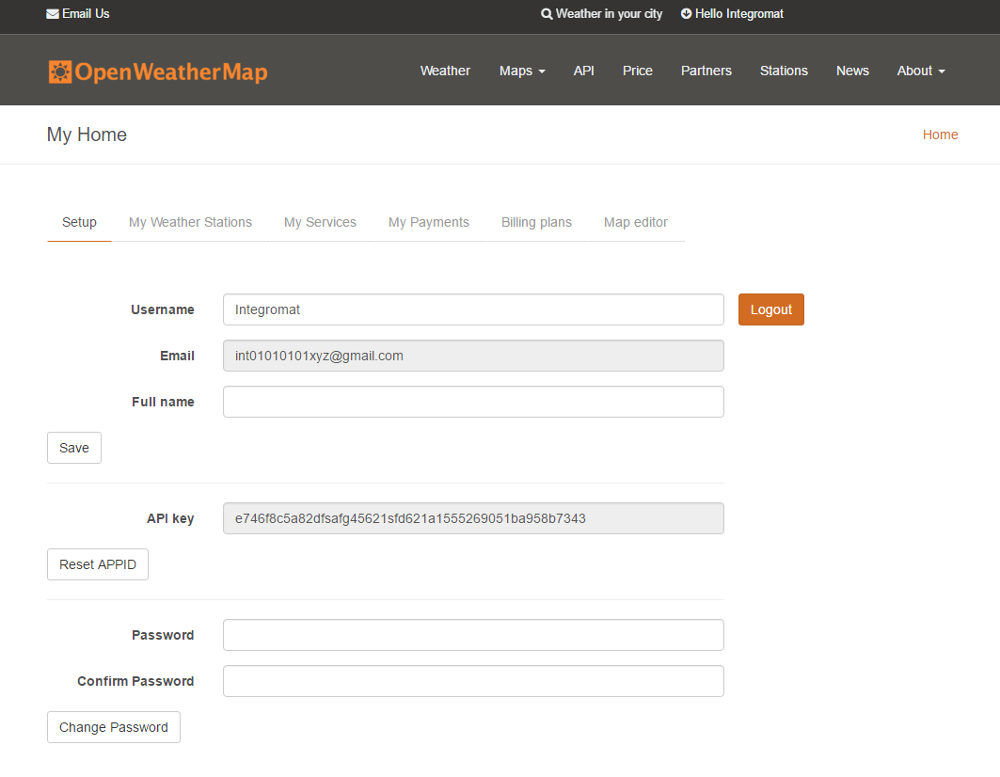 |
Once you have entered the API key and saved the form, you can continue creating your scenario. OpenWeatherMap may take up to 60 minutes to activate the newly generated API key. Your integration may therefore not work immediately after being created. More information can be found here.
Actions
Get current weather
This module retrieves current weather information including coordinates, temperature, atmospheric pressure, air humidity, wind speed and direction, sunrise time, sunset time, word description (e.g. "clear sky").
Connection | |
I want to enter a location by | Select whether you want to define city name or coordinates (using longitude and latitude) |
City | Enter the desired city name and country code divided by a comma, use two-letter ISO 3166 country codes (e.g. Granada, ES) |
Get daily weather forecast
This module allows you to retrieve the 15 day daily weather forecast for the specified location.
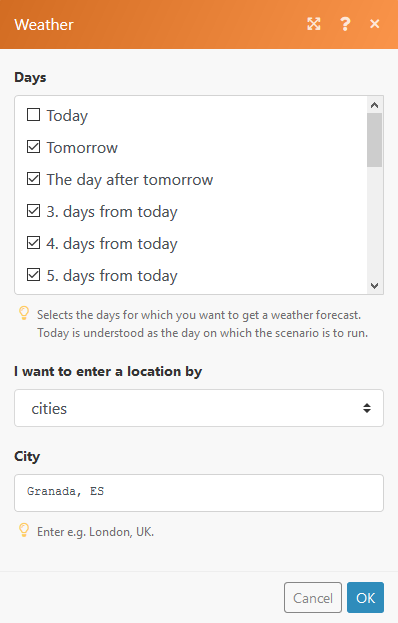
Connection | |
Days | Select the days you want to know the forecast for. |
I want to enter a location by | Select whether you want to define city name or coordinates (using longitude and latitude) |
City | Enter the desired city name and country code divided by a comma, use two-letter ISO 3166 country codes (e.g. Granada, ES) |