Tawk.to
The Tawk.to modules allow you to watch the start and end of the chat, and new tickets in your Tawk.to account.
Getting Started with Tawk.to
Prerequisites
A Tawk.to account
In order to use Tawk.to with Make, it is necessary to have a Tawk.to account. You can create a Tawk.to account at dashboard.tawk.to/signup.
Note
The module dialog fields that are displayed in bold (in the Make scenario, not in this documentation article) are mandatory!
Note
You do not have to establish a connection for adding webhooks to your Tawk.to account.
1. Open any Watch module, enter a name for the webhook, click Save, and copy the URL address to your clipboard.
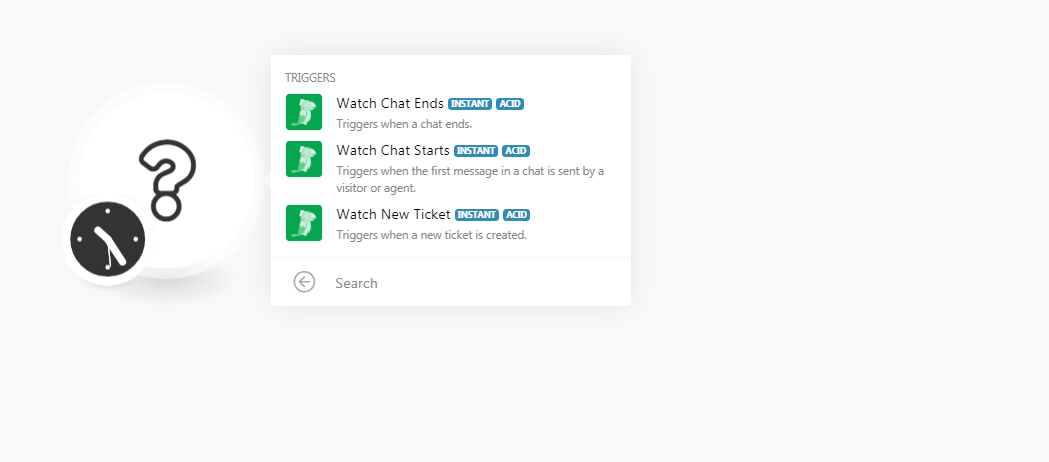
2. Log in to your Tawk.to account. Click Settings > Webhooks > Create Webhook.
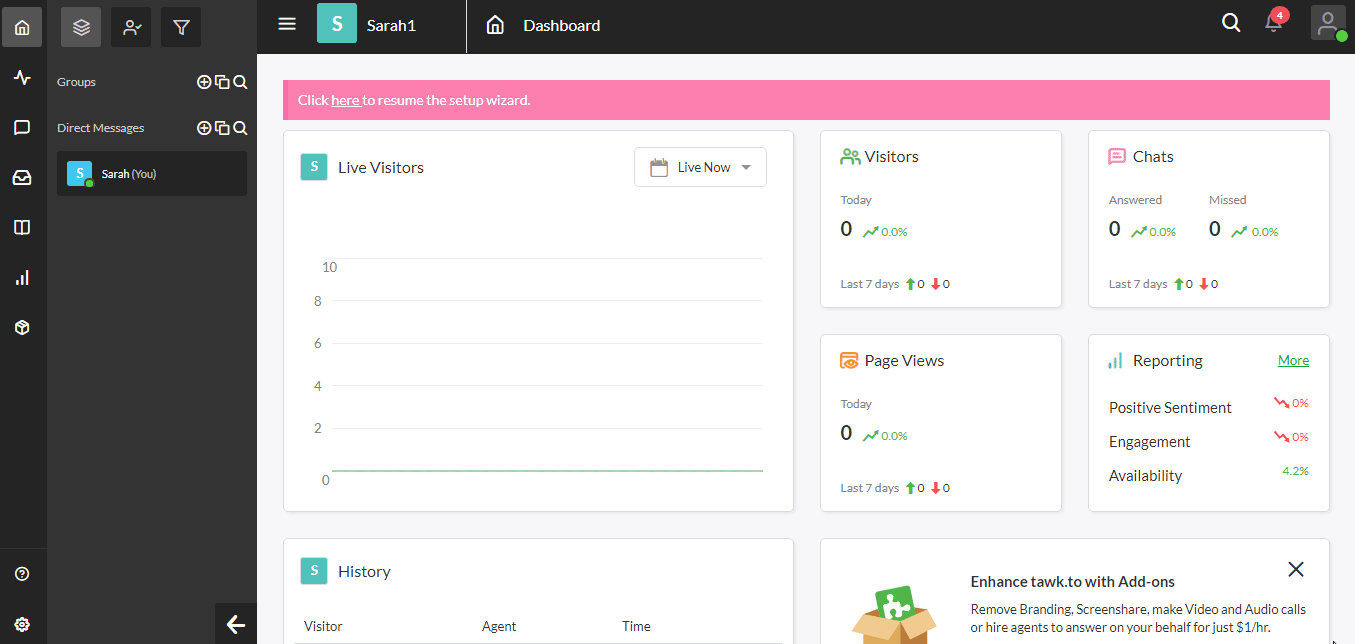
3. Enter a name for the webhook, and in the Endpoint field, enter the URL address copied in step 1, select the events you want to watch, and click Save.
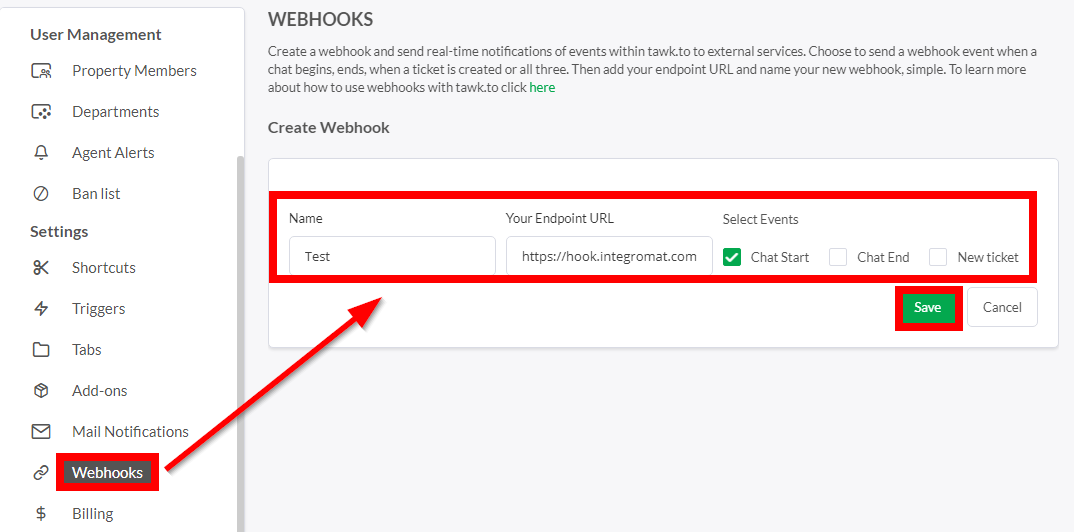
You have successfully added the webhook.
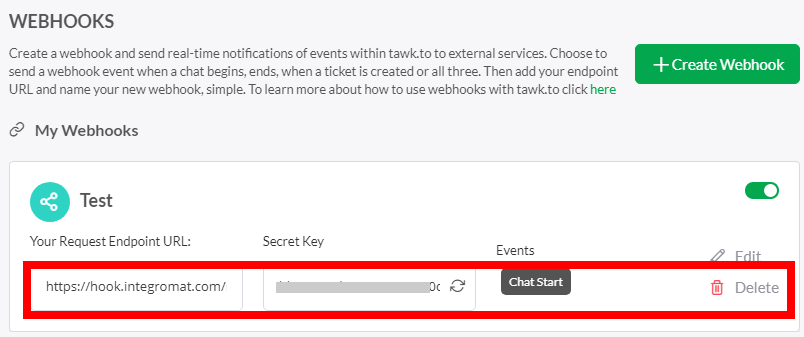
Watch Chat Ends
Triggers when a chat ends.
Webhook Name | Enter a name for the webhook. |
Watch Chat Starts
Triggers when the first message in a chat is sent by a visitor or agent.
Webhook Name | Enter a name for the webhook. |
Watch New Ticket
Triggers when a new ticket is created.
Webhook Name | Enter a name for the webhook. |
For more information on webhooks, see Tawk.to webhooks.