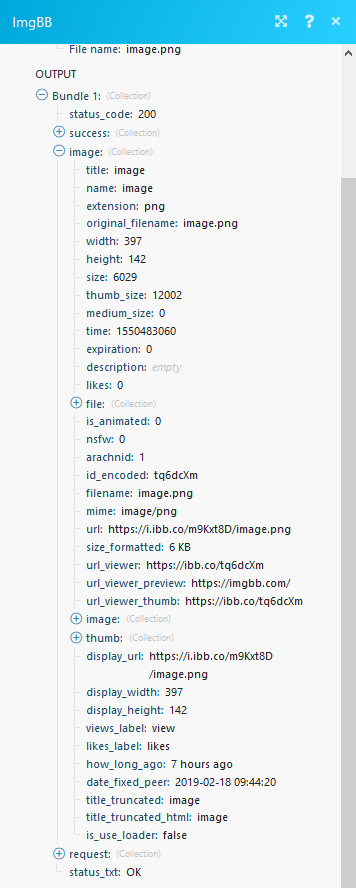ImgBB
Getting Started with ImgBB
Actions
Upload photo
Uploads a photo to the ImgBB, free image hosting and sharing service.
Source file | Select the way how you want to provide a file. You can map it from a previous module, for example, the Dropbox > Get a file module. 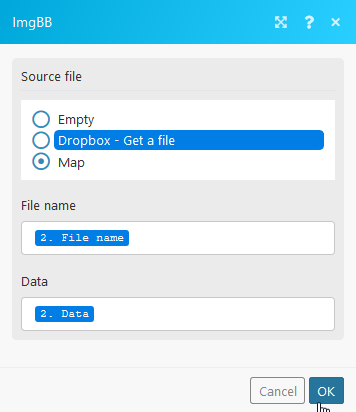 |
File name | Enter or map the file name. |
Data | Map the file data. |
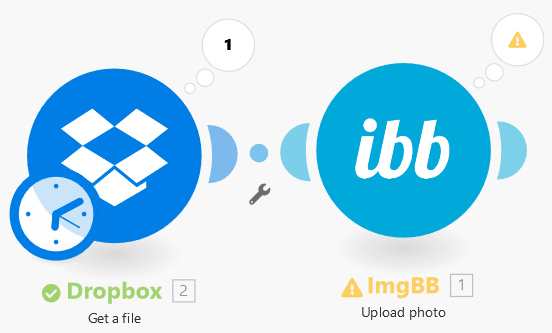
When the file is uploaded, you will receive detailed information about the file as well as the file URL e.g. https://i.ibb.co/m9Kxt8D/image.png