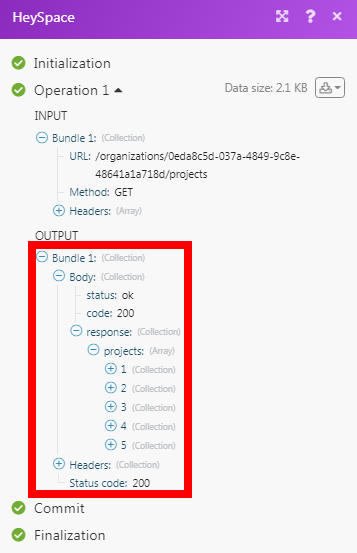HeySpace
The HeySpace modules allow you to create messages, card lists, card, comments in a card, and checklist for cards in your HeySpace account.
Prerequisites
A HeySpace account
In order to use HeySpace with Make, it is necessary to have a HeySpace account. If you do not have one, you can create a HeySpace account at app.hey.space/register.
1. Go to Make and open the HeySpace module's Create a connection dialog.
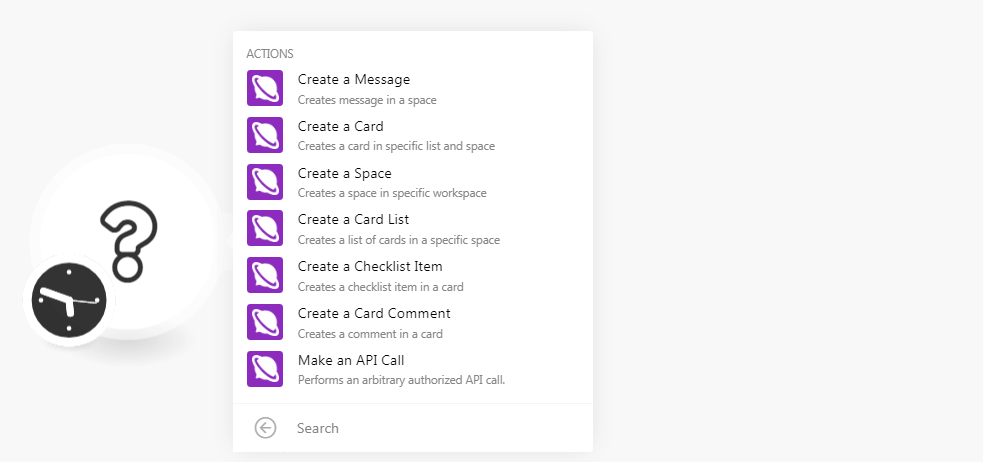
2. Enter a name for the connection and click Continue.
3. Enter your HeySpace account credentials and click Sign In.
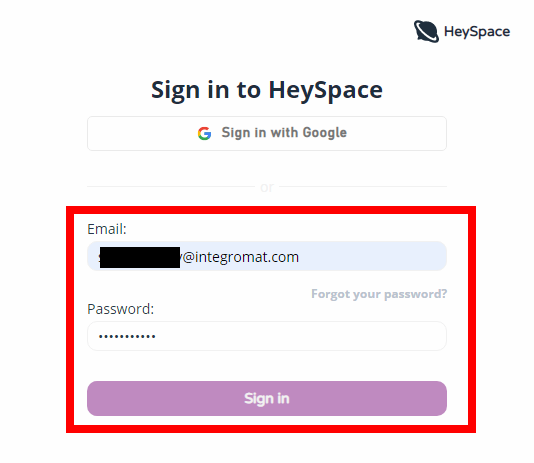
4. Confirm the access by clicking Allow.
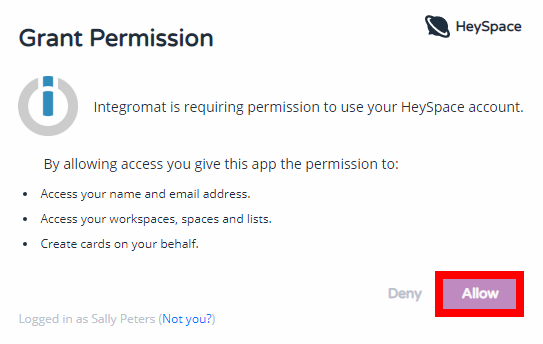
The connection has been established.
Create a message in space.
Connection | |
Organization | Select the organization for whose space you want to create the message. |
Space | Select the space in which you want to create the message. |
Message Content | Enter the message text. |
Created At | Enter the date on which you are creating the message. |
Is link preview enabled? | Select whether the preview link is enabled for this message. |
Link Preview Visible | Select whether the preview link is visible for this message. |
Creates a card in a specific list and space.
Connection | |
Organization | Select the organization in whose space you are creating the card. |
Space | Select the space in which you want to create the card. |
Card List | Select the card list for which you want to create the card. |
Card Name | Enter the card name. |
Card Description | Enter the details of the card. |
Start Date | Enter the date when the tasks provided in the card must begin. |
Due Date | Enter the date by when the tasks mentioned in the card must be complete. |
Progress | Select the progress of the card. For example, |
Status | Select the status of the card:
|
Is Archived | Select whether the card is archived. |
Source Message ID | Enter the Source Message ID of the card. |
Creates a space in a specific workspace.
Connection | |
Organization | Select the organization in which you want to create the space. |
Space Name | Enter a name for the space. |
Space Description | Enter the details of the space. |
Is Private? | Select whether the space is private. |
Is Archived? | Select whether the space is archived. |
Status | Select the status of the space:
|
Create a list of cards in a specific space.
Connection | |
Organization | Select the organization in which you want to create the card list. |
Space Name | Select the space in which you want to create the card list. |
List Name | Enter the name of the list. |
Is Archived? | Select whether the list is archived. |
Creates a checklist in a card.
Connection | |
Organization | Select the organization in which you want to create the checklist in the card. |
Space Name | Select the space in which you want to create the checklist in the card. |
Card List | Select the card list of the card in which you want to create the checklist. |
Card | Select the card in which you want to create the checklist. |
Item Name | Enter the checklist name. |
Is Checked? | Select whether the checklist is checked. |
Creates a comment on a card.
Connection | |
Organization | Select the organization in which you want to create a comment on the card. |
Space | Select the space in which you want to create create a comment on the card. |
Card List | Enter the name of the list. |
Card | Select whether the list is archived. |
Comment Message | Enter the comment text you want to add. |
Created At | Enter the date on which the comment is created. |
Is link preview enabled? | Select whether the comment preview link is enabled. |
Performs an arbitrary authorized API call.
Connection | |
URL | Enter a path relative to For the list of available endpoints, refer to the HeySpace API Documentation. |
Method | Select the HTTP method you want to use: GET to retrieve information for an entry. POST to create a new entry. PUT to update/replace an existing entry. PATCH to make a partial entry update. DELETE to delete an entry. |
Headers | Enter the desired request headers. You don't have to add authorization headers; we already did that for you. |
Query String | Enter the request query string. |
Body | Enter the body content for your API call. |
The following API call returns all the projects from your HeySpace account:
URL:
/organizations/{organization_id}/projects
Method:
GET
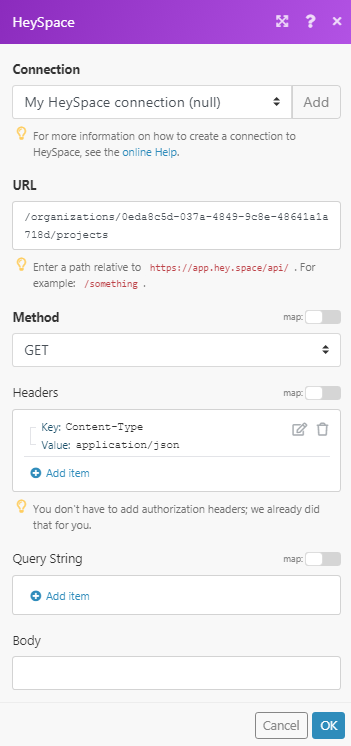
Matches of the search can be found in the module's Output under Bundle > Body > response > projects.
In our example, 5 projects were returned: