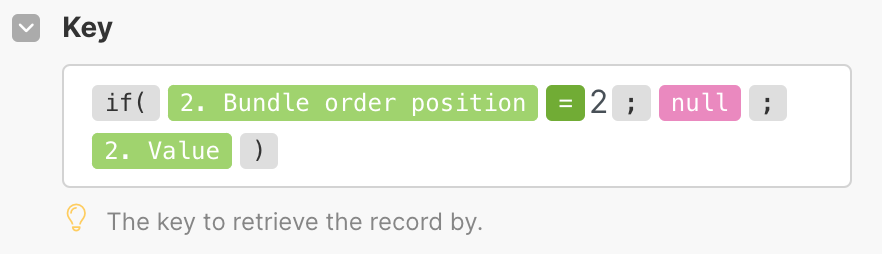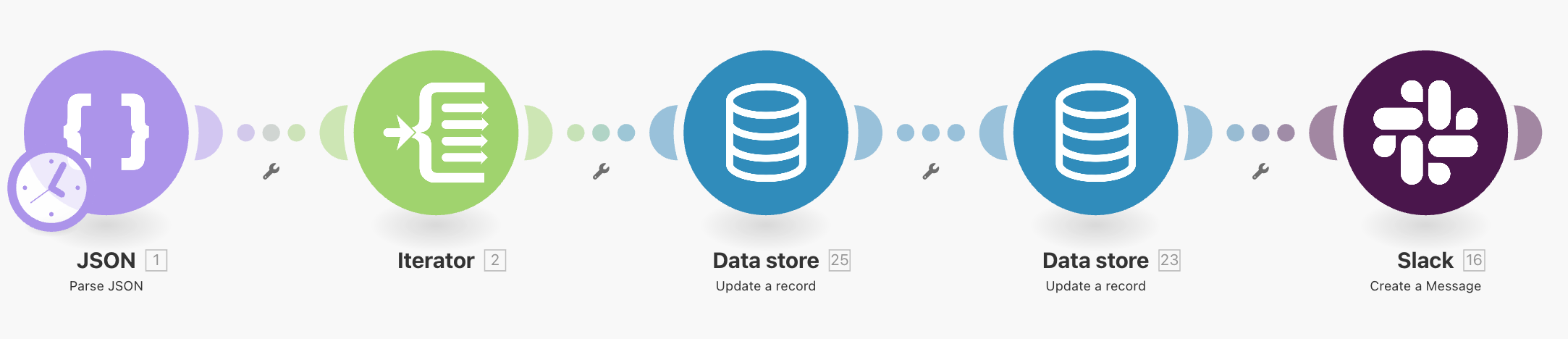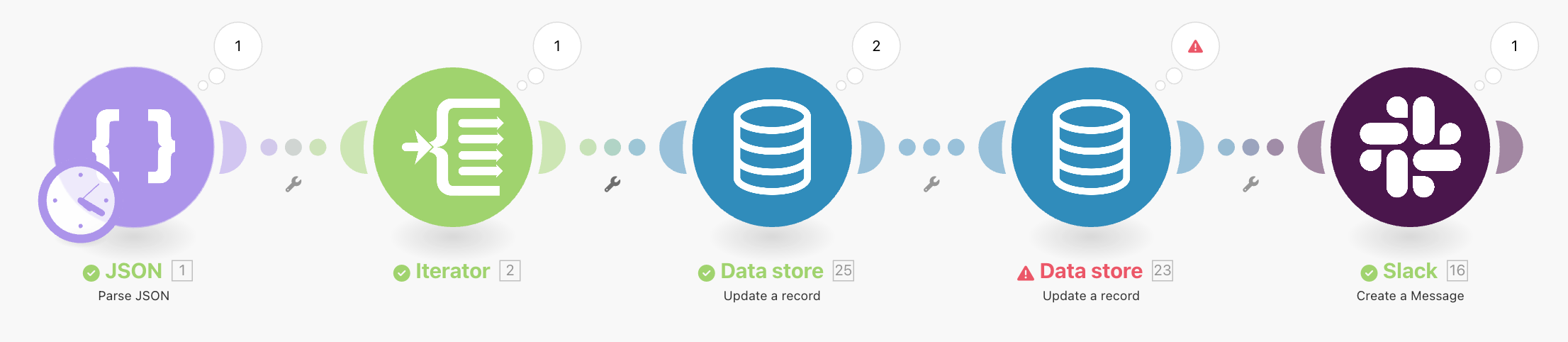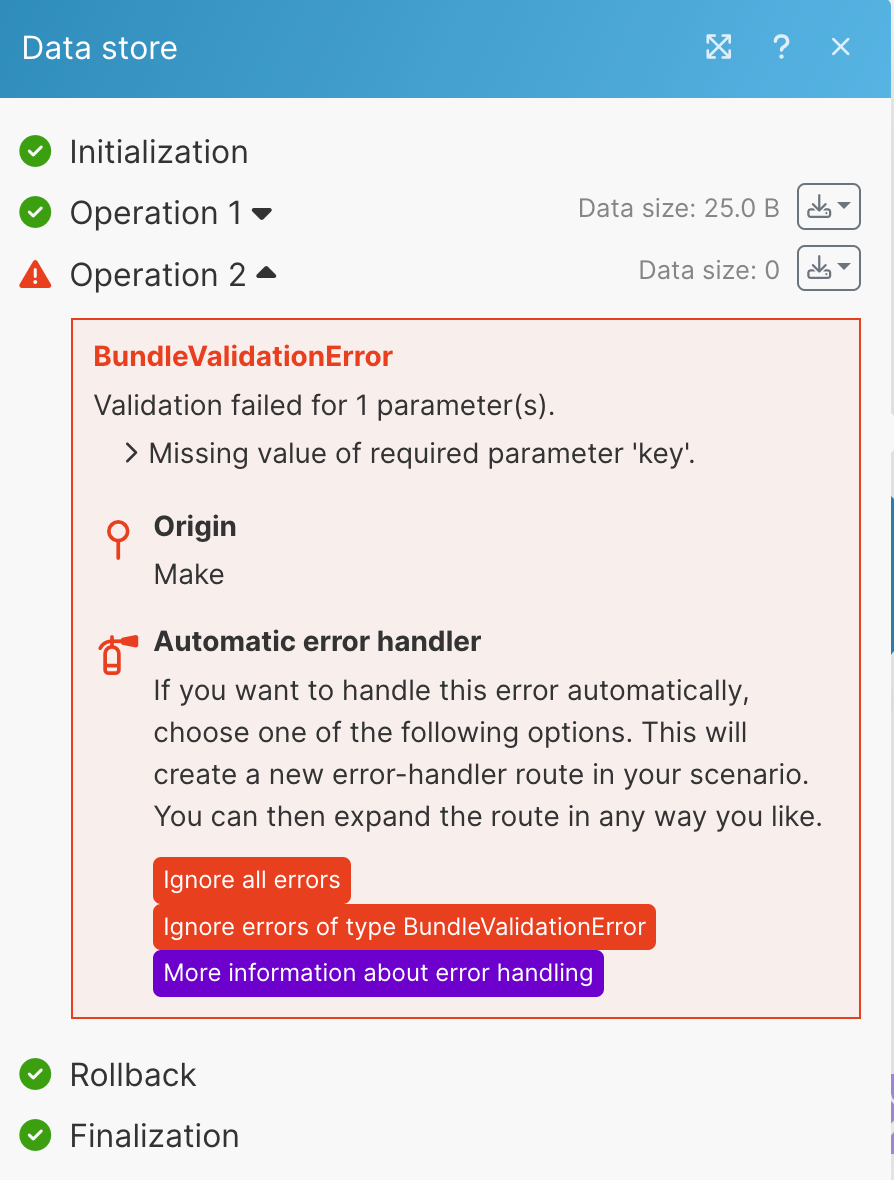Break error handler
The Break error handler removes the erroring bundle from the scenario flow. Make stores the error message, mappings and the remaining scenario flow as an incomplete execution. Depending on the Break error handler settings, Make retries the incomplete scenario runs automatically or stores them until you resolve them yourself.
Automatic retry is most effective for temporary errors or errors where another attempt might be successful.
Note
Make automatically retries the most frequent temporary errors, the ConnectionError and RateLimitError, by default already. You don't need the Break error handler to automatically retry these types of errors.
To automatically retry the ConnectionError and the RateLimitError, you only need to enable incomplete executions in scenario settings.
You can read more about automatic retry in the article about incomplete executions.
Make processes the rest of the bundles in the scenario flow.
To use the Break error handler in your scenario, you have to enable incomplete executions in scenario settings.
If we added the Break error handler to the Update a record module, the Break error handler would remove the bundle from the scenario flow. The bundle that caused the error doesn't continue through the rest of the scenario. Instead, Make creates an incomplete execution to store the error type, mappings and the remaining scenario flow.
Make would then process the remaining bundles in the scenario flow.
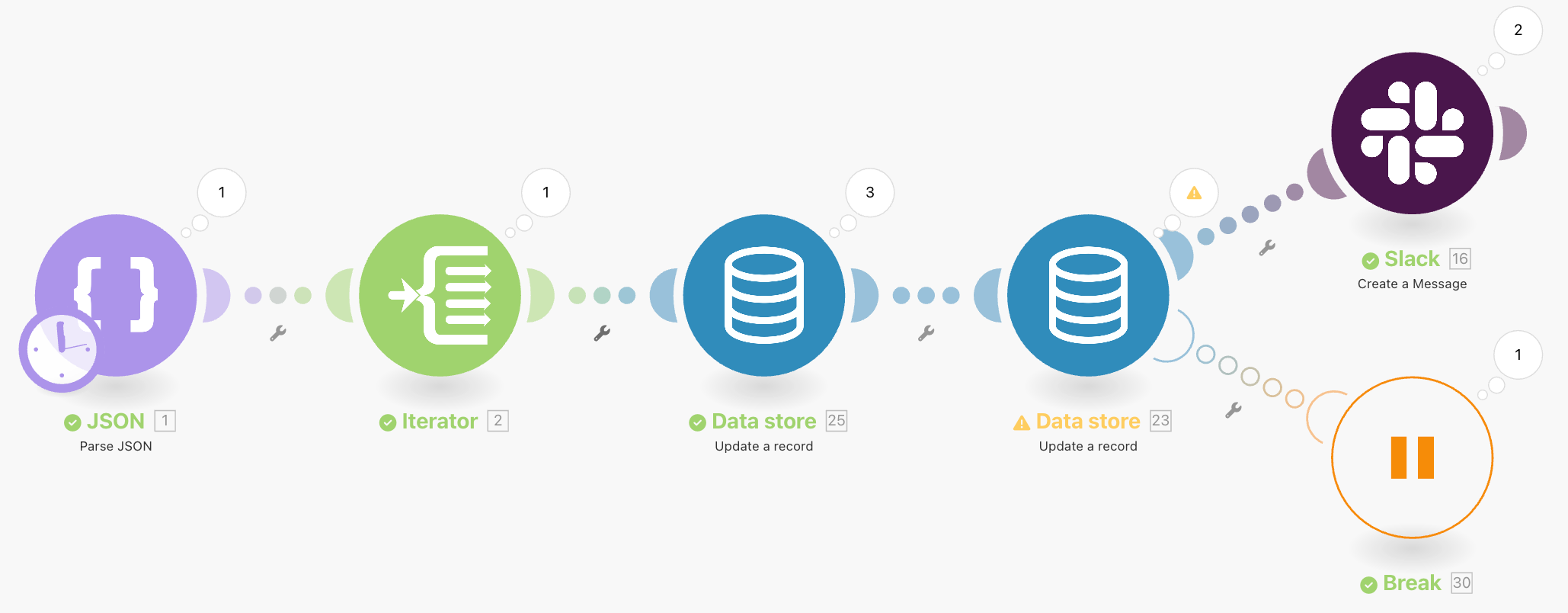
For more information about error handling strategies check the overview of error handling.
Store the scenario when an error happens
With the Break error handler, you can store the remaining scenario flow in the scenario incomplete executions when an error happens. Make also stores the error message, scenario mappings and data.
You can finish the scenario run in the incomplete executions tab manually or Make can retry the run automatically.
For example, the following scenario outputs an error in the Data Store app module:

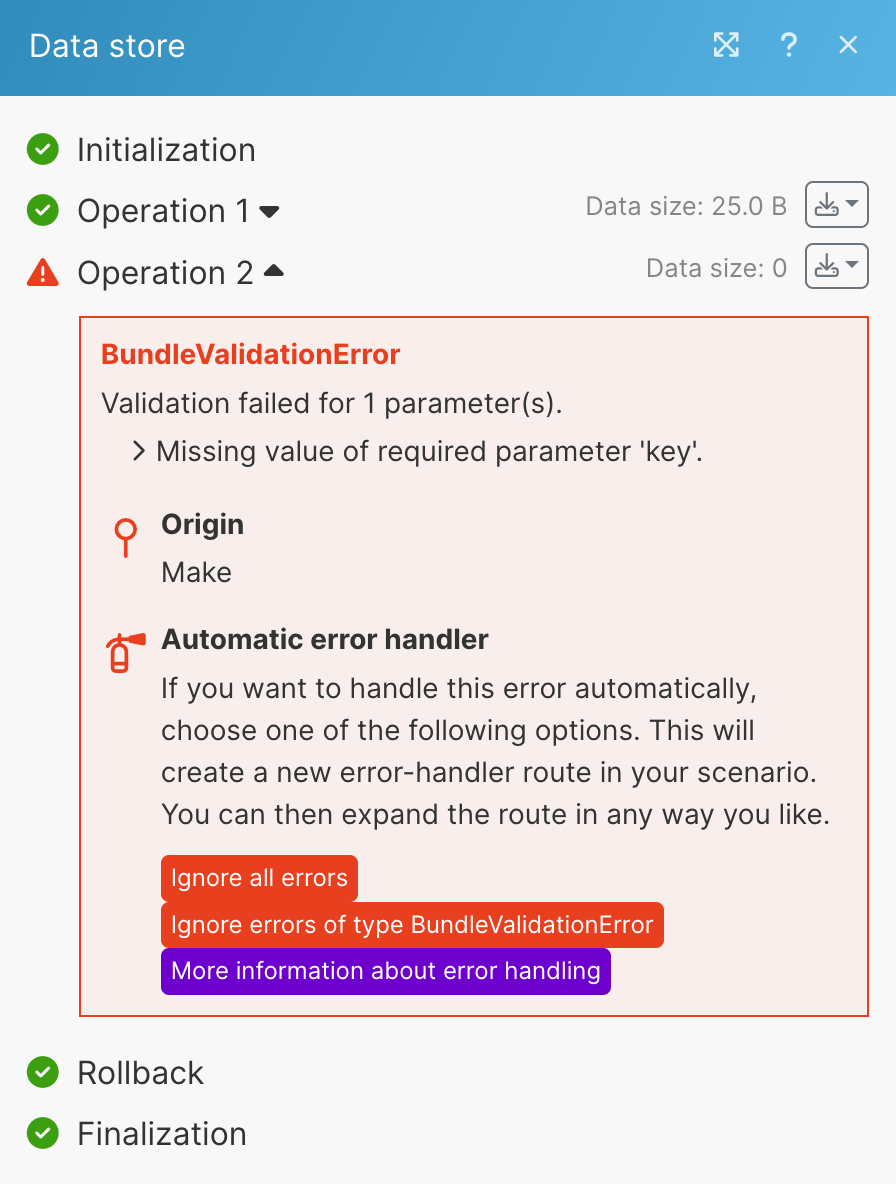
To store the scenario as an incomplete execution, follow the steps:
Right-click the module that is causing the error. In the menu, select Add error handler.
Select the Break error handler.
Optional: In the error handler settings, select if you want to automatically finish the incomplete executions. For automatic completions, you can set the number of attempts and the time delay between them.
Confirm the Break handler settings with the OK button.
Enable storing of incomplete executions in scenario settings.
Save your scenario.
You added the Break error handler to your scenario. When an error occurs in the Data store module, Make creates an incomplete execution. The scenario incomplete execution contains the error message, scenario mappings and data.
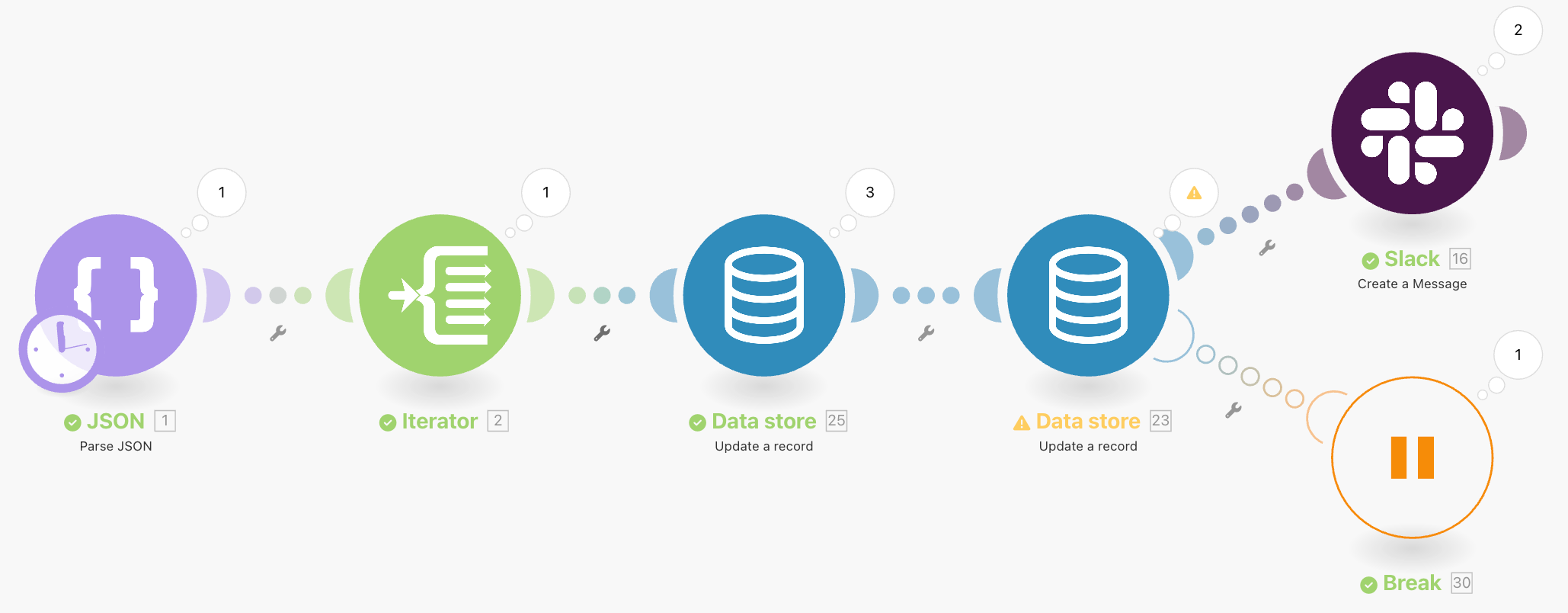
If you use the automatic scenario completion, Make attempts to retry the scenario run automatically.