Twitter (Legacy)
Note
This is the Twitter Legacy app documentation that supports API v1. If you are looking for the latest API version of the app documentation, refer to this link.
With the Twitter modules in Make allows you can:
watch, search, create, list users, retrieve users, and delete Tweets
upload a media
watch, and list retweets
retweet and unretweet Tweets
list followers
watch new likes
list likes
like and unlike Tweets
watch, send, list, retrieve, and delete messages
watch Tweets in a list
add members to a list
list lists
watch and list mentions
get and search users
update profile images
call APIs
list pending follower's requests
Getting Started with Twitter
Prerequisites
A Twitter account
To get started with the Twitter app, create an account at twitter.com/signup.
Connect Twitter to Make
To connect your Twitter account to Make:
Log in to your Make account, add any Twitter module to your scenario, and click the Add button next to the Connection field.
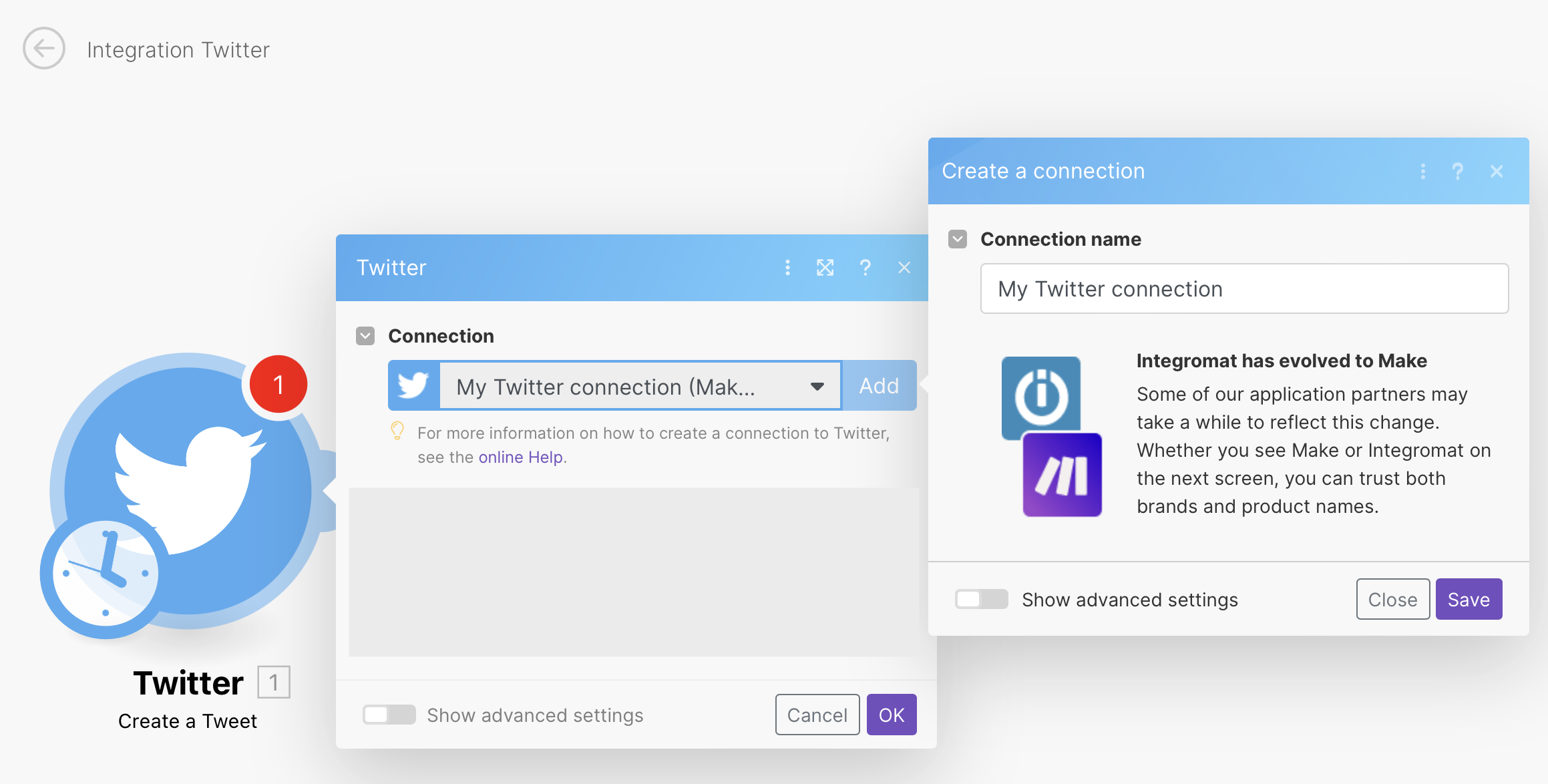
Optional: In the Connection name field, enter a name for the connection.
Optional: In the API Key and API Key Secret fields, enter the values you retrieved in the section, Obtaining API Key and API Key Secret for your Twitter account.
Click Save.
Confirm the access by clicking Authorize App.
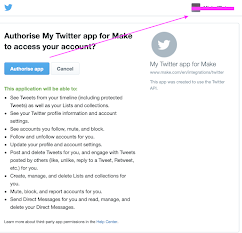
You have successfully established the connection. You can now edit and add more Twitter modules. If your connection needs reauthorization at any point, follow the connection renewal steps here.
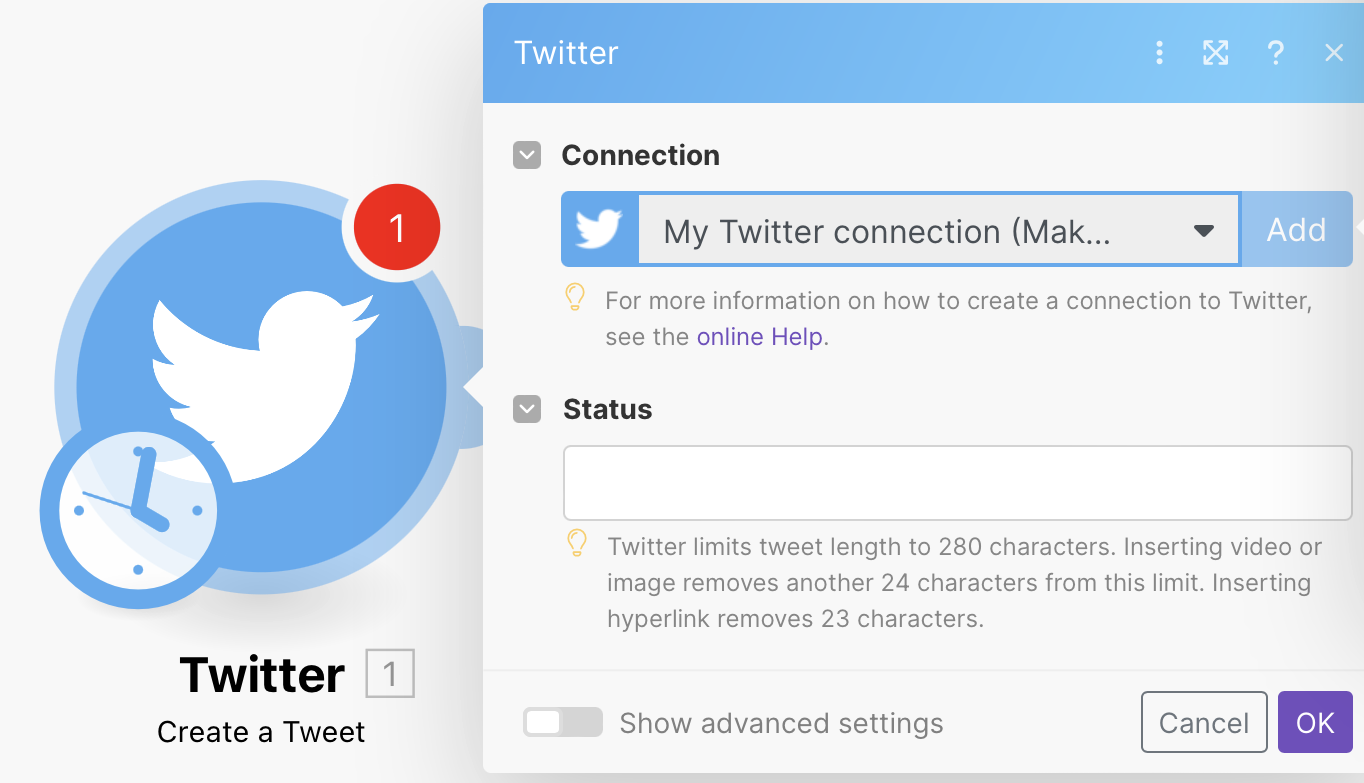
To get API Key and API Key Secret values:
Go to Twitter Developer account. If you already have an existing app, go Step 10 to continue.
Click Developer Portal.
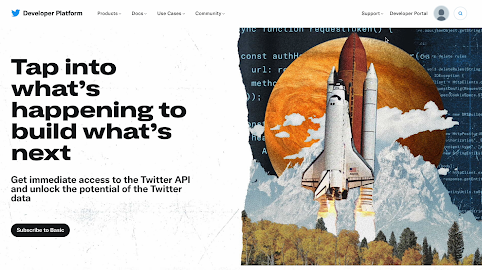
Click Verify Phone. If you have verified your phone number, skip to Step 7.
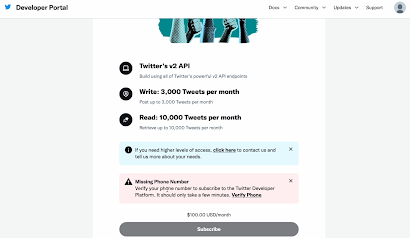
Enter your password.
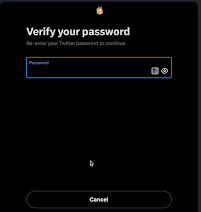
Add your phone number and click Next. If you have verified your phone number, skip to Step 7.
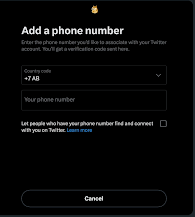
Confirm the code.
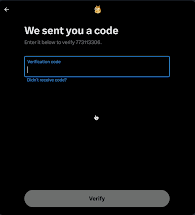
Go to Twitter Developer website and then click Developer Portal.
Click Sign up for Free Account.
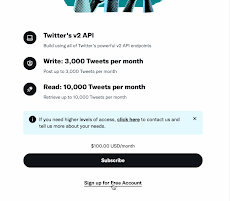
Describe your Make use cases, check all checkboxes and click Submit.
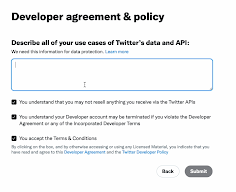
Note
Twitter automatically creates a Project and an App within the Project. Only Standalone App can access the Twitter
API v1.1.Create a new Standalone app in the Project, or you will need to delete the App created automatically by Twitter within the Project and create a new Standalone App. by following the instructions from Step 10.
If your account does not allow you to create a standalone app, create a new developer account with a new email address.
When creating a connection in Make, do so in an anonymous tab. You can use the API Key and Secret from your new developer account, but when prompted to enter your credentials, enter the ones for your main account.
Go to Project & Apps > Overview and click Create App.
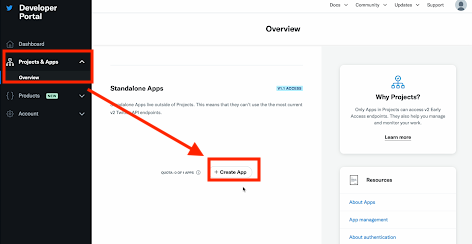
Enter a name for the app and click Next.
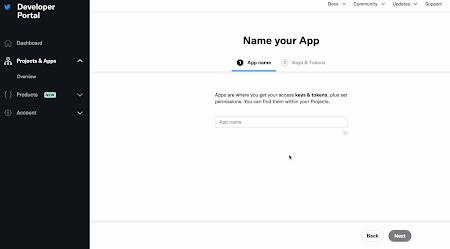
Copy the API Key and API Key Secret values to a safe place and click App settings.
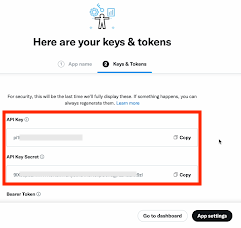
Click Set up under User authentication settings.
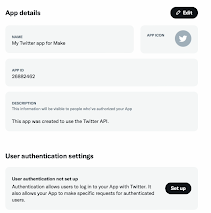
Select the following options:
In the App Permissions section, select Read, Write, and Direct Messages
In the Type of App section, select Web App, and Automated App or Bot
In the App Info section, enter the following details:
Callback URI / Redirect URL:
https://www.integromat.com/oauth/cb/twitterWebsite URL:
https://www.make.com/en/integrations/twitter
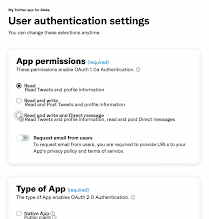
Click Save and confirm the prompt by clicking Yes.
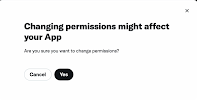
You have successfully retrieved the API key and API key secret values and set up your custom app.
Tweet
Retrieves Tweet details when a new Tweet is posted.
Connection | Establish a connection to your Twitter account. |
I want to watch | Select whether you want to watch your own or someone else's Tweets. |
Screen name | Enter the screen name of the Twitter user you want to watch for new Tweets. For example, Make. |
Prevent replies from appearing in the returned timeline | If this option is enabled, replies to the Tweet will not be returned. |
Include retweets | Retweets are excluded by default. Enabling this will also allow you to return retweets by this module. |
Limit | Set the maximum number of tweets Make will return during one execution cycle. |
This action allows you to search for Tweets that match the given criteria. You can get a maximum of the last 100 Tweets. The search results are limited to Tweets from the past 7 days.
Connection | Establish a connection to your Twitter account. | ||||||||||||||||||||||||||||||||||||||||||||||||||
Search phrase | Enter the search term. You can use search operators. For detailed information on search possibilities, see the 'Standard search operators' section in the Twitter Rules and filtering API Documentation. Supported Search Operators (see the list of operators in the 'Standard search operators' section in the Twitter Rules and filtering API Documentation)
| ||||||||||||||||||||||||||||||||||||||||||||||||||
Limit | Set the maximum number of Tweets Make will return during one execution cycle. | ||||||||||||||||||||||||||||||||||||||||||||||||||
Sort by | Select the type of search results you want to receive.
| ||||||||||||||||||||||||||||||||||||||||||||||||||
Language | Enter the ISO 639-1 code (2 characters) to restrict tweets to the desired language. | ||||||||||||||||||||||||||||||||||||||||||||||||||
Until | Enter the date to return Tweets posted before the date. Use the YYYY-MM-DD format. | ||||||||||||||||||||||||||||||||||||||||||||||||||
Geographical Coordinates | Returns Tweets by users within an entered radius of the specified latitude/longitude. | ||||||||||||||||||||||||||||||||||||||||||||||||||
Include Entities | Enable this option to include entities in the result. For more information about entities, refer to the Twitter Entities documentation. |
Uploads new media for Tweets and returns media IDs.
When you upload the media file and return an ID that you can input within the Create a Tweet module within the latest Twitter app, you successfully create a Tweet with a media file of your choice.
Connection | Establish a connection to your Twitter account. |
Upload | Select the media file type you want to upload. For example, image or video. NoteThis field is required when using the media with the Ads API. You may attach up to four photos and one animated GIF. The allowed size for an image or GIF is <= 5 MB. |
Attachments | Add the file name and data of the media files. |
Returns tweets of a specified user.
Connection | Establish a connection to your Twitter account. |
Screen name | Enter the screen name of the Twitter user whose Tweets you want to retrieve, for example, |
Prevent replies from appearing in the returned timeline | If you enable this option, replies to the Tweet will not be returned. |
Include retweets | Retweets are excluded by default. Enable this option to return retweets by this module. |
Limit | Set the maximum number of Tweets Make will return during one execution cycle. |
Retrieves a specified Tweet.
Connection | Establish a connection to your Twitter account. |
Tweet ID | Enter (map) ID of the Tweet you want to retrieve details about. |
Include Entities | Enable this option to include entities in the result. For more information about entities, refer to the Twitter Entities documentation. |
Include Extra Alternative Text | If alt text has been added to any attached media entities, this parameter will return its value in the top-level key for the media entity. |
Include My Tweet | Enable this option to include an additional current_user_retweet node, containing the ID of the source status for the retweet to any Tweets returned that have been retweeted by the authenticating user. |
Include Card URI | Enable this option to include a card_uri attribute when there is an ads card attached to the Tweet and when that card was attached using the card_uri value. |
Deletes a specified Tweet.
Connection | Establish a connection to your Twitter account. |
Tweet ID | Select or enter (map) the Tweet ID you want to delete. |
Retweet
Retrieves Tweet details when a Tweet has been retweeted.
Connection | Establish a connection to your Twitter account. |
Tweet ID | Select or enter (map) the ID of the Tweet you want to watch for retweets. |
Limit | Set the maximum number of retweets Make will return during one execution cycle. |
Returns retweets of a specified Tweet or user IDs of users who retweeted the Tweet.
Connection | Establish a connection to your Twitter account. |
List | Select whether you want to list retweets or retweeters of the specified Tweet or your retweets. |
Tweet ID | Select or enter (map) Tweet ID you want to return retweets or retweeters for. |
Limit | Set the maximum number of retweets/retweeters Make will return during one execution cycle. |
Retweets or unretweets a tweet.
Connection | Establish a connection to your Twitter account. |
Choose | Select whether you want to retweet or unretweet the tweet specified below. |
Tweet ID | Select or enter (map) the ID of the tweet you want to retweet or unretweet. |
Followers
This module is not available anymore. Use a template to store followers in a data store and add new followers to it on a regular basis: Save new followers from Twitter to Data store.
Retrieves followers of a specified user.
Connection | Establish a connection to your Twitter account. |
List Followers | Select whether you want to list followers by Screen Name or by User ID. |
Screen Name | Enter the screen name of the Twitter user whose followers you want to retrieve, e.g.Make |
User ID | Enter (map) the ID of the user whose followers you want to retrieve. If the field is left empty, only your followers will be returned. |
Limit | Set the maximum number of followers Make will return during one execution cycle. |
Skip Status | If you enable this option, the Status collection will not be returned in the result. Status contains information about the user's latest tweet. |
Include User Entities | Enable this option to include entities in the result. |
Please find the descriptions of the fields in the Watch Followers section above.
Favorites
Triggers when you or a specified user hits like on the Tweet for the first time.
Connection | Establish a connection to your Twitter account. |
List Likes | Select whether you want to list likes by Screen Name or User ID. |
Screen Name | Enter the screen name of the Twitter user whose likes you want to retrieve, e.g., |
Return Full Text of Tweets | Select whether you want to receive the complete message text of the Tweet. |
Include Entities | Select whether you want to include entities in the result. |
Limit | Set the maximum number of likes Make will return during one execution cycle. |
Returns the 20 most recent Tweets liked by you or a specified user.
Please find the descriptions of the fields in the Watch likes section above.
Likes or unlikes a specified Tweet. Returns the liked Tweet when successful.
Connection | Establish a connection to your Twitter account. |
Choose To | Select whether you want to like or unlike the Tweet. |
(Unliked) Tweet ID | Enter (map) or select the ID of the Tweet you want to like or unlike. |
Include Entities | Enable this option to include entities in the result. |
Message
Retrieves message details when you receive a new message.
Connection | Establish a connection to your Twitter account. |
Limit | Set the maximum number of messages Make will return during one execution cycle. |
Sends a direct message to a specified user.
Connection | Establish a connection to your Twitter account. |
User ID | Enter (map) the ID of the user you want to send a message to. Retrieve the ID, for example, using the Search Users or List Pending Followers Requests modules. |
Message Text | Enter the text content of the direct message. |
Retrieves message details.
Connection | Establish a connection to your Twitter account. |
Message ID | Enter the ID of the message you want to retrieve details about. |
Deletes a message.
Connection | |
Message ID | Enter (map) or select the message you want to delete. |
List
Returns Tweet details when a new Tweet is created on a specified list.
Connection | Establish a connection to your Twitter account. |
Search List | Select whether you want to identify the list by a slug or List ID. You must specify the list owner if you identify the list by slug. |
List ID | Enter (map) or select the list you want to watch for Tweets. |
Slug | Enter the list slug. |
Select User | Select whether you want to identify the user by User ID or Screen Name. |
Include Entities | Enable this option also to return entities. Entities are a variety of metadata about the tweet in a discreet structure, including |
Include Retweets | Enable this option to return native retweets (if they exist) to the standard stream of tweets. |
Limit | Set the maximum number of tweets Make will return during one execution cycle. |
Adds a member to a list. You must own the list to be able to add members to it.
Connection | Establish a connection to your Twitter account. |
List ID | Enter (map) or select the list to which you want to add a member. |
Get User | Select whether you want to identify the user by User ID or Screen Name. |
Returns all lists you or the specified user subscribes to, including their own.
Connection | Establish a connection to your Twitter account. |
List Lists | Select whether you want to identify the user by ID or by the screen name. |
User ID/Screen Name | Enter (map) the User ID or the Screen Name of the user that subscribed to the lists the module will return. Leave the field blank to return only your lists. |
Reverse | Enable this option to return owned lists first. |
Limit | Set the maximum number of lists Make will return during one execution cycle. |
Mentions
Returns Tweet details when you are mentioned in a Tweet.
Connection | Establish a connection to your Twitter account. |
Limit | Set the maximum number of tweets Make will return during one execution cycle. |
Returns the 20 most recent mentions.
Connection | Establish a connection to your Twitter account. |
Limit | Set the maximum number of mentions Make will return during one execution cycle. |
Users
Retrieves user details.
Connection | Establish a connection to your Twitter account. |
Get User | Select whether you want to identify a user by their User ID or Screen Name. |
User ID / Screen Name | Enter (map) the user ID or screen name of the user you want to retrieve details about. |
Provides a simple, relevance-based search interface to public user accounts on Twitter. Try searching by topical interest, full name, company name, location, or other criteria. Exact match searches are not supported.
Connection | Establish a connection to your Twitter account. |
Search Phrase | Enter the search term. |
Limit | Set the maximum number of results Make will return during one execution cycle. |
Allows you to change your profile picture.
Connection | Establish a connection to your Twitter account. |
Source file | Map the file you want to upload from the previous module (e.g., HTTP > Get a File or Google Drive > Download a File), or manually enter the file name and file data. |
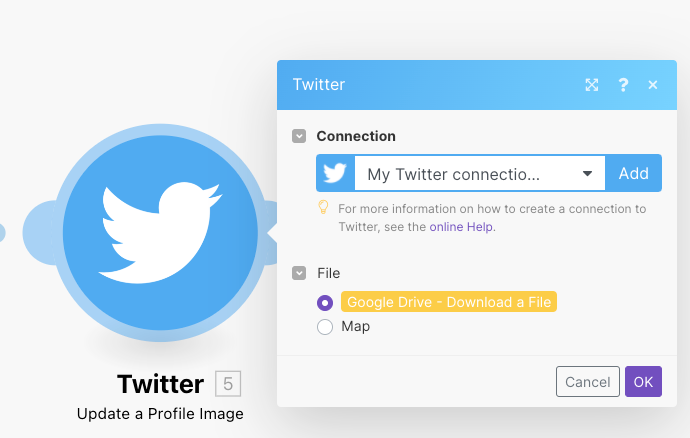
Others
Allows you to perform a custom API call.
Connection | Establish a connection to your Twitter account. |
URL | Enter a path relative to NoteFor the list of available endpoints, refer to the Twitter Developer Docs. |
Method | Select the HTTP method you want to use: GET to retrieve information for an entry. POST to create a new entry. PUT to update/replace an existing entry. PATCH to make a partial entry update. DELETE to delete an entry. |
Headers | Enter the desired request headers. You don't have to add authorization headers; we already did that for you. |
Query String | Enter the request query string. |
Body | Enter the body content for your API call. |
Example of Use - List Home Tweets
The following API call returns the most recent Tweets and Retweets posted by you and the users you follow:
URL: /1.1/statuses/home_timeline.json
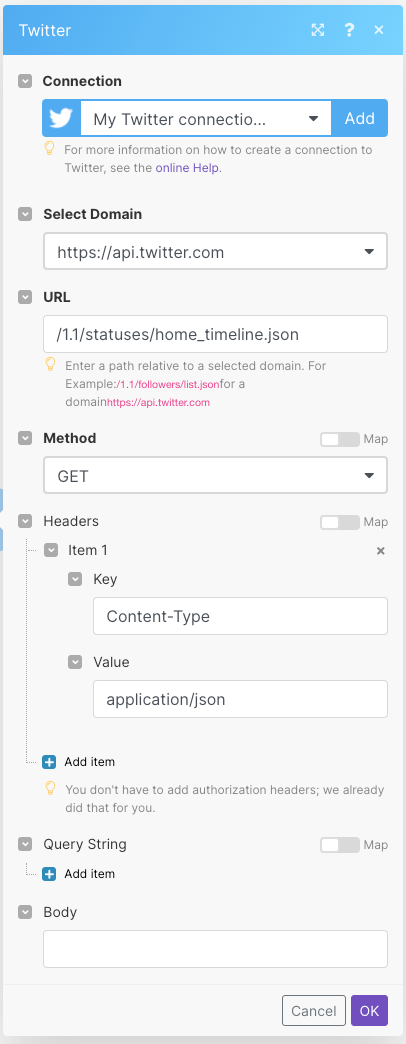
Matches of the search can be found in the module's Output under Bundle > Body. In our example, 19 Tweets were returned:
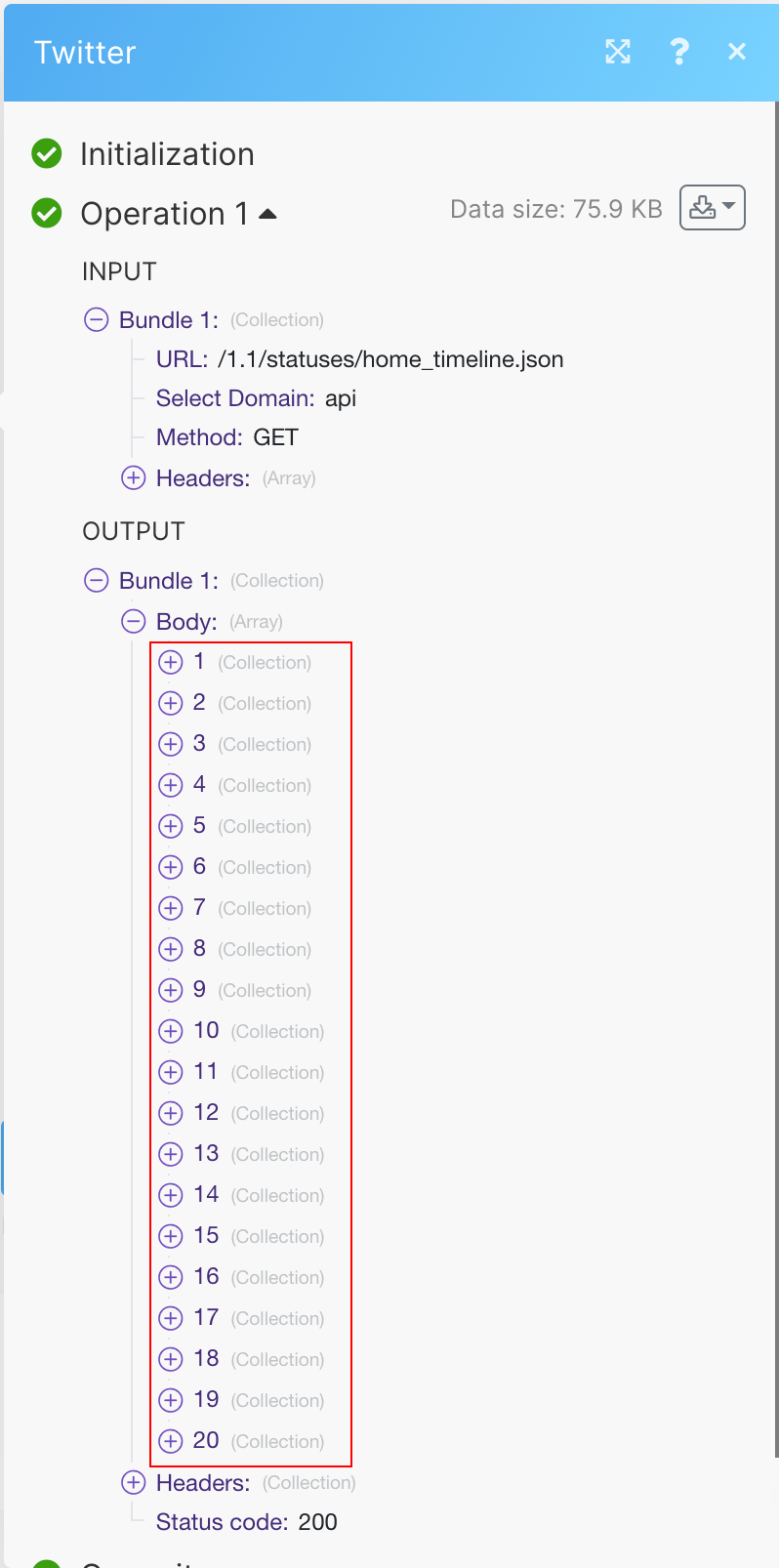
Returns user IDs of every user following the authenticated user.
Note
This module is especially powerful when used in conjunction with Make an API Call > GET /1.1/users/lookup.json, a method that allows you to convert user IDs into full user objects in bulk.
Connection | Establish a connection to your Twitter account. |
Limit | Set the maximum number of followers Make will return during one execution cycle. |
Access to earlier tweets and messages
The Twitter triggers can only process a limited number of recent Tweets and messages.
The Watch tweets and Watch retweets triggers can process up to 3,200 of the most recent Tweets.
The Watch messages and Watch favorite Tweets triggers can process up to 200 of the most recent Tweets.
The trigger Watch mentions can process up to 800 of the most recent Tweets.
The search module Search Tweets allow searching for Tweets up to one week old.
Earlier Tweets and messages are ignored.
Processing is terminated with a 429: Rate limit exceeded error
Twitter allows every user to send a limited number of requests per a 15- minute interval from their account. Twitter returns a 429 Rate limit exceeded error if a user exceeds this limit. If this happens, wait until the quota is renewed and run your scenario again.
The number of requests made when executing a scenario differs depending on the trigger used and the number of Tweets Make has to go through.