How to use LinkedIn Lead Forms in your lead management workflow
Our first LinkedIn Lead Forms use case walks you through the steps to automate your lead processing and funnel your leads into a spreadsheet.
In this more detailed example, we take this idea further by connecting to marketing applications instead of a spreadsheet, and including notification of your team in the process.
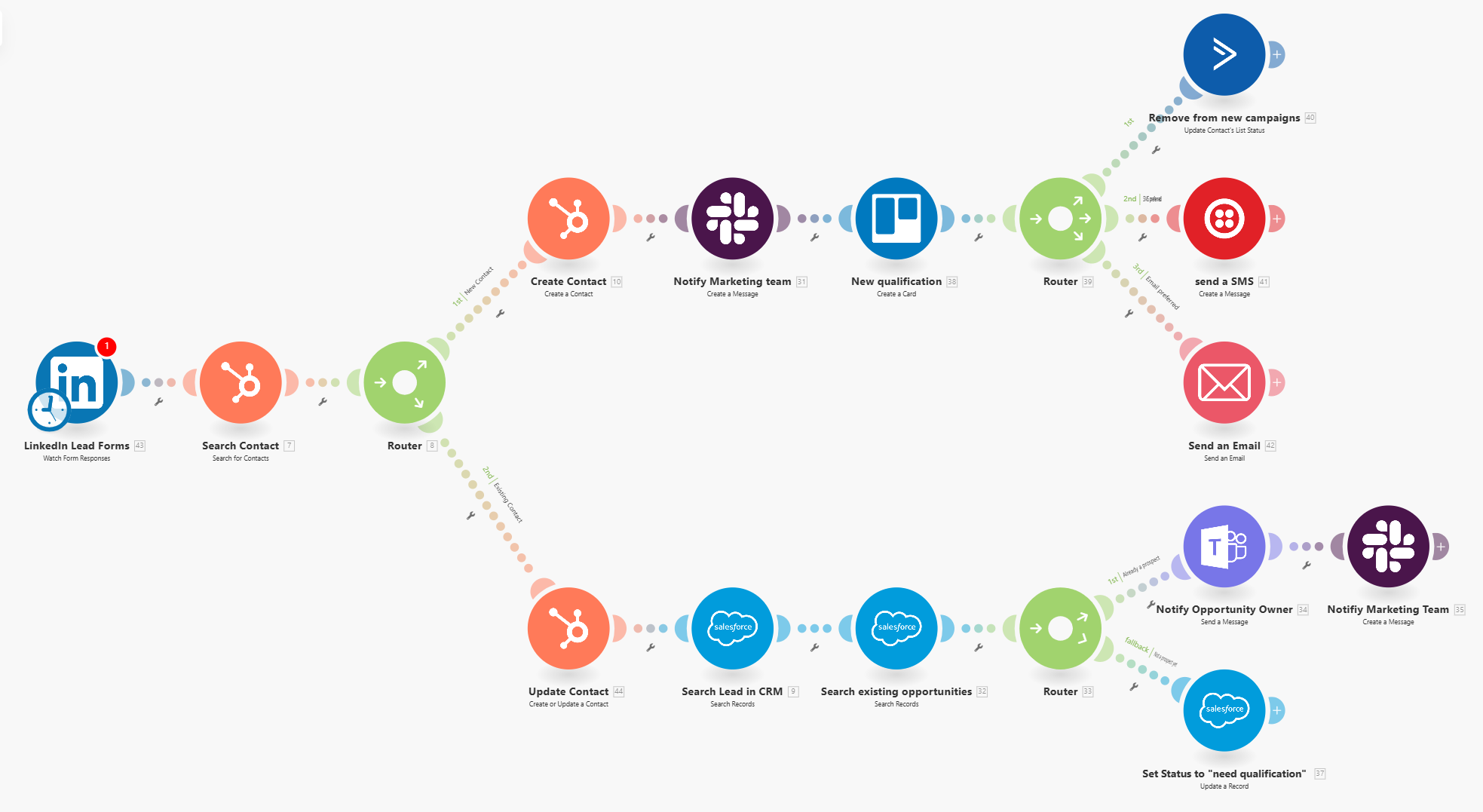
This use case is particularly valuable for companies with a high volume of leads, longer sales cycles, multiple touchpoints in the customer journey, and a need for close alignment between the marketing and sales teams.
LinkedIn Lead Forms scenario details
After receiving a response from a completed LinkedIn Lead Form, the scenario is triggered to search for the contact in Hubspot CRM, to check if it already exists. Depending on the result, the scenario splits.
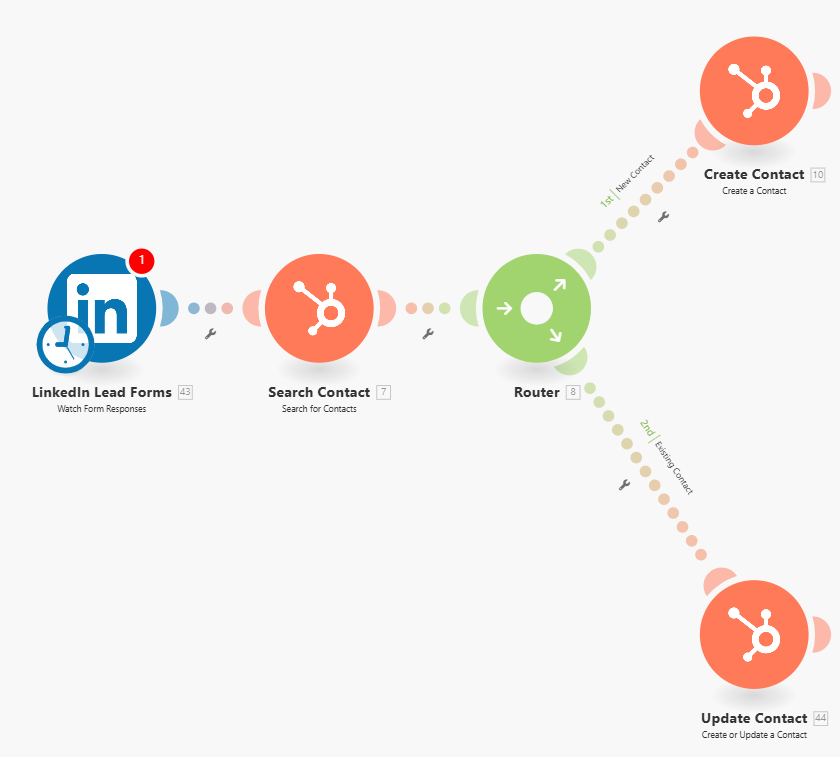
If the contact is new
If the contact is new, the next modules in the workflow add the contact to Hubspot CRM, and send a message via Slack to the marketing team. This message can be fully customized and sent to an individual or a group chat. Next, a Trello card for a new qualification is created as well. With the new contact captured in multiple applications, they are removed from the existing campaign in ActiveCampaign, to avoid redundant outreach, and then either an SMS or email is sent to the new customer, depending on their indicated preference.
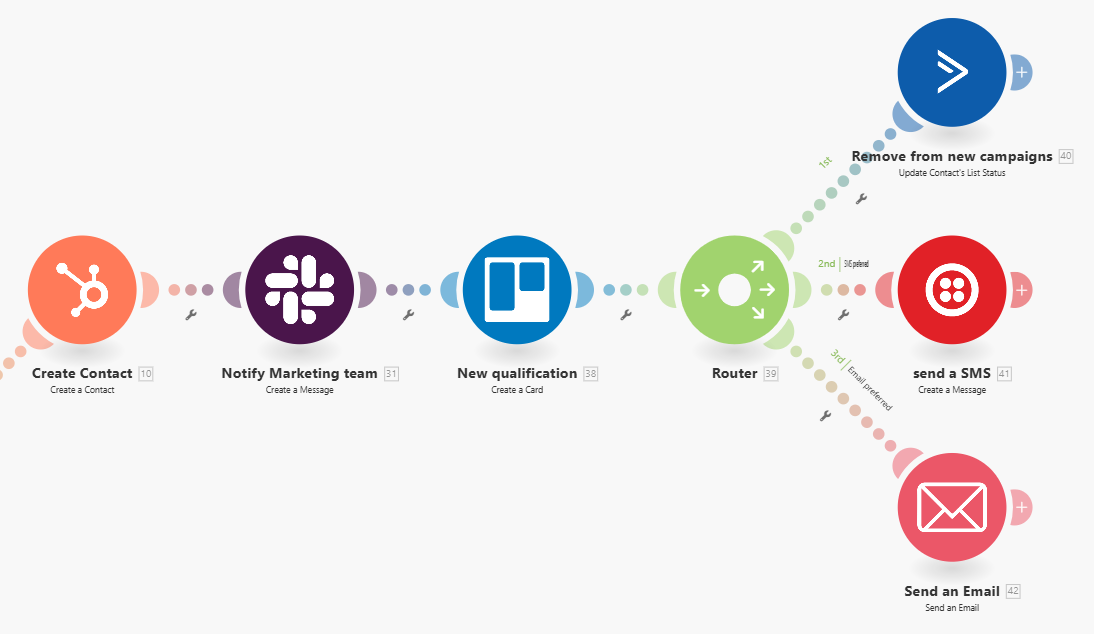
If the contact already exists
If the contact already exists, the first module in this branch of the workflow updates their information in Hubspot CRM,. Then, the next modules search for the lead in Salesforce to see if they are in the CRM and to check if they are part of any existing opportunities. If the contact is already a prospect, the Salesforce opportunity owner is notified in MS Teams and a Slack message is sent to the marketing team. If the contact is not a prospect yet, the status is set to “needs qualification”.
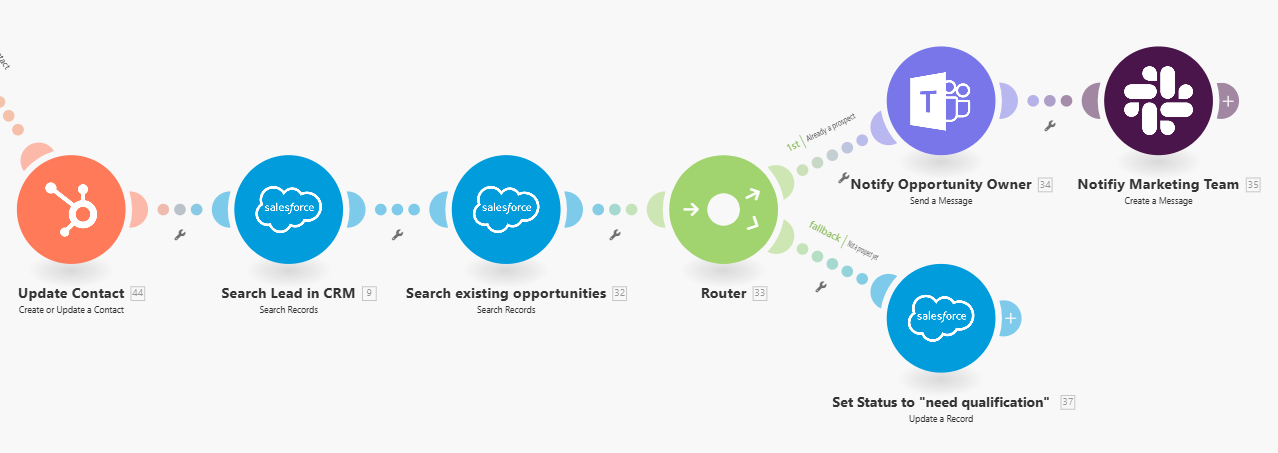
Summary
In this scenario, we’ve chosen to illustrate the lead management process by using a variety of marketing apps, including HubSpot CRM, Trello, and ActiveCampaign, as well as a mix of apps for communicating with your team, to highlight the robust functionality of our platform, spark your creativity, and give you a peek into what is possible.
As you can imagine, you can customize this scenario to include your preferred software with any of the numerous apps we’ve created, shortening or lengthening the process as needed.
Key benefits
There are many benefits to using the flexibility of Make to automate your lead generation process:
Lead Capture and Management: Efficiently captures and systematically manages leads from digital marketing efforts.
CRM Integration: Integrates with both marketing and sales CRMs, ensuring data consistency.
Lead Qualification: Includes a crucial qualification step to focus on promising leads.
Cross-team Coordination: Notifies both marketing and sales teams, promoting collaboration.
Automation: Saves time and reduces human error in lead management.
Multi-channel Communication: Uses various common tools, fitting into existing workflows.
Lead Nurturing: Includes follow-up communication to maintain engagement.
Data deduplication: Prevents redundant outreach, improving customer experience.
Personalization: Uses contact's preferred communication method for follow-up.
Campaign Tracking: Helps track the effectiveness of different marketing initiatives.