E-conomic
The E-conomic modules enable you to monitor and manage customers, products and orders in your E-conomic account.
Getting Started with E-conomic
Prerequisites
An E-conomic account
In order to use E-conomic with Make, it is necessary to have a E-conomic account. If you do not have one, you can create a E-conomic account at e-conomic.com/developer.
Notice
Developer Agreements do not contain accounting data. You can create a free "demo with data" agreement to use as a test environment.
Connecting E-conomic to Make
To connect your E-conomic account to Make you need to obtain the Agreement Grant Token.
1. Open the E-conomic module's Create a connection dialog.
2. Click on the link Generate Agreement Grant Token in the Agreement Grant Token field description.
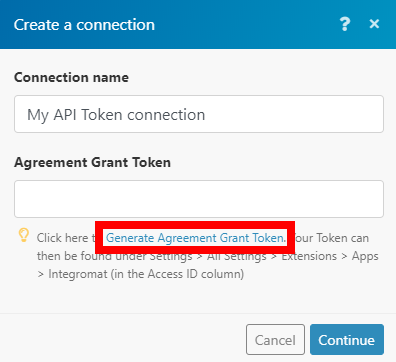
3. Click on the Add app button.

4. Copy the provided token.
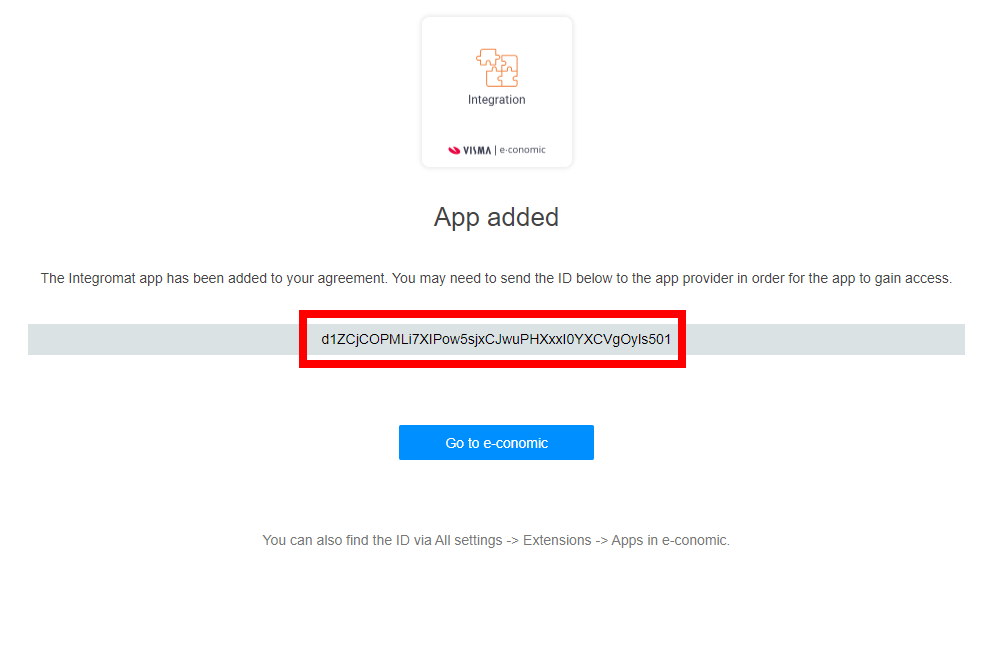
5. Go back to Make and open the E-conomic module's Create a connection dialog.
7. Enter the Agreement Grant Token you have copied in step 4 to the respective field and click the Continue button to establish the connection.
The connection has been established.