Revolut Business
With Revolut Business modules in Make, you can manage the draft payments in your Revolut Business account.
To use the Revolut Business modules, you must have a Revolut Business account. You can create an account at business.revolut.com.
Refer to the Revolut Business API documentation for a list of available endpoints.
Connect Revolut Business to Make
To establish the connection, you must:
Log in to your Make account, add a Revolut Business module to your scenario, and click Create a connection.
Note: If you add a module with an
instanttag, click Create a webhook, then Create a connection.Optional: In the Connection name field, enter a name for the connection.
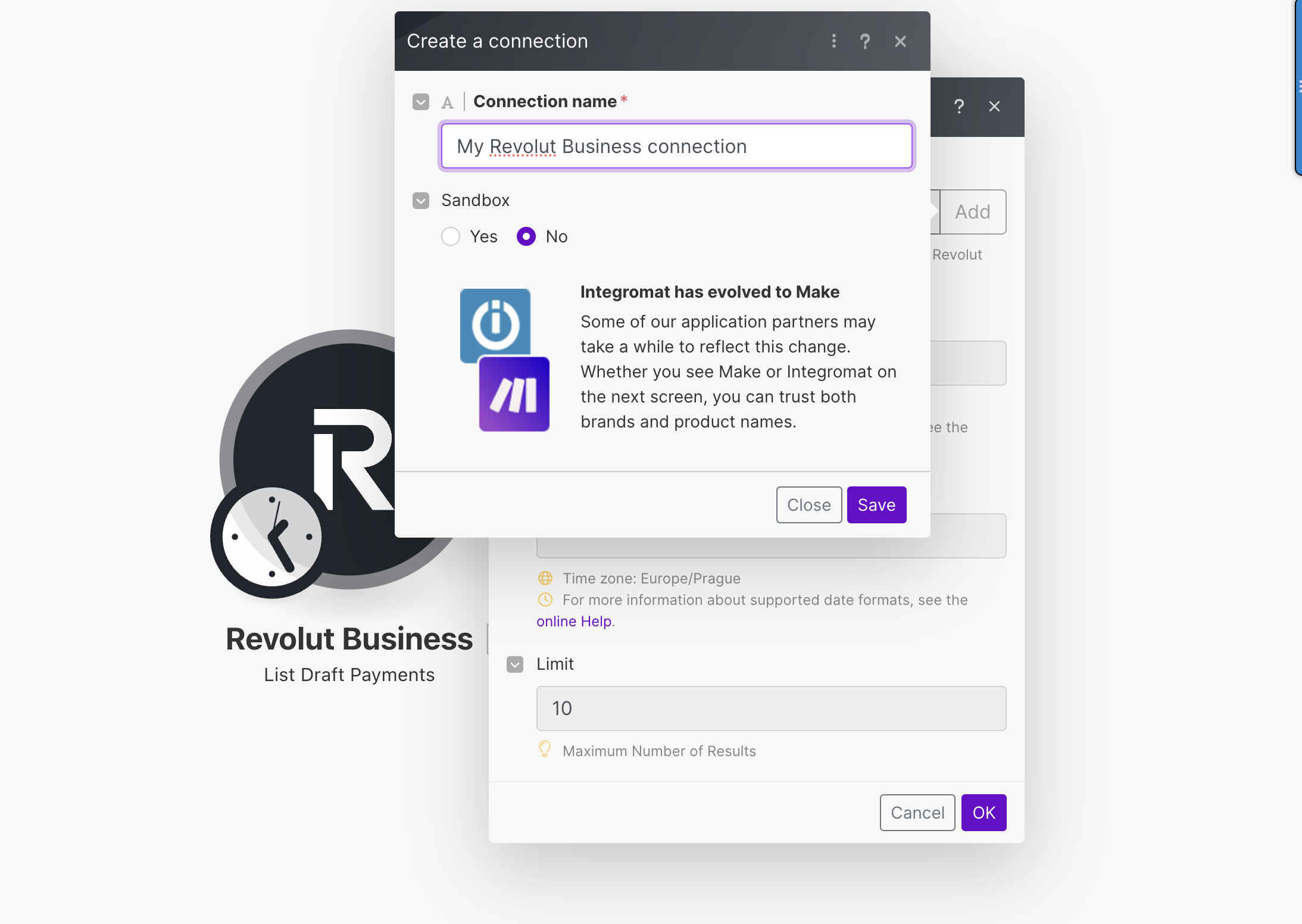
Click Save.
If prompted, authenticate your account and confirm access.
You have successfully established the connection. You can now edit your scenario and add more Revolut Business modules. If your connection requires reauthorization at any point, follow the connection renewal steps here.
Build Revolut Business Scenarios
Retrieves payment draft details when a new payment draft is created.
Connection | |
Limit | Set the maximum number of draft payments Make will return during one execution cycle. |
Retrieves the list of draft payments.
Connection | |
From Date | Enter the start date of the range you want to filter returned results by. |
To Date | Enter the end date of the range you want to filter returned results by. |
Limit | Set the maximum number of draft payments Make will return during one execution cycle. |
Retrieves details of the specified draft payment.
Connection | |
Draft Payment ID | Select the draft payment or enter (map) the ID of the draft payment you want to retrieve details for. |
Creates a new draft payment.
Connection | |||||||||||||||||||||
Recipient Bank Country | Select the country of the recipient's bank. | ||||||||||||||||||||
Currency | Select the ISO 4217 currency code. | ||||||||||||||||||||
Transfers | Enter the transfer details to add the transfer.
| ||||||||||||||||||||
Draft Payment Title | Enter the title for the Draft Payment order. This is an API-only field, it won't appear in the user interface. | ||||||||||||||||||||
Execution Date | Enter the date and time the draft payment is executed. |
Deletes a draft payment.
Connection | |
Draft Payment ID | Select the draft payment or enter (map) the ID of the draft payment you want to delete. |
Deletes a draft payment transfer.
Connection | |
Draft Payment ID | Select the draft payment or enter (map) the ID of the draft payment you want to delete a transfer for. |
Draft Payment Transfer ID | Select the draft payment transfer or enter (map) the ID of the draft payment transfer you want to delete. |