D7SMS
The D7SMS modules enable you to send SMS, check balance, or make a custom API call in your D7SMS account.
To get started with D7SMS, create an account at d7networks.com/accounts/signup.
Connecting D7SMS to Make
To connect your D7SMS account to Make you need to obtain your Access token and insert it into the D7SMS module scenario .
Log in to your D7SMS Networks account.
Click Developer > Applications > creat app.
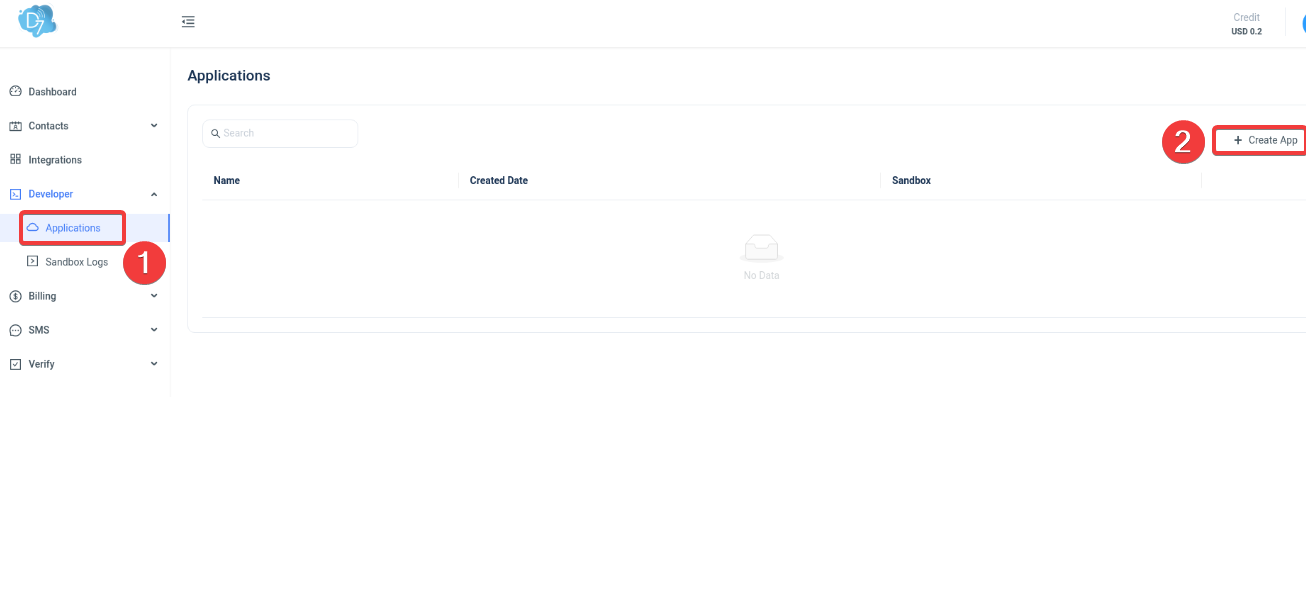
Enter the application, select the Sandbox if applicable, and click Save.
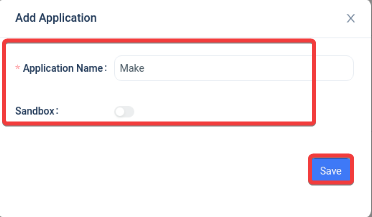
Click Generate Token.
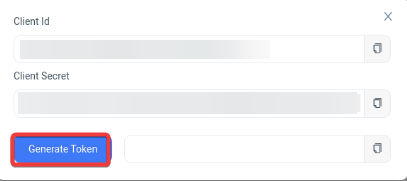
Copy the token to your clipboard.
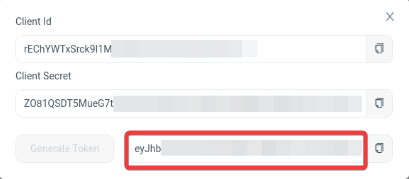
Log in to your Make account, open a D7SMS module scenario, and click the Add button next to the Connection field.
In the Connection name field, enter a name for the connection.
In the D7API Access Token field, enter the token copied in step 5 and click Save.
You have successfully connected the D7SMS app and can now build scenarios.