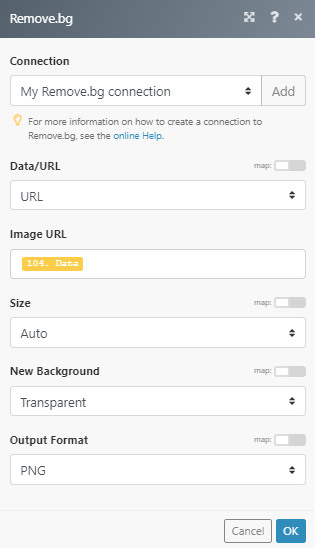Remove.bg
The Remove.bg modules enable you to remove the background from an image in your Remove.bg account.
Getting Started with Remove.bg
Prerequisites
A Remove.bg account
In order to use Remove.bg with Make, it is necessary to have a Remove.bg account. If you do not have one, you can create a Remove.bg account at Remove.bg.
Connect Remove.bg to Make
To connect your Remove.bg account to Make follow the general instructions for Connecting to services.
After you click the Continue button, Make will redirect you to the Remove.bg website where you will be prompted to grant Make access to your account.
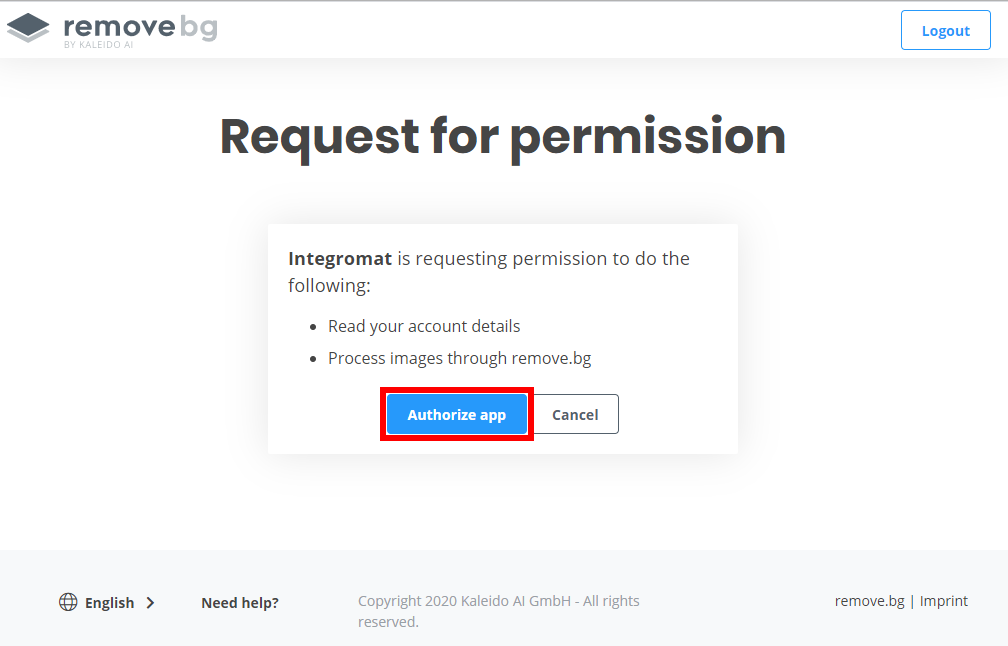
Confirm the dialog by clicking the Authorize app button.
Actions
Removes the background from the specified image.
Required Permissions: removebg:process
Connection | |
Data/URL | Select whether you want to provide an image by URL or by entering image data. |
Image data | Map the file you want to upload from the previous module (e.g. HTTP > Get a File or Google Drive > Download a File), or enter image data manually. |
URL | Enter the URL of the image you want to remove a background from. |
Size | Select the maximum output image resolution.
|
New background | Select the type of the new background.
|
Output format | Select the result image format.
|