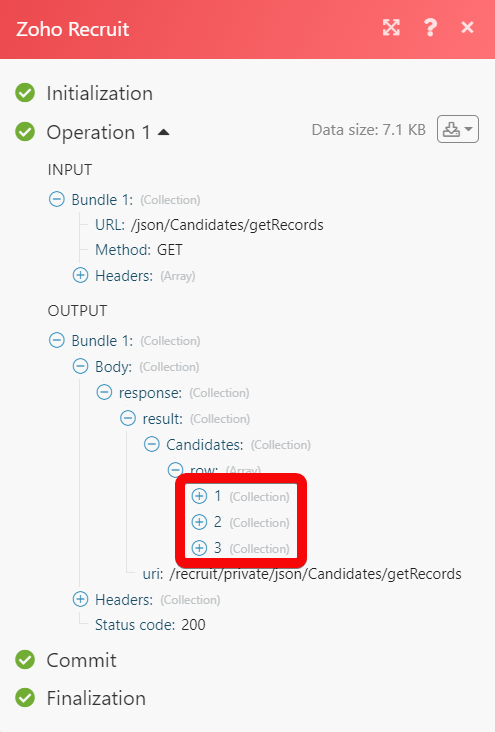Zoho Recruit
The Zoho Recruit modules allow you to monitor, create, update, send, retrieve, and list the records in your Zoho Recruit account.
Getting Started with Zoho Recruit
Prerequisites
A Zoho Recruit account - create an account at zoho.com/recruit/.
Connecting Zoho Recruit to Make
Log in to your Make, open the Zoho Recruit module, and click the Add button next to the Connectoin field.
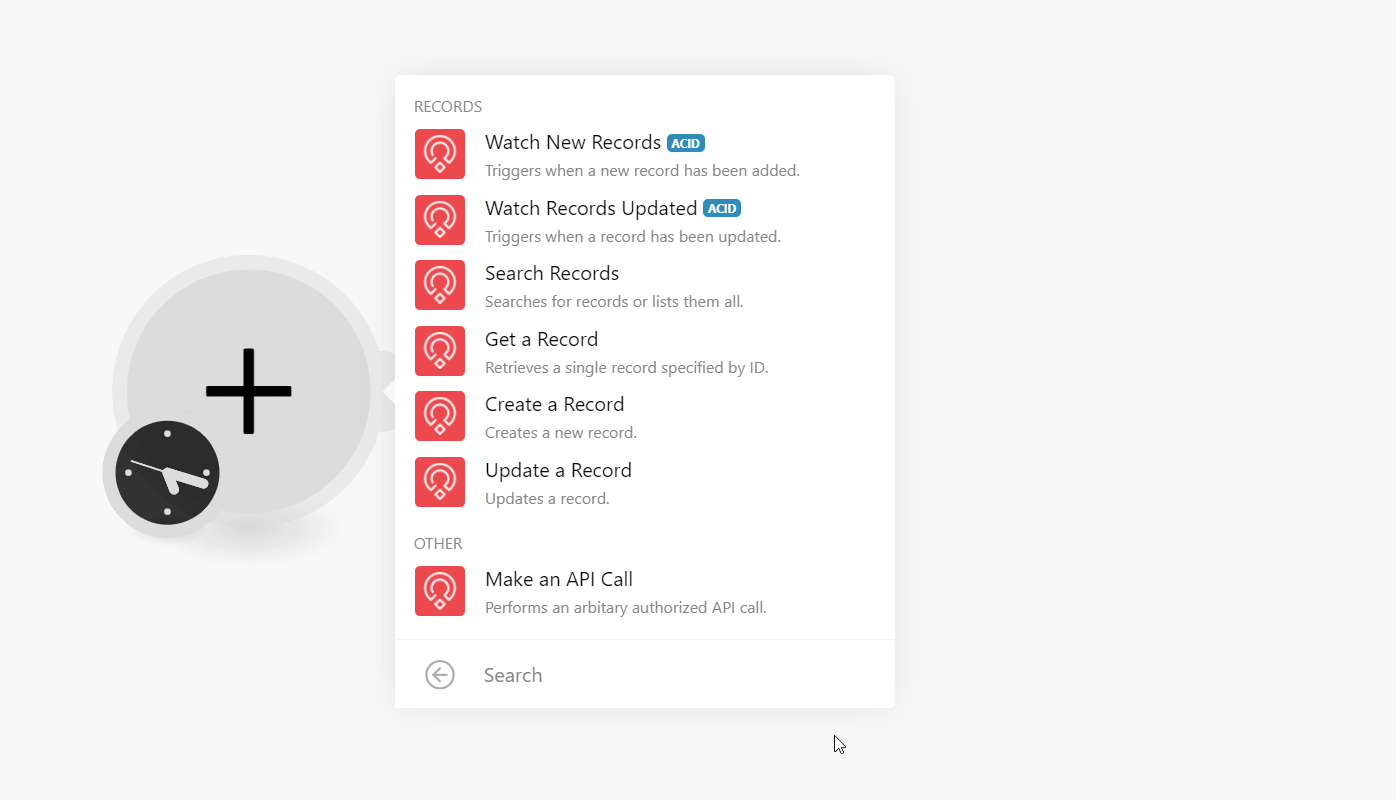
In the Connection name field, enter a name for the connection.
Optional: Click Show Advanced Settings and enter the client credentials. See Create your own app and client credentials.
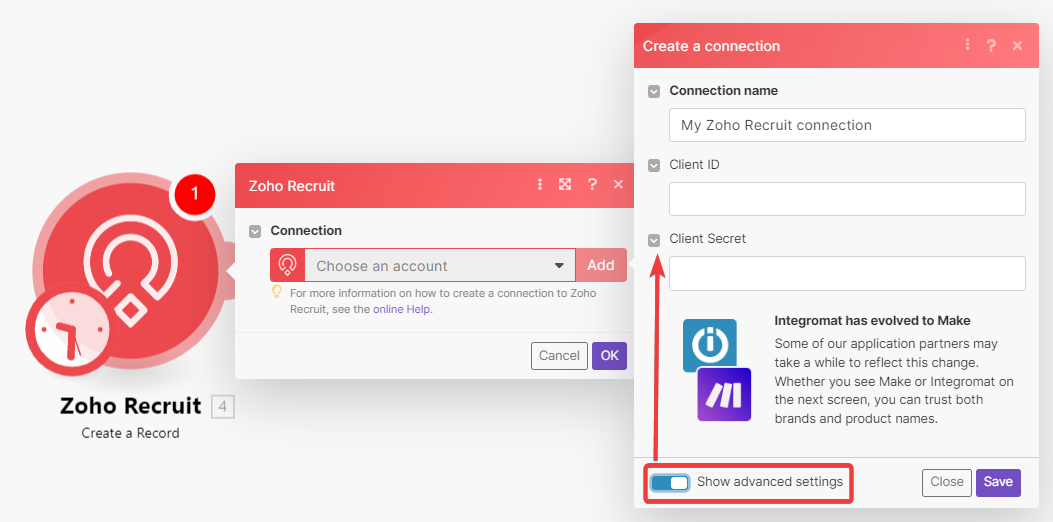
Click Save.
Confirm the access by clicking Accept.
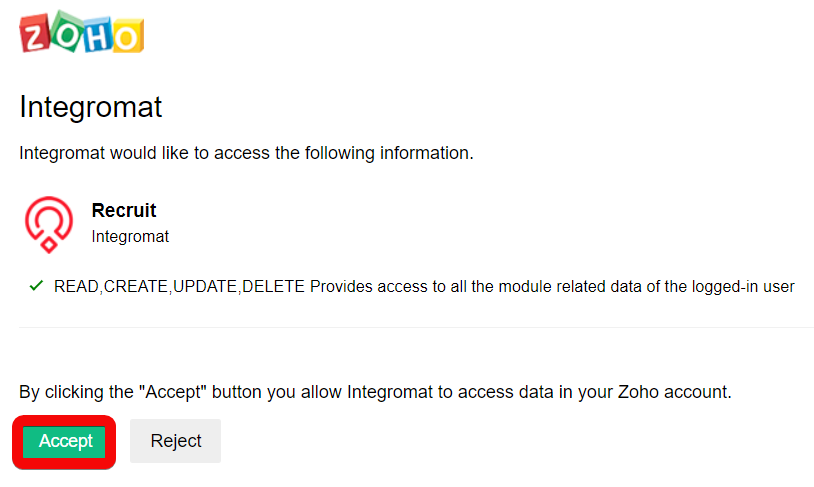
The connection has been established.
Create your custom app and client credentials
To create your own app:
Log in to your Zoho Developer account.
Click ADD CLIENT and choose a client type.
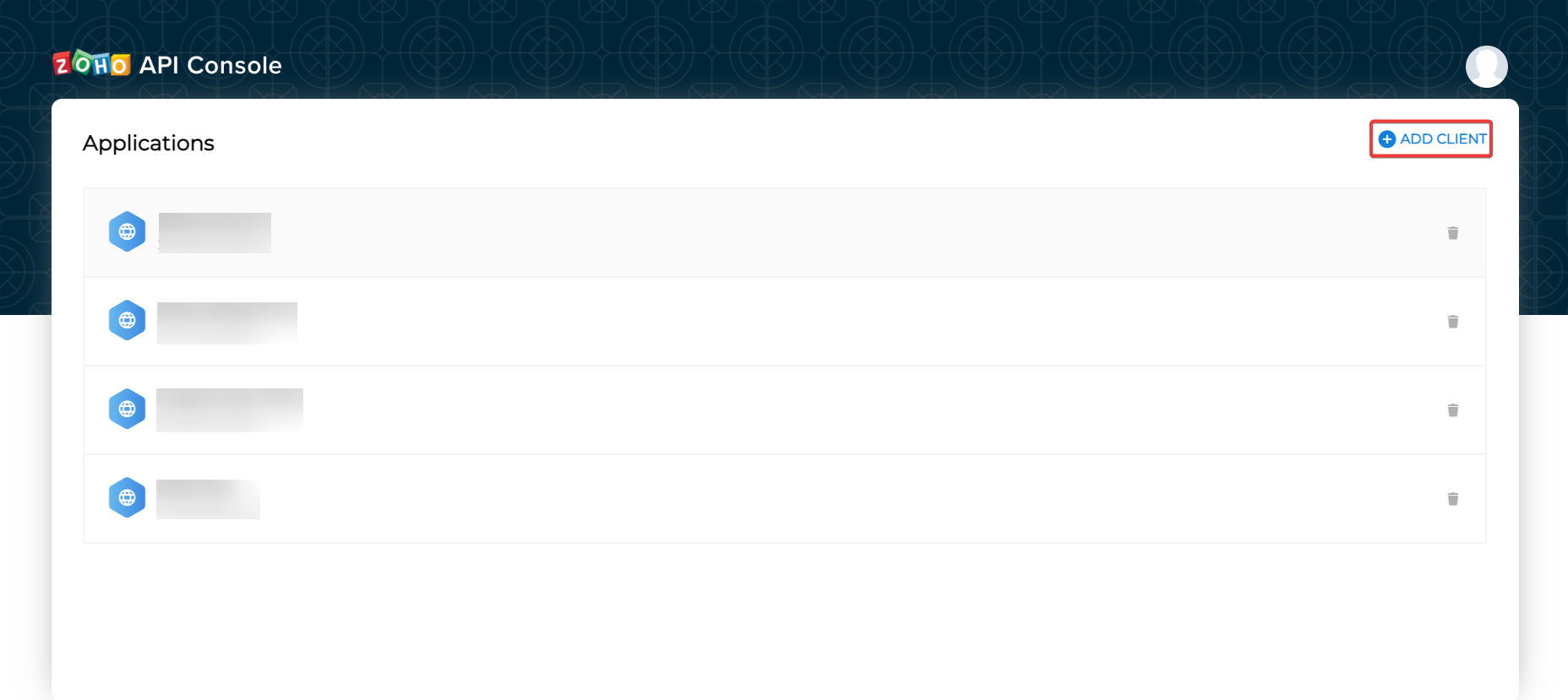
Enter the app detail as described below and click CREATE.
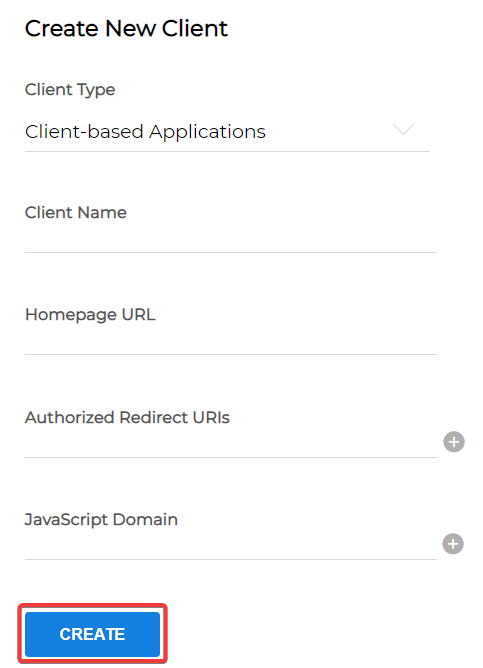
Client Name
Enter the application name you want to register with Zoho.
Homepage URL
Enter the homepage URL, for example,
https://www.make.com/en.Redirect URI
Add,
https://www.integromat.com/oauth/cb/zohocrm2Copy the Client ID and Client Secret to a safe place.
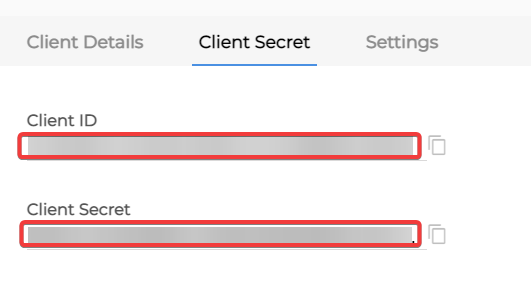
You have successfully retrieved the client credentials.
Records
Using the following modules, you can watch, create, retrieve, and update records.
Triggers when a new record has been added.
Connection | |
Module | Select or map the modules for which you want to watch the new record. For example, |
Limit | Set the maximum number of new records Make should return during one execution cycle. |
Triggers when a record has been updated.
Connection | |
Module | Select or map the modules for which you want to watch the new record. For example, |
Limit | Set the maximum number of updated records Make should return during one execution cycle. |
Searches for records or lists them all.
Connection | |
Module | Select or map the modules for which you want to watch the new record. For example, |
Sort Column | Select or map the column name to sort the records. For example, |
Sort Order | Select or map the order to sort the records. For example, |
Format | Select the format to display the records. For example, |
Limit | Set the maximum number of records Make should return during one execution cycle. |
Retrieves a single record specified by ID.
Connection | |
Module | Select or map the modules and then select the related ID whose details you want to retrieve. |
Format | Select the format to display the output. For example, |
Creates a new record.
Connection | |
Module | Select or map the modules and then enter the details in the dynamic fields that auto-populate based on your selection to create the record. |
Workflow Trigger | Select whether you want to insert a trigger workflow when creating the record. When you set a trigger, an alert will be sent whenever any updates were made to the record. |
Duplicate Check | Select or map the action if the record you are creating already exists in the system:
|
Format | Select the format to display the output. For example, |
Updates a record.
Connection | |
Module | Select or map the module, then select the record you want to update and enter the details in the dynamic fields that auto-populate based on your selection. |
Workflow Trigger | Select whether you want to insert a trigger workflow when creating the record. When you set a trigger, an alert will be sent whenever any updates were made to the record. |
Format | Select the format to display the output. For example, |
Other
You can call APIs using the following module.
Performs an arbitrary authorized API call.
Connection | |
URL | Enter a path relative to For the list of available endpoints, refer to the Zoho Recruit API Documentation. |
Method | Select the HTTP method you want to use: GET to retrieve information for an entry. POST to create a new entry. PUT to update/replace an existing entry. PATCH to make a partial entry update. DELETE to delete an entry. |
Headers | Enter the desired request headers. You don't have to add authorization headers; we already did that for you. |
Query String | Enter the request query string. |
Body | Enter the body content for your API call. |
The following API call returns all the candidate records from your Zoho Recruit account:
URL: /json/Candidates/getRecords
Method: GET
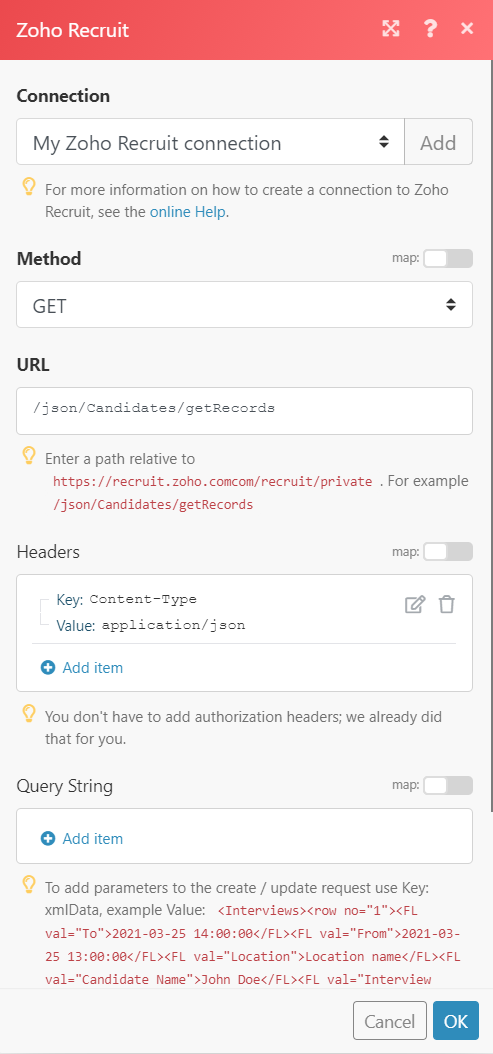
Matches of the search can be found in the module's Output under Bundle > Body > response > result > Candidates > row.
In our example, 3 records were returned: