Booqable
With Booqable modules in Make, you can manage the customers, product groups, orders, order lines, and plannings in your Booqable account.
To use the Booqable modules, you must have a Booqable account. You can create an account at booqable.com.
Refer to the Booqable API documentation for a list of available endpoints.
Connect Booqable to Make
To establish the connection, you must:
Obtain your API key in Booqable
To obtain your API key from your Booqable account:
Log in to your Booqable account.
Click your profile icon > User Settings > New authentication method.
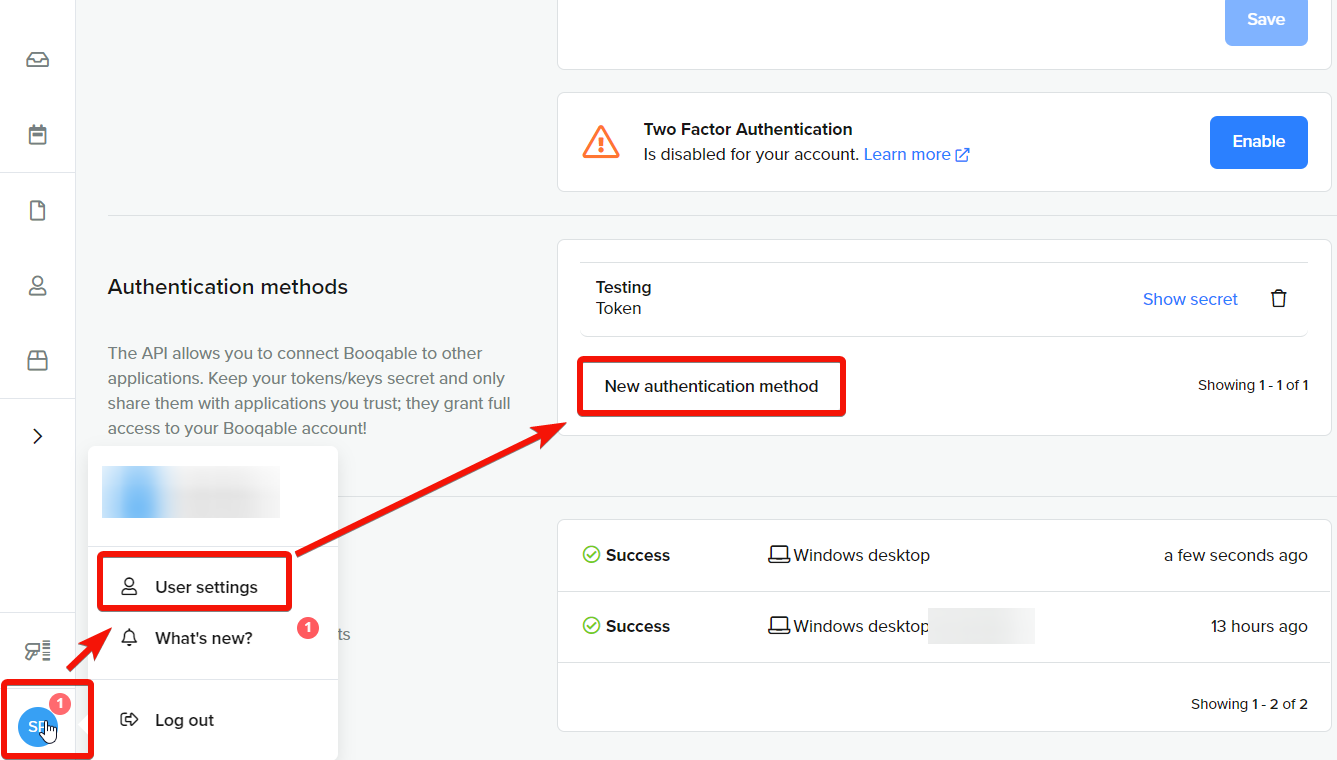
Enter a name for the token, select Token, and click Save.
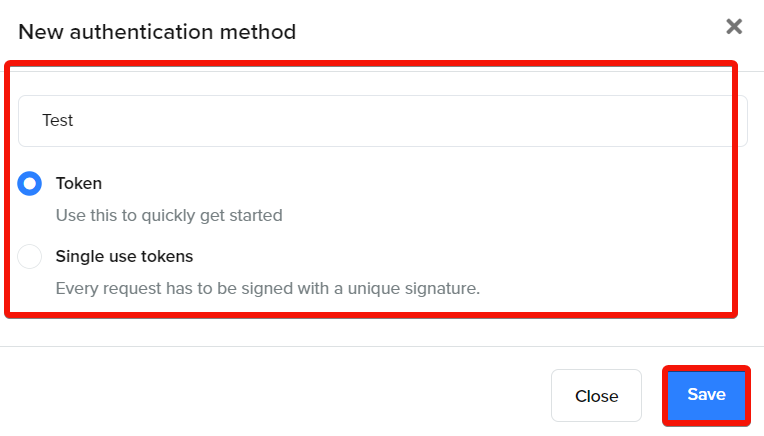
Copy the Token value shown and store it in a safe place.
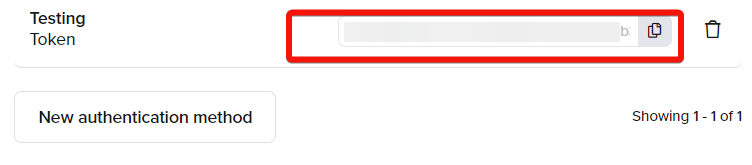
You will use this value in the API Key field in Make.
Establish the connection with Booqable in Make
To establish the connection in Make:
Log in to your Make account, add a Booqable module to your scenario, and click Create a connection.
Optional: In the Connection name field, enter a name for the connection.
In the Company Name field, enter the subdomain you use to access Booqable.
Note
For example, if you access Booqable at
https://mycompany.booqable.com, entermycompany.In the API Key field, enter the token copied above.
Click Save.
If prompted, authenticate your account and confirm access.
You have successfully established the connection. You can now edit your scenario and add more Booqable modules. If your connection requires reauthorization at any point, follow the connection renewal steps here.
Build Booqable Scenarios
After connecting the app, you can perform the following actions:
Create a Customer
Update a Customer
Get a Customer
List Customers
Restore a Customer
Archive a Customer
Create a Product Group
Update a Product Group
Get a Product Group
List Product Groups
Get a Product Pricing Structure
Restore a Product Group
Archive a Product Group
Create an Order
Update an Order
Get an Order
List Orders
Book Order's Items
Save an Order as a Concept
Reserve an Order
Start Order
Stop Order
Cancel Order
Revert Order to a Status
Duplicate an Order
Recalculates Prices
Archive an Order
Delete a Planning
Create an Order Line
Update an Order Line
Delete an Order Line
Make an API Call