Elementor
With the Elementor modules in Make, you can watch forms.
To get started with Elementor, create an account at elementor.com/.
To set up webhooks, you must create a form from your Elementor account.
Create a Form
Note
You must have an Elementor Pro plan to access form widgets.
To create a form:
Log in to your Elementor account plugin such as WordPress.
Click Getting Started > Create a new page.
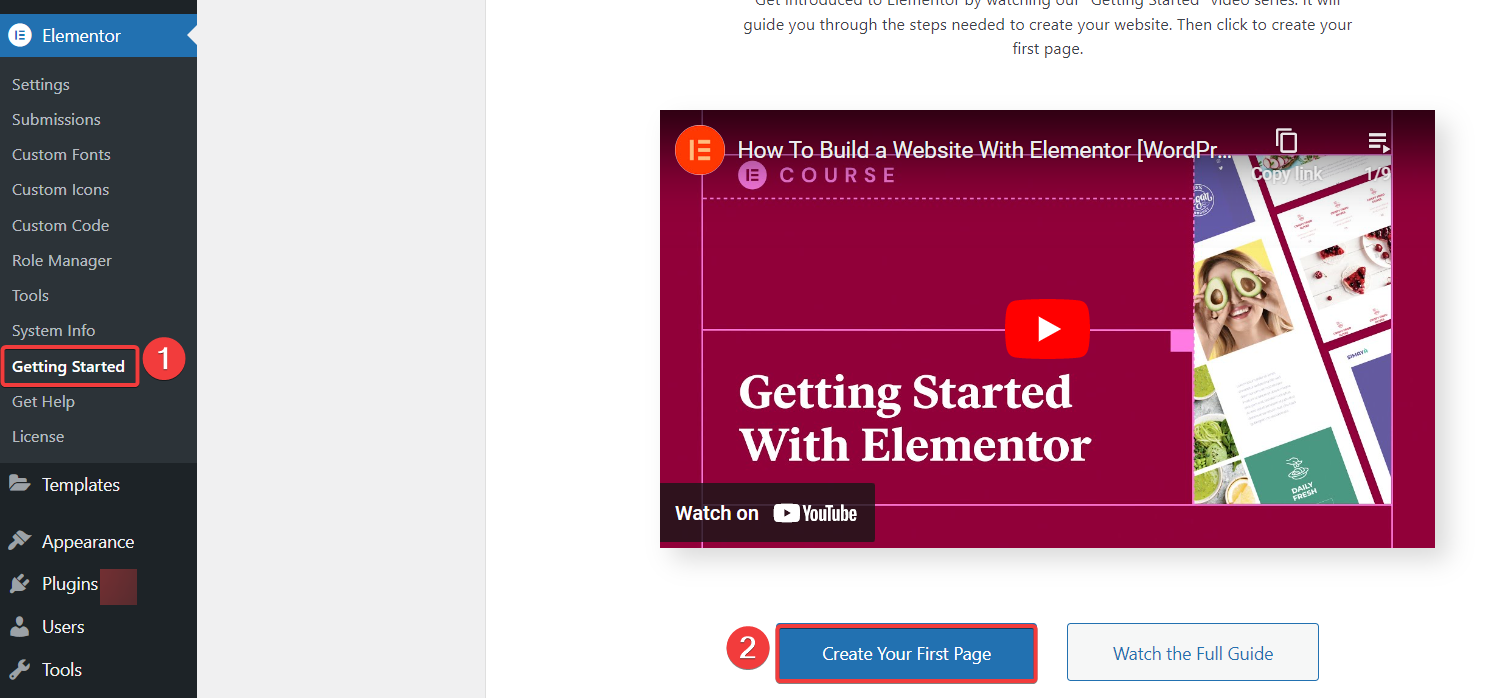
In the left menu, search for the Form widget, and drag it for configuration.
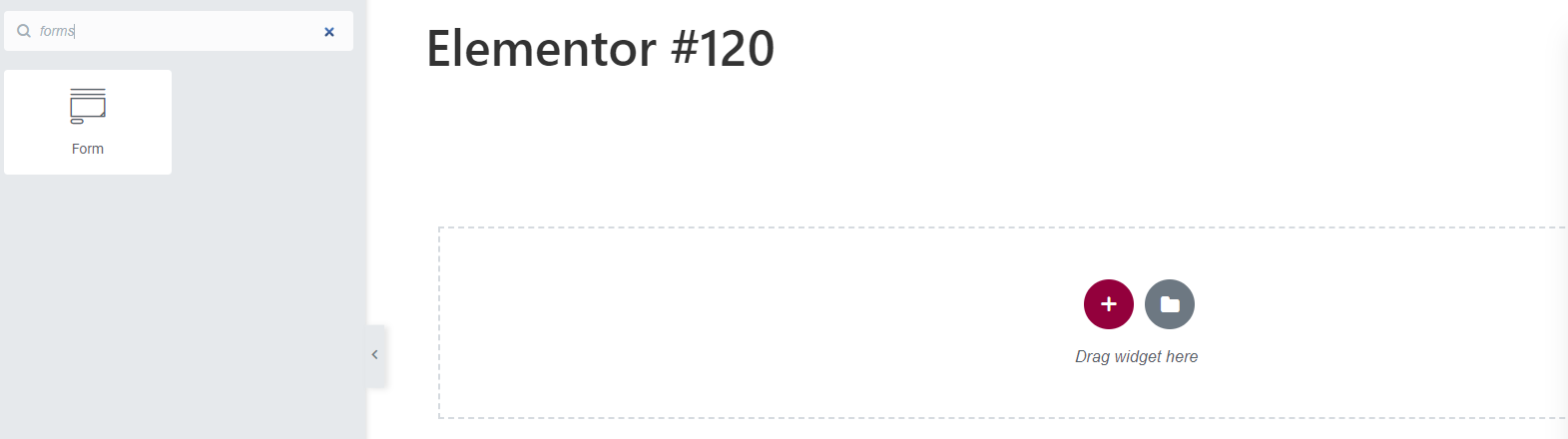
Add a name for the form, and fields, and click Publish.
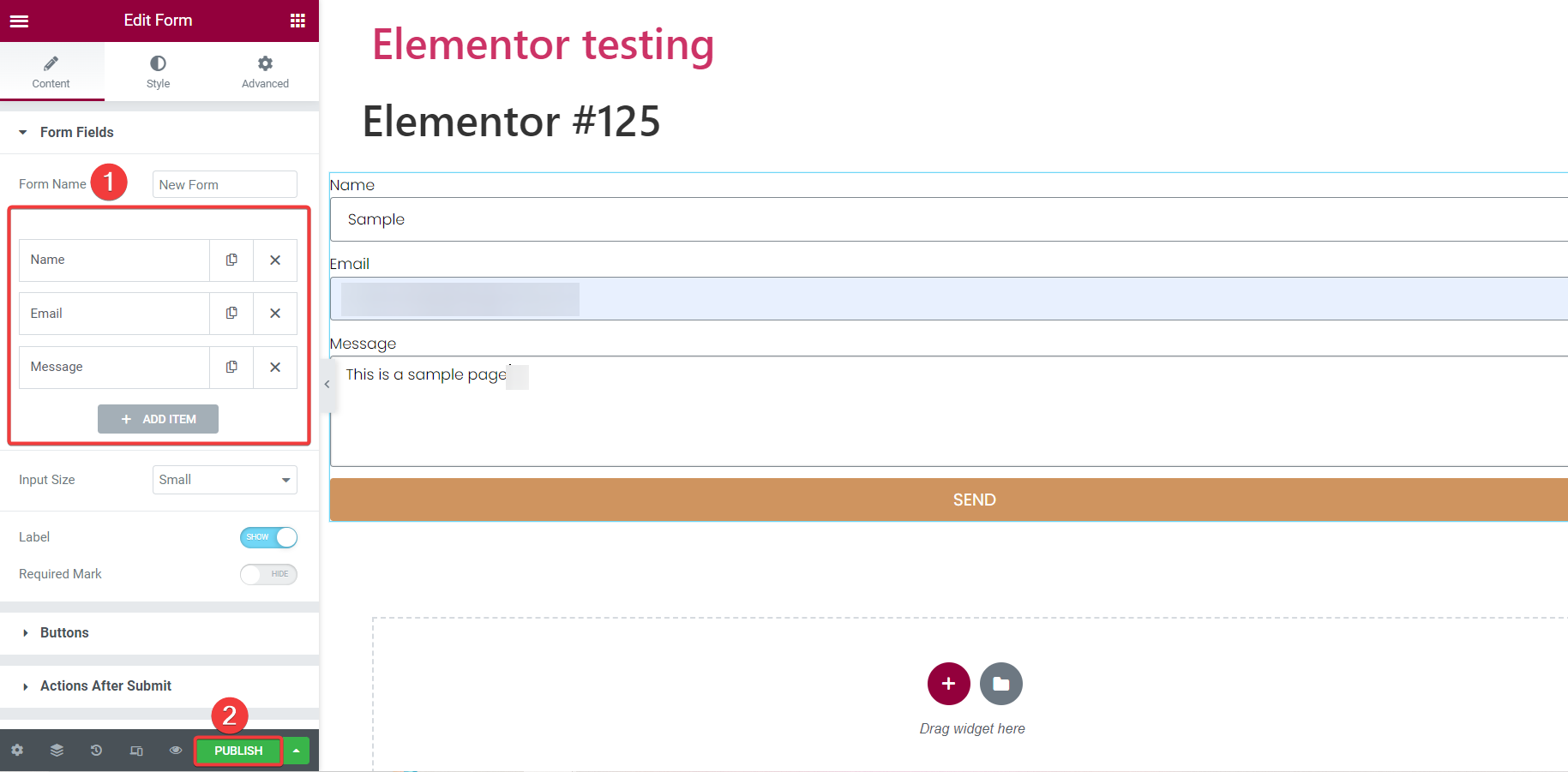
The form was created successfully. For more information, refer to Elementor forms.
Setting up Elementor Webhooks
To set up the Elementor webhook, you must have forms created in your Elementor account. See Create a Form.
Log in to your Make account, add the Watch Forms module, enter a name for the webhook, click Save, copy the URL address to your clipboard, and click OK.
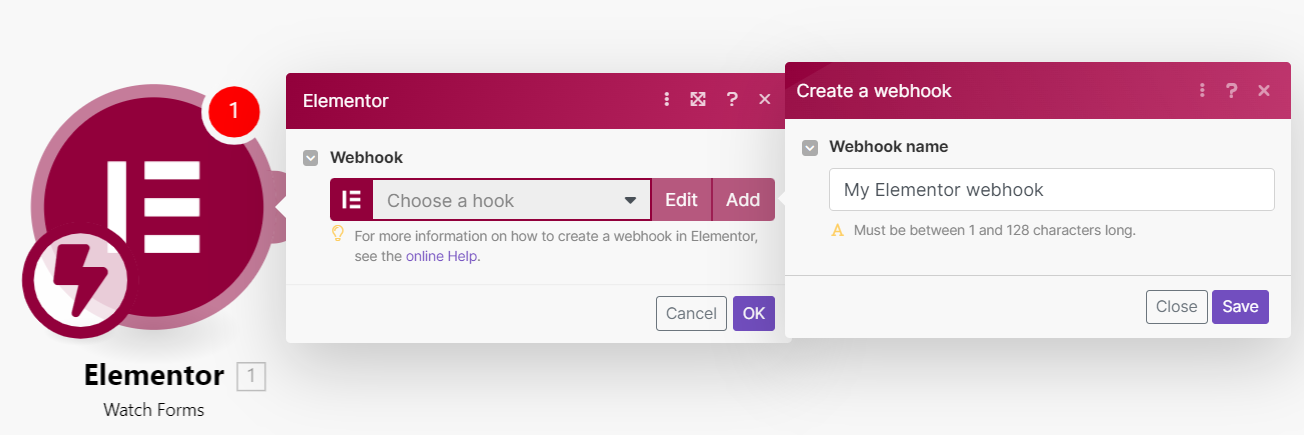
Log in to your Elementor account, and open the form to which you want to add webhook.
In the left menu, go to the section Actions after submit, and select Webhook.
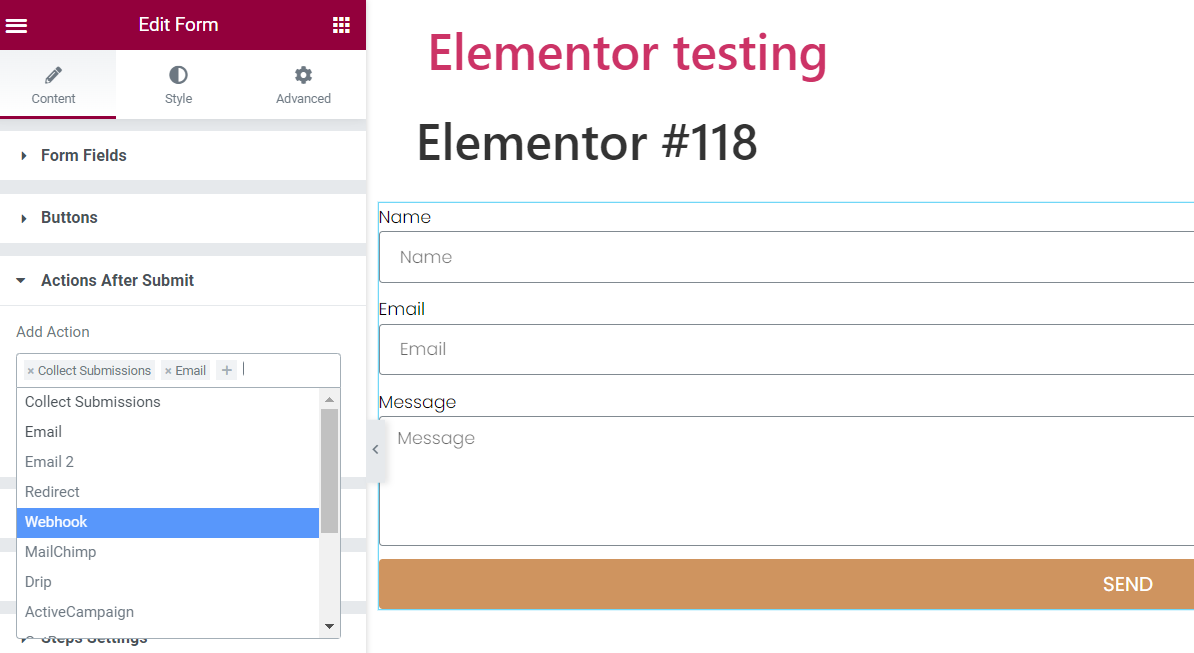
In the Webhook section, enter the webhook URL address copied in step 1 and click Update.
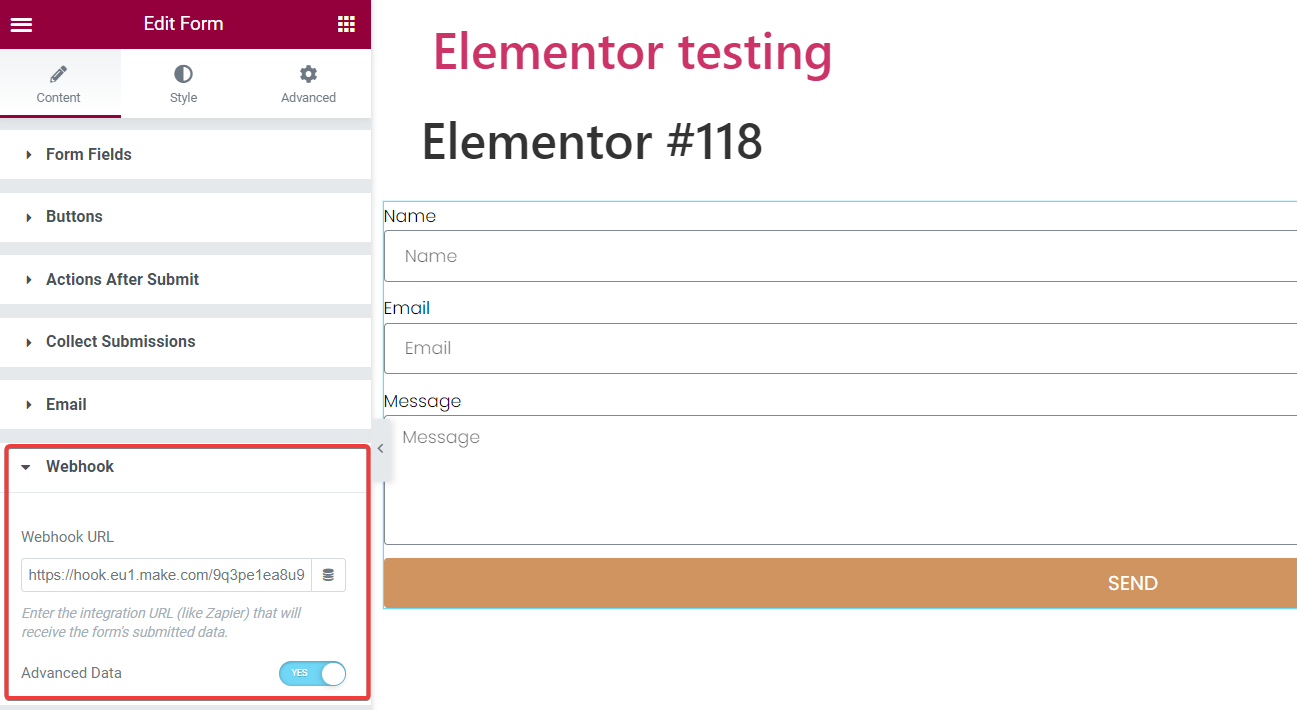
You have successfully added a webhook to the form and will receive notification alerts for the form.