Setting the length of your session timeout
For security purposes, you may wish to control the length of the session timeout.
You can choose to set your session timeout from 15 minutes to 24 hours. This option is only available to Organization administrators and owners.
Log in to your account and click Organization.
Under Organization settings in the upper-right corner, select Set session timeout.
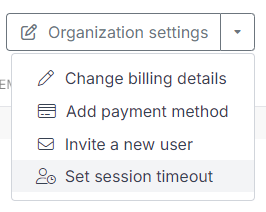
Select how long users can be inactive before they are automatically logged out and click Save.
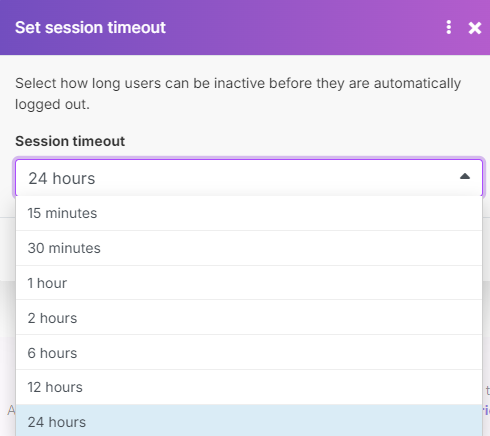
Your session timeout is saved.
Note
If a user belongs to multiple organizations, the shortest session logout time applies.