Active and inactive scenarios
There are two ways you can work with scenarios in Make. Depending on how you want to use your scenario, you will either activate or inactivate your scenario.
Active scenarios run periodically according to their defined schedule
Inactive scenarios are executed once and whenever you wish to run them
You may change between the two statuses whenever you like (active scenarios can become inactive and vice versa).
Why activate? Why inactivate?
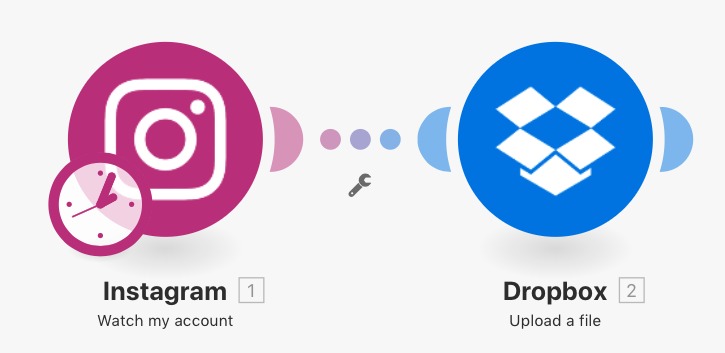
There are specific purposes for activating your scenarios as well as other reasons for making your scenarios inactive.
Using the example of connecting Instagram to Dropbox, you want to activate your scenario when you are wanting to consistently watch your account on a long-term basis. In this case, whenever you add a photo, it will automatically upload this photo to Dropbox. It will do so according to its schedule.
On the other hand, the inactive scenario is great for when you simply want to select photos from a specific time interval. Clicking the Run once icon in the scenario editor will start a one-time execution of the scenario.
How to activate
A newly created scenario is, by default, inactive. You can activate it by clicking the ON/OFF button in the scenario detail page.