Incomplete executions
Incomplete executions are a safety feature that protects your scenarios from stopping due to errors and from data loss that could happen. When a scenario encounters an error, with incomplete executions enabled, Make stores the unfinished scenario run in the Incomplete executions tab.
Note
Incomplete executions are disabled by default. To store incomplete executions, enable the Allow storing incomplete executions option in the scenario settings.
Make automatically retries specific incomplete executions:
Incomplete executions caused by the
RateLimitErrorandConnectionError.Incomplete executions created by the Break error handler, if you enable automatic completion of the incomplete executions.
If Make doesn't retry an incomplete execution automatically, you can fix the scenario and retry the scenario run manually.
Note
The maximum number of incomplete executions from all scenarios in all teams in an organization depends on your usage allowance.
The incomplete executions tab
To open the incomplete executions tab, select the scenario in the list of scenarios and switch from the Diagram tab to the Incomplete executions tab.
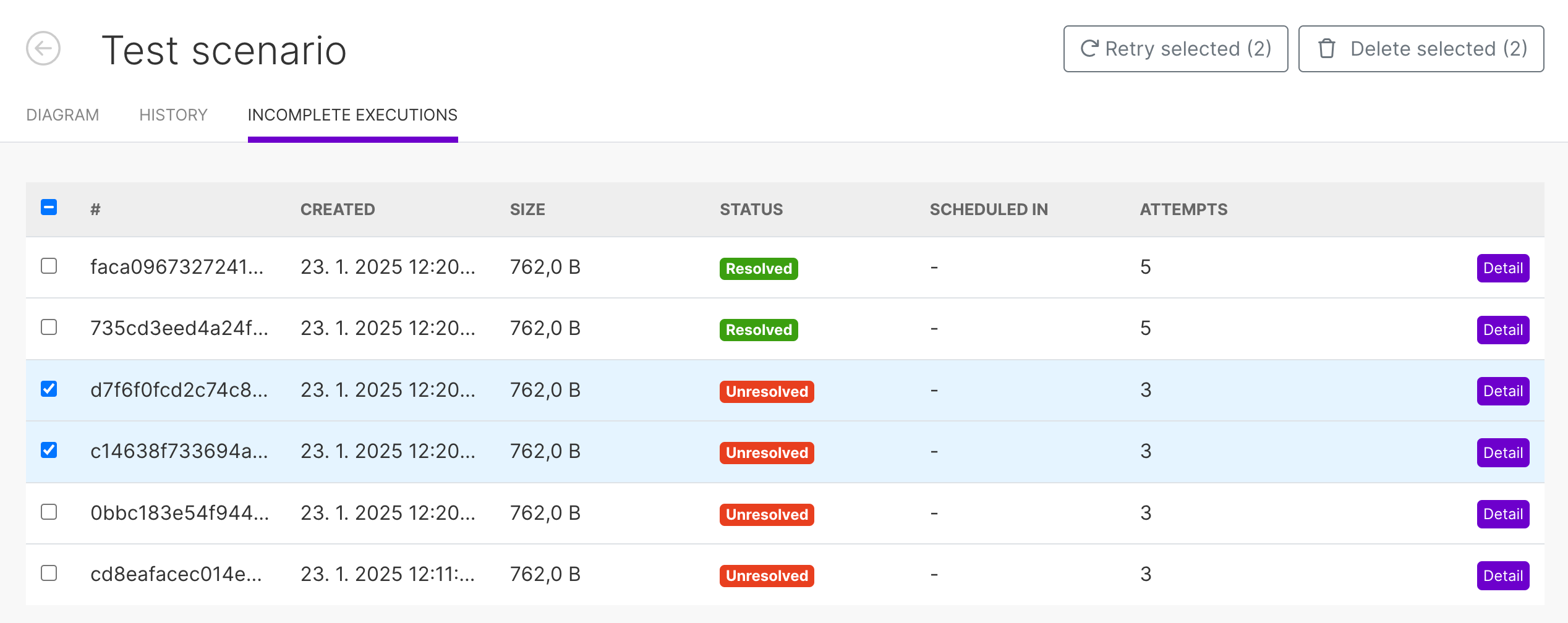
In the scenario's Incomplete executions tab, you can find the following information for each incomplete execution:
Selection check box: You can select incomplete executions to either retry or delete. You can select multiple incomplete executions, or you can use the check box in the table header to select or de-select all incomplete executions of a scenario.
Incomplete execution ID: A unique text generated by Make to identify the incomplete execution. You can use the incomplete execution ID with the Make app or with the Make API.
Created: The date and time when Make created the incomplete execution.
Size: The size of the incomplete execution blueprint.
Status: Possible incomplete execution statuses are:
Unresolved: The incomplete execution is not set to retry and hasn't been resolved. To fix this, you can retry or manually resolve the incomplete execution.
Pending: The incomplete execution is set to retry. Check the Scheduled in column to see approximately when Make will retry the incomplete execution.
In progress: Make is currently retrying the incomplete execution.
Resolved: The incomplete execution has been resolved successfully. Make will delete the resolved incomplete execution automatically after 30 days.
Scheduled in: The approximate time until Make will retry the incomplete execution.
Before retrying, incomplete executions are put in a queue. The exact time when Make will retry the incomplete executions might be different if you are retrying a lot of incomplete executions at the same time.
Attempts: The number of attempts already made to resolve the incomplete execution.
Detail: The Detail of the incomplete execution opens the scenario editor with the incomplete execution. In the incomplete execution detail, you can check the cause of the incomplete execution and resolve the incomplete execution.
Automatic retry of incomplete executions
Make checks the origin of every incomplete execution when they are created. Incomplete executions that have been created because of:
RateLimitErrorConnectionErrorModuleTimeoutError
are automatically retried by Make with the incomplete executions backoff at the following intervals:
1 minute (1 minute after the original scenario run).
10 minutes (11 minutes after the original scenario run).
10 minutes (21 minutes after the original scenario run).
30 minutes (51 minutes after the original scenario run).
30 minutes (1 hour 21 minutes after the original scenario run).
30 minutes (1 hour 51 minutes after the original scenario run).
3 hours (4 hours 51 minutes after the original scenario run).
3 hours (7 hours 51 minutes after the original scenario run).
If a retry attempt succeeds, Make marks the incomplete execution as Resolved and stops retrying.
If all of the retry attempts fail, Make marks the incomplete execution Unresolved. You can then retry the incomplete execution when the app that caused the error is available again or you can resolve the incomplete execution manually.
Other error types usually require changes in the incomplete execution and manual resolving. Make doesn't retry these error types automatically by default.
In addition, Make automatically retries incomplete executions created with the Break error handler with the automatic run completion enabled. The number of retries and the delays between them depend on the Break error handler settings.
Manage incomplete executions
When dealing with scenario incomplete executions, you should first decide if you want to finish the run and process the rest of the data in the scenario. If you want to finish the scenario run, you should check the error that created the incomplete execution:
Go to the Incomplete executions tab.
Find the incomplete execution and click Details.The scenario editor opens.
Click the warning sign on the module that caused the error. You can also check the module settings or the scenario execution history.
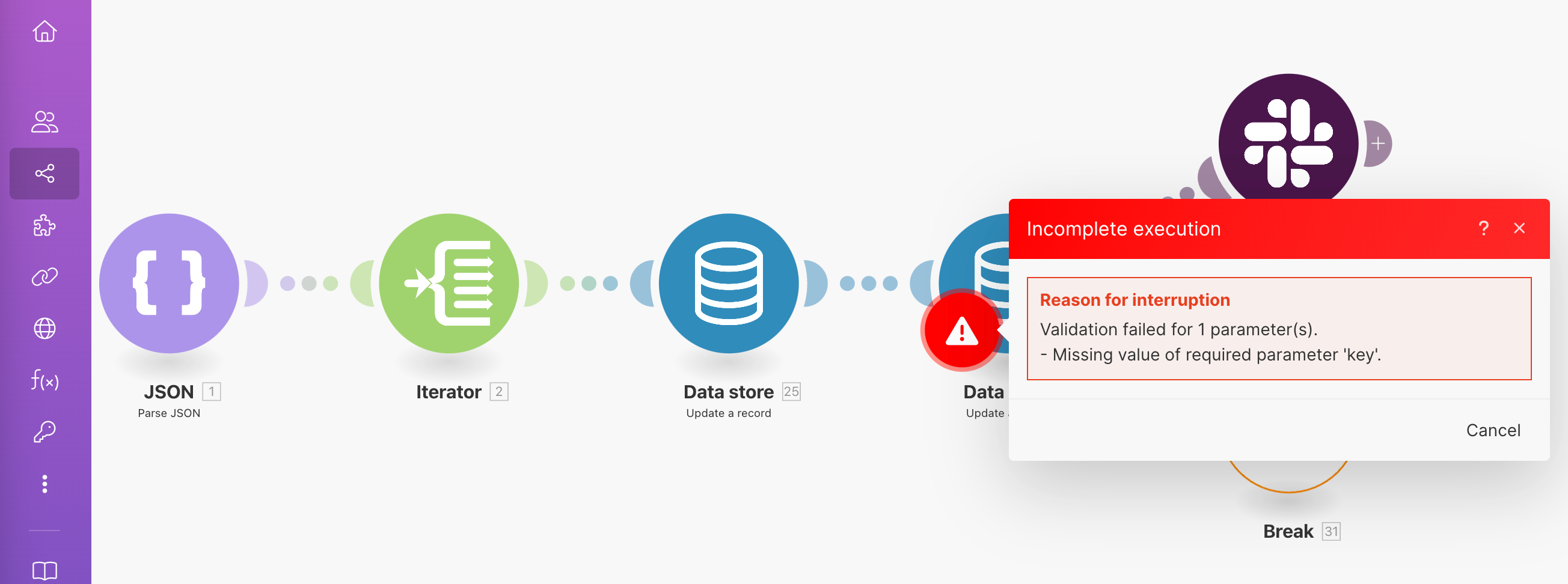
If the error is a temporary error, like the ConnectionError or the RateLimitError, you can retry the incomplete execution. Retrying an incomplete execution is like another attempt to run a scenario. The incomplete execution runs with the same module settings as when the error happened.
Note
You can retry multiple incomplete executions at once.
If the error requires changes in the module settings or in the general scenario blueprint, you need to resolve the incomplete execution manually.
If you find out that you don't need to run the rest of the scenario, you can delete the incomplete execution.
Retry incomplete executions
Retrying incomplete executions runs the incomplete execution again, starting with the module that caused the error. Retried incomplete executions run with the same configuration as when the error happened, so a retry works best for temporary errors, like the RateLimitError or the ConnectionError.
To retry incomplete executions:
Make sure that the scenario is active. You can retry incomplete executions only when the scenario is active.
To activate a scenario, go back to the Diagram tab or the scenario editor and click the switch next to scenario scheduling on the scenario toolbar:
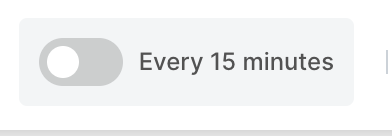
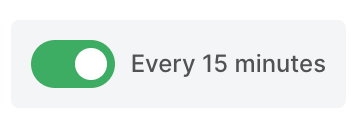
Go to the Incomplete executions tab.
Select incomplete executions you want to retry. You can use the checkbox at the top of the incomplete executions table to either select or de-select all incomplete executions of the scenario.
Click the Retry selected button to retry the incomplete executions.
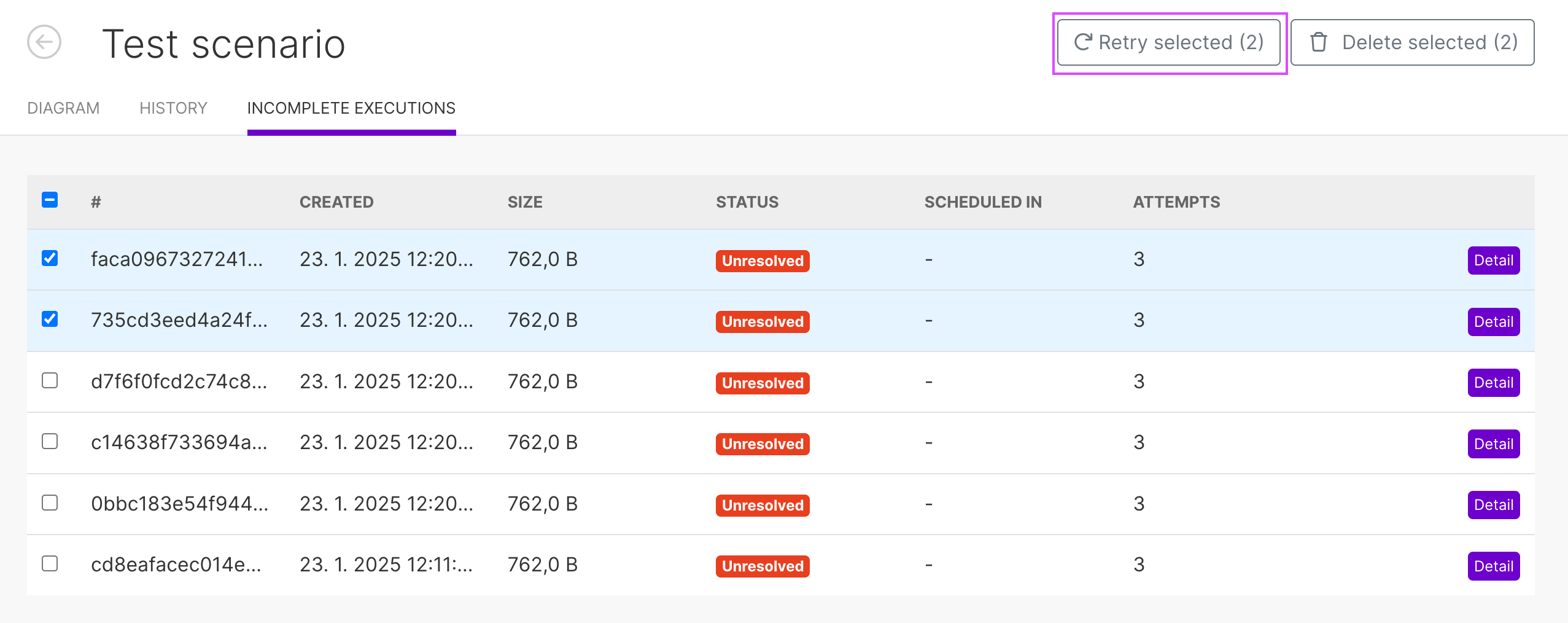
The status of the selected incomplete executions turns into Scheduled in, and to In Progress when Make starts retrying them.
Note
If you are retrying a lot of incomplete executions, it might happen that some of them get scheduled for later processing instead. The Scheduled in column contains the information of when approximately Make retries the incomplete execution.
If the incomplete execution is resolved successfully, the status of the incomplete execution turns into Resolved. Otherwise, the status stays Unresolved.
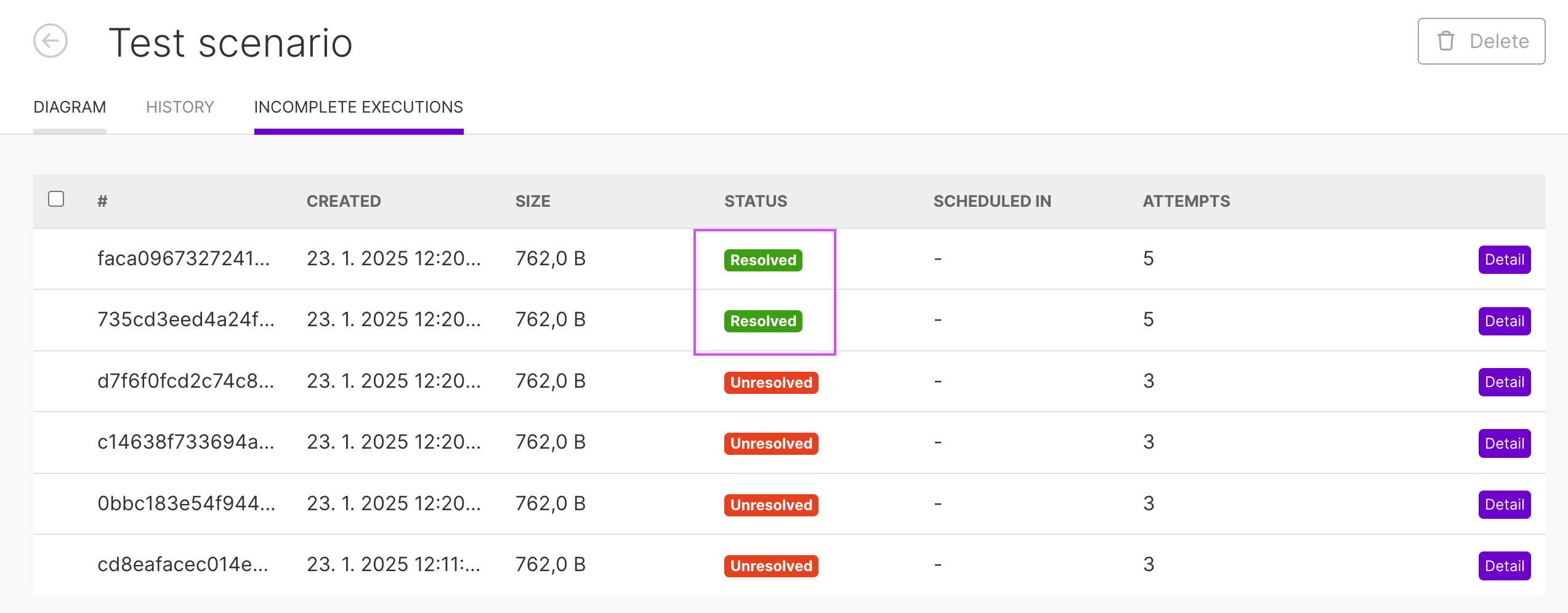
Resolve an incomplete execution
Some errors create incomplete executions that require manual changes before the incomplete execution can be resolved. For example, the RuntimeError and DataError most of the time have to be resolved manually instead of retrying. You can resolve an incomplete execution manually either from the scenario run history, or from the incomplete executions tab:
You might want to check the scenario execution log first to investigate why the error happened:
Go to the History tab.
Locate the failed execution log and click Details.
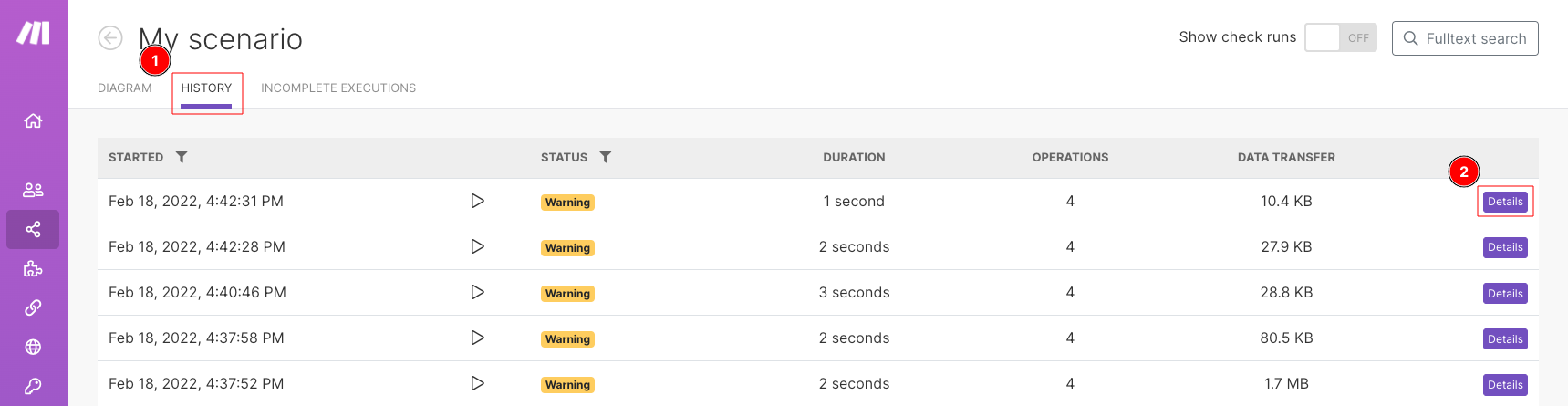
Click the module that has a warning status.
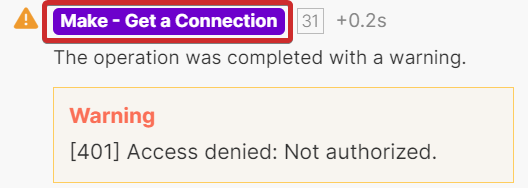
Click Resolve. Make redirects you to the incomplete execution.
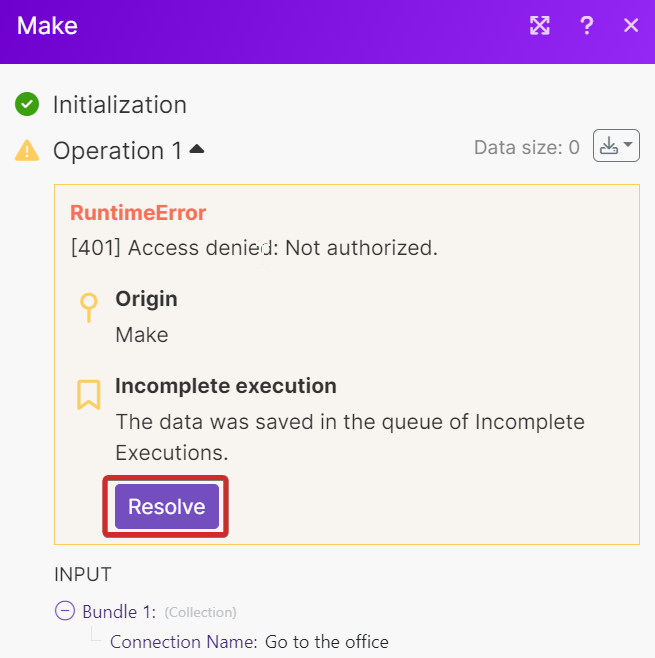
Check the module that caused the error and fix it.
Save the updated module settings with the Save button.
Click Run once.
The incomplete execution runs again, starting with the module that caused the incomplete execution with the original input. If the run succeeds, the incomplete execution is resolved.
Otherwise, if resolving fails on the same module, the incomplete execution is not resolved. You need to fix all errors on the module to resolve the incomplete execution.
If the incomplete execution fails on a different module, Make creates a new incomplete execution, starting with the module that caused the new error.
If you want to go directly to the incomplete execution:
Go to the Incomplete executions tab.
Find the incomplete execution and click Details.
Check the module that caused the error and fix it.
Save the updated module settings with the Save button.
Click Run once.
The incomplete execution runs again, starting with the module that caused the incomplete execution with the original input. If the run succeeds, the incomplete execution is resolved.
Otherwise, if resolving fails on the same module, the incomplete execution is not resolved. You need to fix all errors on the module to resolve the incomplete execution.
If the incomplete execution fails on a different module, Make creates a new incomplete execution, starting with the module that caused the new error.
Delete incomplete executions
When you don't need to finish the scenario workflow, or you don't need the data from the incomplete execution anymore, you can delete the incomplete exectution. To delete incomplete executions:
Go to the Incomplete executions tab.
Select incomplete executions you want to delete. You can use the checkbox at the top of the incomplete executions table to either select or de-select all incomplete executions of the scenario.
Click the button Delete selected to delete the incomplete executions.
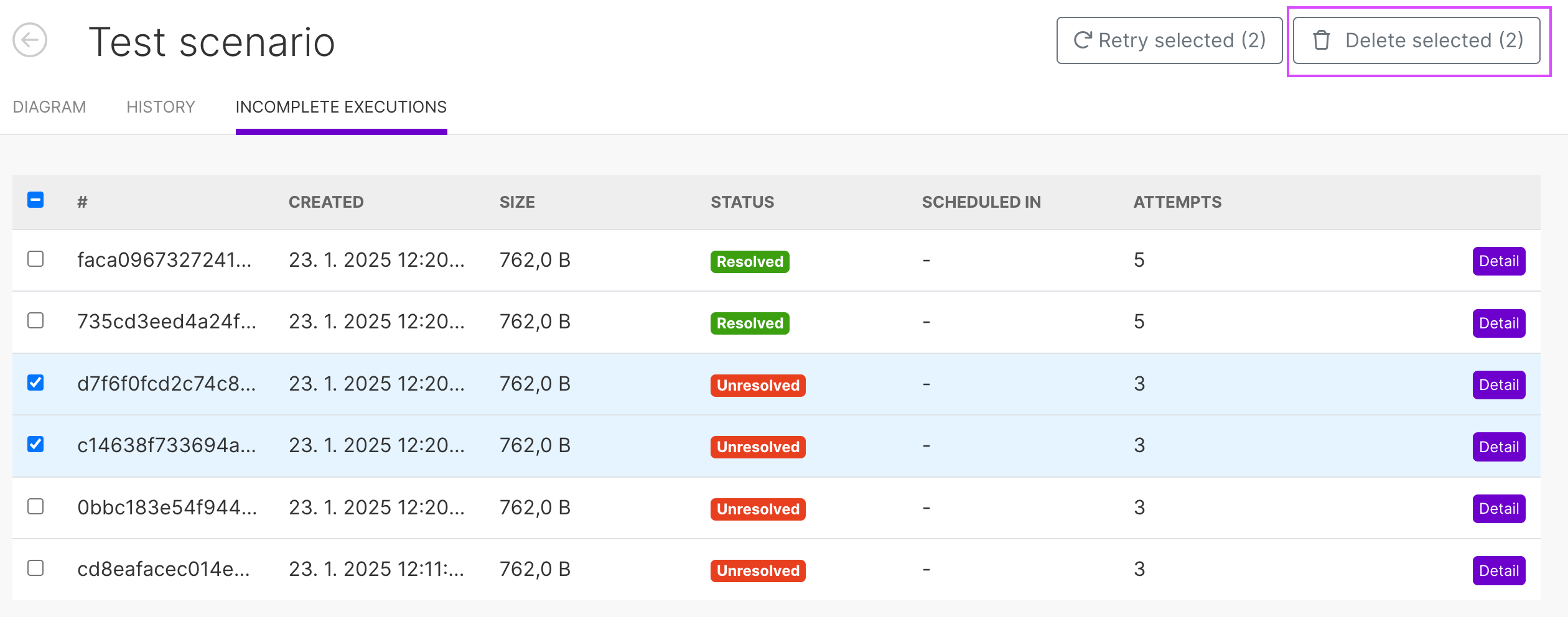
The deleted incomplete executions are no longer in the list of incomplete executions.
Warning
Once you delete an incomplete execution, it cannot be put back.
Errors that don't create incomplete executions
Most of the errors that can happen in Make are connected with the flow of data in your scenario (like the DataError) or with the third party application (like the ConnectionError).
However, some errors don't create an incomplete execution:
When the error happens on the first module in the scenario.
However, you can add the Break error handler to the first module in the scenario. With the Break error handler, Make stores the incomplete execution even when the first module in the scenario outputs an error.
When your incomplete executions storage is full. If your incomplete executions storage is full, Make checks the enable data loss setting:
If the data loss is disabled, Make disables the scenario.
If the data loss is enabled, Make keeps scheduling scenario runs and discards the incomplete execution if it cannot be stored in your account.
When an error happens during the initialization or rollback scenario phase. Since these errors happen outside of the scenario operation phase, there is no incomplete scenario run.