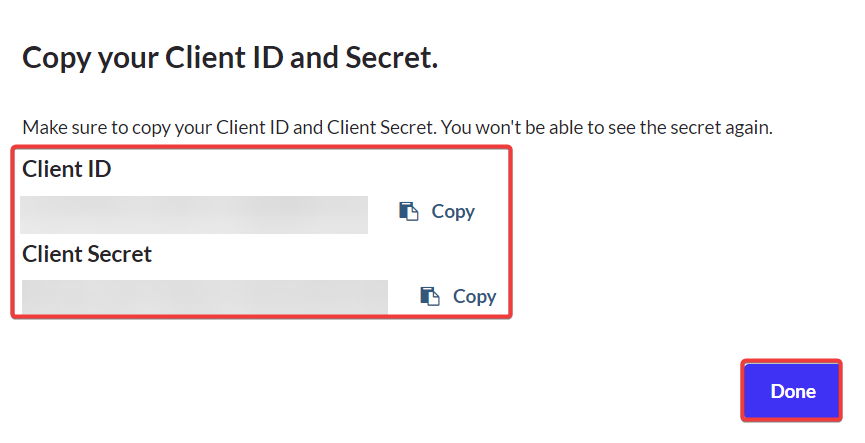Vend
With Vend modules in Make, you can:
create, retrieve, and list products
watch, create, update, retrieve, and list customers
watch, create, update, retrieve, and list sales
call APIs
To get started with Vend, create an account at vendhq.com.
For API Documentation, refer to docs.vendhq.com or docs.vendhq.com/reference/listconsignments.
Connect Vend to Make
To connect to Vend app:
Log in to your Make account, add any Vend module into a scenario, and click the Add button next to the Connection field.
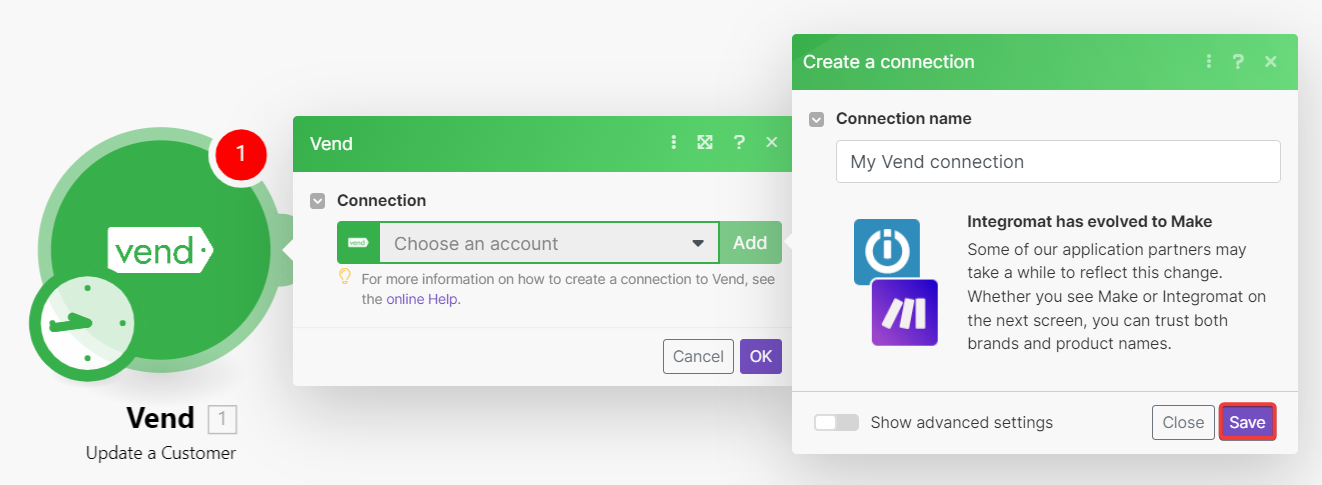
Optional: In the Connection name field, enter a name for the connection.
Optional: Click Show Advanced Settings and enter the client credentials of the application you want to connect. See Create custom app and client credentials.
Click Save.
Enter the store details to which you want to connect.
Click Connect.
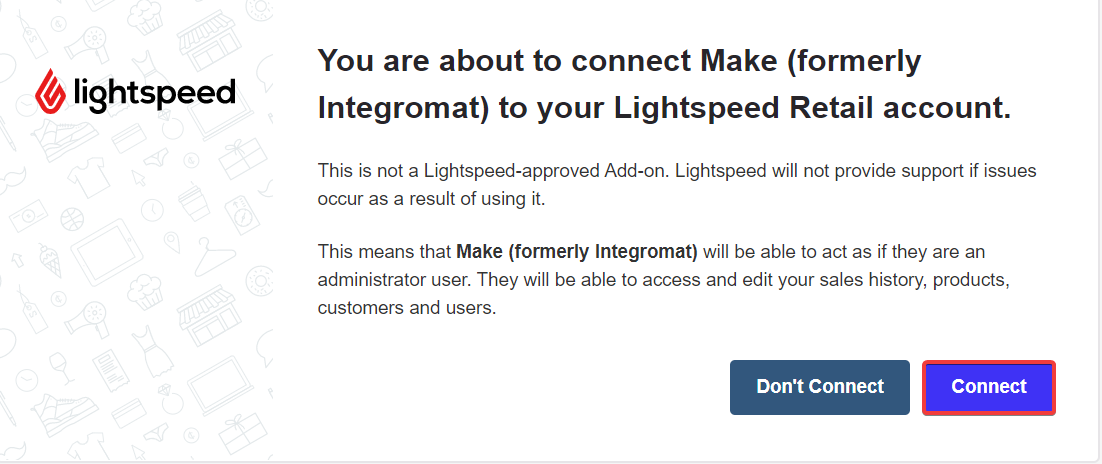
You have successfully established the connection. You can now edit your scenario and add more Vend modules. If your connection needs reauthorization, follow the connection renewal steps here.
Create custom app and client credentials
To create a custom application:
Log in to Vend Developer account and click Add Application.
Enter the application name , Redirect URL as
https://www.integromat.com/oauth/cb/vend, and click Save Application.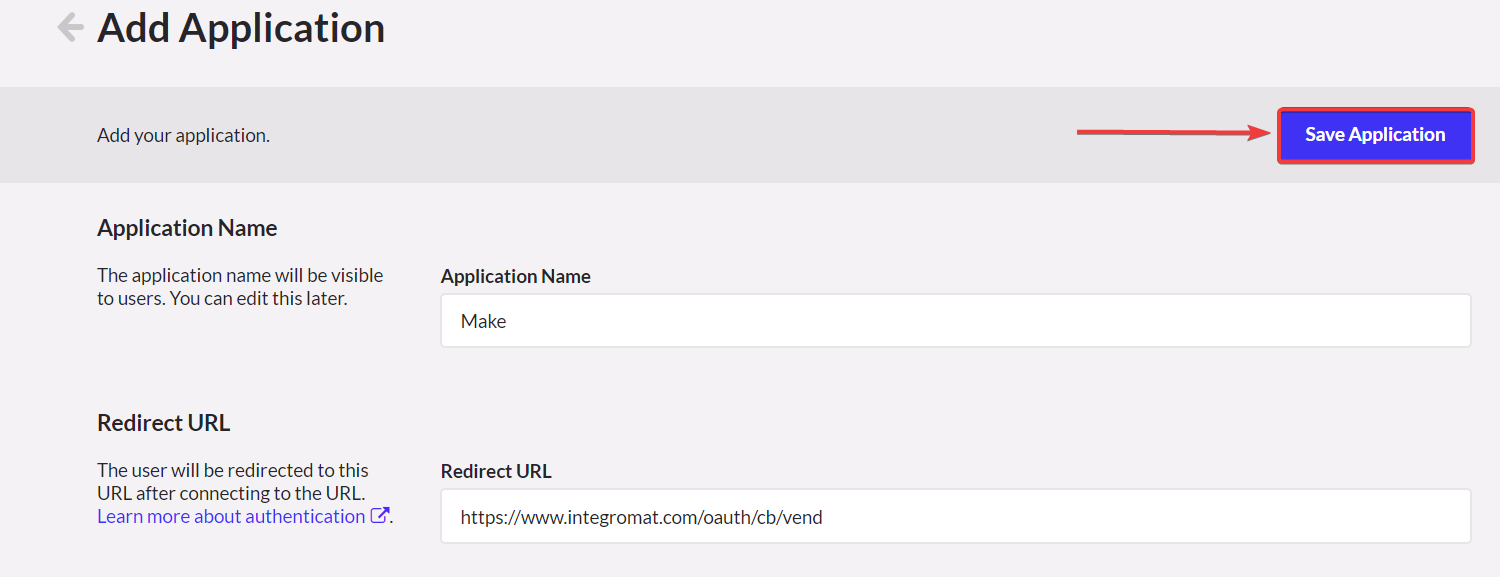
Copy the Client ID and Client Secret value to a safe place.